
Published by Lyrebird Studio on 2025-03-21
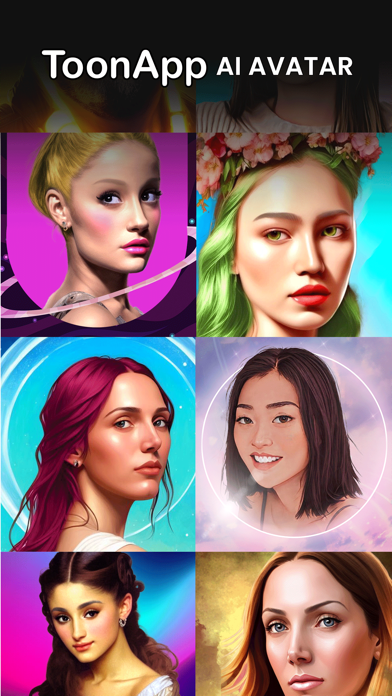



What is ToonApp? ToonApp is a cartoon photo editor app that allows users to turn their photos into cartoons with just one tap. The app is powered by AI for the best results and offers a range of features such as cartoon filters, drip effects, and cartoon backgrounds. Users can share their cartoonified photos on various social media platforms to get lots of likes.
1. Explore the superb cartoon face filters for pictures to cartoonify photos! Colorful brush and splash effect look fabulous on the avatar profile pictures.
2. ToonApp picture editor automatically removes background, so you can pick a brilliant cartoon background! Bewildering backgrounds take your pics art experience to the next level.
3. If you like anime characters, this cartoon photo editor and avatar maker will be your new best friend with various digital art filters.
4. Cartoon yourself and add an impressive layout or toon background! You can even combine drip effect and cartoon filters for an epic editing.
5. First choose a fabulous image from your photo lab to caricaturize or snap selfie using cartoon camera of ToonApp.
6. Cartoon photo editor is an all in one picture editing app to avatarify and cartoonify selfies.
7. Explore cool manga, anime and caricature effects offered by ToonApp cartoon editor.
8. Convert photo to cartoon in one tap and avatarify pictures using the cartoon face filters.
9. Turn your photos into a CARTOON in one tap! ToonApp cartoon photo editor is powered by AI for the best results.
10. ToonApp cartoon maker comes up with all the awesome picture editing tools you need.
11. You can subscribe to have an ad free experience and to get access to all the fun cartoon filters, updates and all amazing features within ToonApp.
12. Liked ToonApp? here are 5 Photo & Video apps like Cartoon Photo Editor - AIFX; RecShot-Cartoon Effect&Sticker; Amaze Camera-Cartoon Face App; Stovi: Cartoon & Magic Effects; Face Effect HD- Cartoon Editor;
Or follow the guide below to use on PC:
Select Windows version:
Install ToonApp: AI Cartoon Photo Edit app on your Windows in 4 steps below:
Download a Compatible APK for PC
| Download | Developer | Rating | Current version |
|---|---|---|---|
| Get APK for PC → | Lyrebird Studio | 4.73 | 2.21.0 |
Get ToonApp on Apple macOS
| Download | Developer | Reviews | Rating |
|---|---|---|---|
| Get Free on Mac | Lyrebird Studio | 97610 | 4.73 |
Download on Android: Download Android
- Cartoon photo editor with all the necessary picture editing tools
- Choose an image from your photo lab or snap a selfie using the cartoon camera
- Resize the pic with ToonApp so no crop is needed
- Explore the superb cartoon face filters for pictures to cartoonify photos
- Colorful brush and splash effect for avatar profile pictures
- Trendy drip effect to unleash your creativity
- Magic brush effect for perfect portrait mode
- Cartoon backgrounds and layouts to take your pics art experience to the next level
- Amazing cartoon filters to convert photo to cartoon in one tap
- Hand-drawn black and white pic just in seconds thanks to the caricature sketch effect
- All-in-one picture editing app to avatarify and cartoonify selfies
- Ad-free experience and access to all the fun cartoon filters with ToonApp PRO subscription
- Auto-renewable subscriptions billed weekly
- Terms of Use and Privacy Policy available on the app.
- The app has a feature that allows users to scan selfies and turn them into cartoons.
- The app has a feature that allows users to edit the color of their eyes.
- The app has a limitation on the type of pictures that can be used for editing.
- The app has technical issues that prevent users from using the features they paid for.
- The app has a bug that causes the color of the eyes to be incorrect after scanning a selfie.
Scam
Subscribed and didn’t work after
My eyes come out Brown all the time
It’s Decent! 💪🏾