
Last Updated by Poly Limited on 2025-04-11
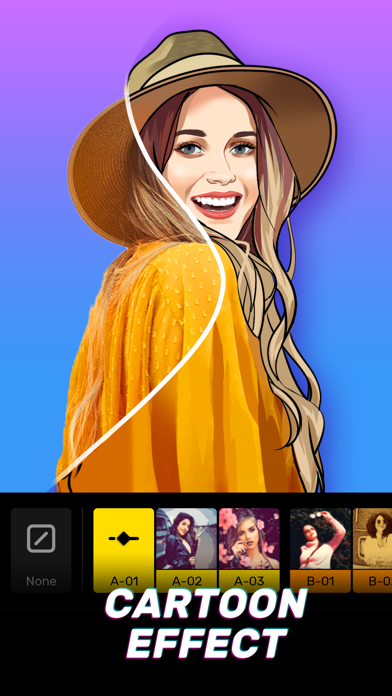
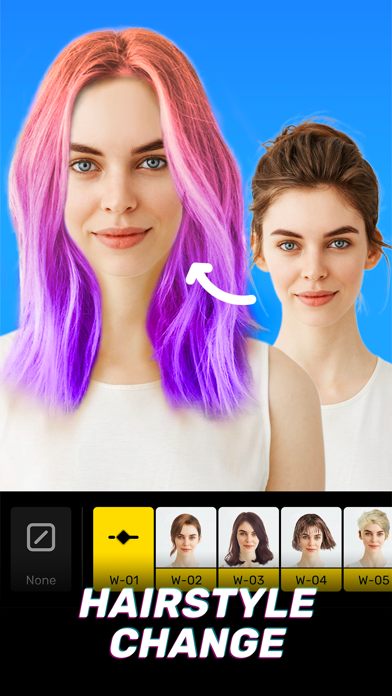
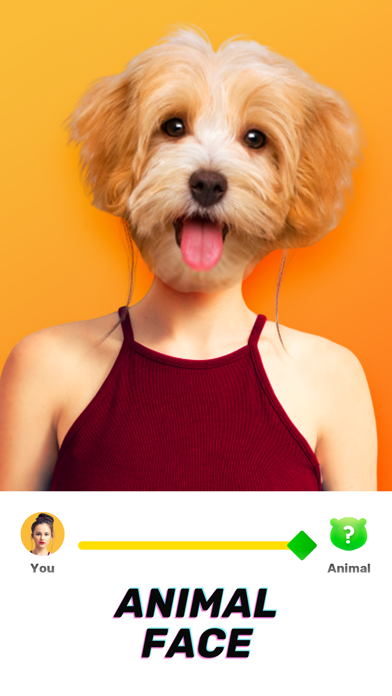
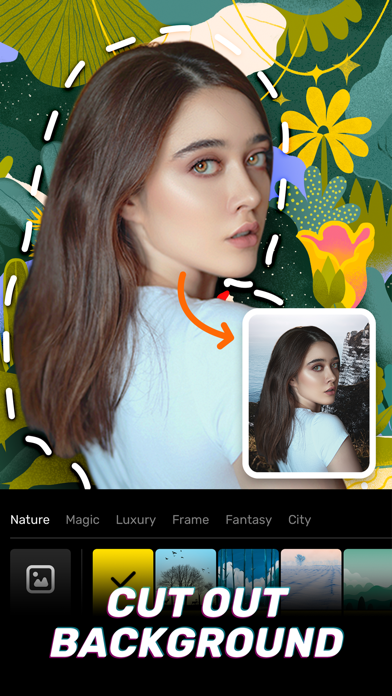
What is Amaze Camera-Cartoon Face App? Amaze Camera is a photo editing app that offers unique glitch effects, art filters, and a powerful editor. The app allows users to create fun selfies and photos in seconds. It offers features such as comic selfie, animal face, change hairstyle, hair color changer, celebrity match, cut out, glitch effect, baby predictor, cosplay face app, aging face, photo filter, face retouch, and cartoon art.
1. *Your account will be charged for renewal within 24-hours prior to the end of the current period, and identify the cost of renewal.
2. *You should be aware that the subscription will automatically renew unless you close the automatic renewal at least 24 hours before the end of the current period.
3. Any unused portion of a free trial period, if offered, will be forfeited when the user purchases a subscription to that publication, where applicable.
4. *The iTunes account will be charged after the trial period ends.
5. *After purchase, you can turn off automatic renewal at the account settings.
6. Amaze Camera provides unique glitch effects, art filters and powerful editor.
7. by the user and auto-renewal may be turned off through the above link after purchase.
8. Recreate amazing photos like you've never seen them before.
9. Liked Amaze Camera-Cartoon Face App? here are 5 Photo & Video apps like Lapse - Disposable Camera; YouCam Perfect: Beauty Camera; Canon Camera Connect; Dazz Cam - Vintage Camera; 1998 Cam - Vintage Camera;
GET Compatible PC App
| App | Download | Rating | Maker |
|---|---|---|---|
 Amaze Camera-Cartoon Face App Amaze Camera-Cartoon Face App |
Get App ↲ | 3,681 3.91 |
Poly Limited |
Or follow the guide below to use on PC:
Select Windows version:
Install Amaze Camera-Cartoon Face App app on your Windows in 4 steps below:
Download a Compatible APK for PC
| Download | Developer | Rating | Current version |
|---|---|---|---|
| Get APK for PC → | Poly Limited | 3.91 | 3.2 |
Get Amaze Camera-Cartoon Face App on Apple macOS
| Download | Developer | Reviews | Rating |
|---|---|---|---|
| Get Free on Mac | Poly Limited | 3681 | 3.91 |
Download on Android: Download Android
- Comic Selfie: Automatically cut out images with AI Auto Selection tool and convert them into comic images.
- Animal Face: Automatically detect faces and discover animal faces.
- Change Hairstyle: Try on different hairstyles with accurate facial detection and realistic results.
- Hair Color Changer: Try new hair colors on your own photo.
- Celebrity Match: Scan your face and get an overall analysis of you and your celebrity doppelganger.
- Cut Out: Cut out your selfie from any background and change the background.
- Glitch Effect: Choose from various effects to turn your photo into modern artwork.
- Baby Predictor: Upload photos of you and your spouse to predict your future baby's cute look.
- Cosplay FaceApp: Turn your selfie into different styles such as aging, old, magical, manly, or retro.
- Aging Face: Check out what you will look like after decades.
- Photo Filter: Try 100 live image filters designed specifically for selfies.
- Face Retouch: Smoothen your skin, remove acne, and make your face small and fit.
- Cartoon Art: Apply cartoon filters to make your photos look like comic pictures.
- Subscription: Offers auto-renewal subscription options for one week, one month, or one year. Provides access to premium filters, retouch effects, cosplay scenes, cartoon effect filters, glitch effects, and new contents per week.
- Easy to use and quick to work with
- Useful for creating transparent images, icons, memes, and other visual content
- Has good reviews compared to other similar apps
- Some filters cost a lot of money
- Free filters may not look good or work well
- Misleading advertising and expensive subscription model (charging $8 per week)
- Bad quality and not worth the cost, with frequent and unexpected charges on credit card
Horrible
It works
Do not get this app!
Bad... 😕