
Last Updated by Lyrebird Studio on 2024-12-09
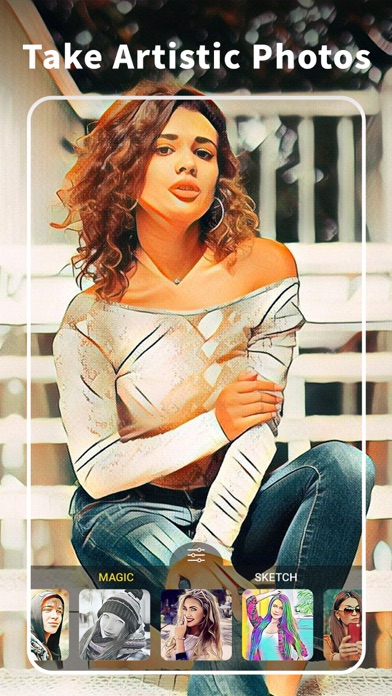



What is ArtistA? ArtistA Photo Editor is a mobile app that offers a wide range of art filters and effects to enhance your photos and turn them into masterpieces. With advanced AI technology, you can transform your regular photos into oil paintings, pencil sketches, and more. The app also allows you to fine-tune the filters and reorder them according to your preference. ArtistA PRO offers an ad-free experience and access to all effects and filters.
1. ArtistA’s art filters are specially crafted with advanced AI to enhance the artistic feeling in your photos even more! Try any of 100+ photo filters and effects to turn your photos into a pencil sketch masterpiece with an art filter! Just transform your regular photo into an oil painting with the oil painting filters of ArtistA! ArtistA is a great one tap AI photo editor that lets you create magnificently great pieces of art or a photo sketch from your own photo gallery or from your selfies.
2. You can select or deselect the filters from the main art library easily! Creating oil painting and color pop art has never been that easy before! Reorganize art filter libraries according to your taste! You may want to see pencil sketch or oil painting filters more on your dashboard.
3. ArtistA Photo Editor invites you to an amazing art experience with dozens of art filters and effects including oil painting and sketch filters.
4. AI features of ArtistA will let you make an oil painting with your pics for instance, using any of epic fx, as well as pencil sketch filters or color pop filters.
5. It is very easy to fine tune the selected filter once it is applied on your photo! You can basically create your own filter lust by playing with the editing tools after you apply an FX! For instance with pencil sketch art filter.
6. All of the marvellous art filters of ArtistA are dedicated to famous cities around the globe so that each of the unique art filter can have its own identity.
7. Select any of the art photo filters you would like to see on your main FX dashboard with one tap.
8. You can subscribe to have an ad free experience and to get access to all effects and filters within ArtistA.
9. Your photo gallery can easily turn into a mobile art gallery with this astonishing photo editor.
10. Challenge your imagination with ArtistA’s awesome filters.
11. Experiment with various different art styles and filters, you’ll see none of them will be the same.
12. Liked ArtistA? here are 5 Photo & Video apps like ToonMe: AI Cartoon Face Maker; ToonApp: AI Cartoon Photo Edit; Instant Toon: Cartoon Art Cam; Cartoon Photo Editor- Animator; EZ Lens - Translate & Cartoon;
Or follow the guide below to use on PC:
Select Windows version:
Install ArtistA: Cartoon Photo Editor app on your Windows in 4 steps below:
Download a Compatible APK for PC
| Download | Developer | Rating | Current version |
|---|---|---|---|
| Get APK for PC → | Lyrebird Studio | 4.27 | 1.1.2 |
Get ArtistA on Apple macOS
| Download | Developer | Reviews | Rating |
|---|---|---|---|
| Get Free on Mac | Lyrebird Studio | 885 | 4.27 |
Download on Android: Download Android
- 100+ art filters and effects, including oil painting and sketch filters
- Advanced AI technology to enhance the artistic feeling in your photos
- Filters dedicated to famous cities around the world
- Adjustable density of the artistic effect applied
- Wide range of FX library to experiment with different art styles and filters
- Ability to fine-tune the selected filter and create your own filter list
- Easy reordering of art filter libraries according to your taste
- One-tap editing tools to create masterpieces in seconds
- ArtistA PRO offers an ad-free experience and access to all effects and filters
- Auto-renewable subscriptions billed monthly or annually
- Ability to manage subscriptions and turn off auto-renewal in Account Settings in iTunes
- Terms of Use and Privacy Policy available on the app's website.
Cool, but confusing.
Too many pop ads, useless without in app purchases!
I’m baffled
Way too many ads