
Published by Spatial Systems on 2025-02-19
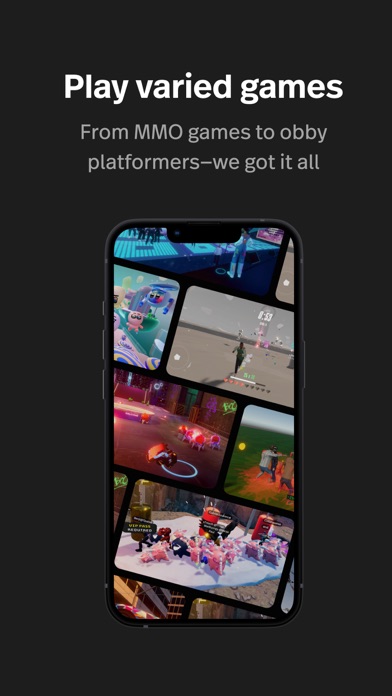
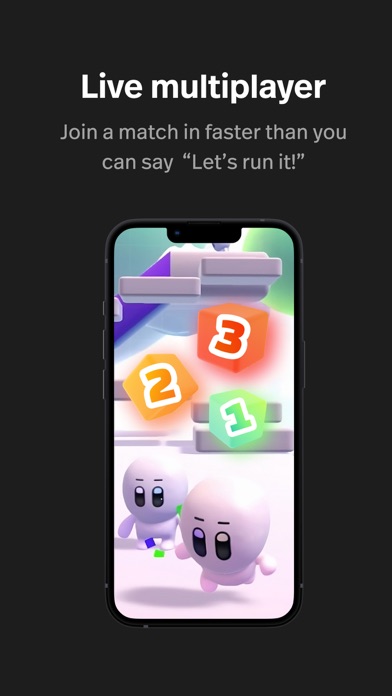
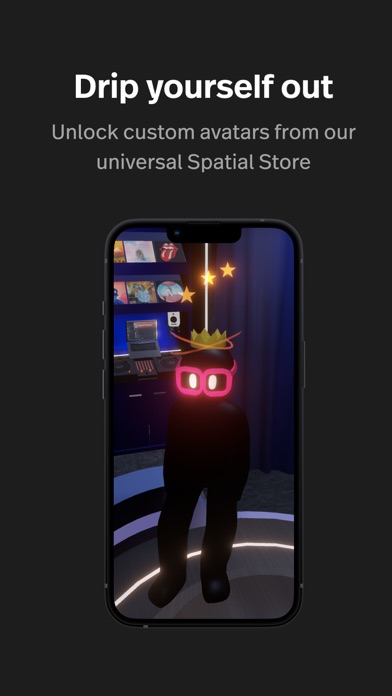

What is Spatial?
Spatial is a mobile app that allows users to explore the Metaverse, view galleries, spaces, and events, and connect with the Spatial community from anywhere in the world. Users can create their own avatar and build their own gallery for free. The app is fully immersive and allows users to collaborate and interact with others in real-time.
1. Try using Spatial in AR mode to view art and collections as if they were with you IRL! Fill your virtual room with files and images.
2. Jump into Spatial to view a myriad of Metaverse Galleries, Spaces, and Events.
3. Meet up with experts, friends, and connect with the Spatial Community from around the world for cultural events.
4. On Spatial’s mobile app you can view gorgeous expansive Spaces, all fully immersive 3D environments.
5. Beam avatars of your friends or team-mates right into your living room to collaborate in the real space around you.
6. JOIN FROM ANY DEVICE - Spatial is cross-platform.
7. Experience the Metaverse in the palm of your hand.
8. Explore the elaborate creations of artists and entrepreneurs.
9. Create an avatar that looks just like you.
10. Liked Spatial? here are 5 Business apps like ADP Mobile Solutions; Microsoft Teams; Indeed Job Search; Zoom - One Platform to Connect; DoorDash - Dasher;
Or follow the guide below to use on PC:
Select Windows version:
Install Spatial app on your Windows in 4 steps below:
Download a Compatible APK for PC
| Download | Developer | Rating | Current version |
|---|---|---|---|
| Get APK for PC → | Spatial Systems | 4.61 | 6.155.0 |
Get Spatial on Apple macOS
| Download | Developer | Reviews | Rating |
|---|---|---|---|
| Get Free on Mac | Spatial Systems | 758 | 4.61 |
Download on Android: Download Android
- View Metaverse galleries, spaces, and events
- Create an avatar that looks like you
- Build your own gallery for free
- Collaborate and interact with others in real-time
- Fully immersive 3D environments
- Add notes and content to your virtual space
- Cross-platform compatibility (VR, mobile, web browser)
- AR mode to view art and collections as if they were with you in real life
- Beam avatars of friends or team-mates into your living room to collaborate
- Join from any device
- Offers a wide range of features that unlock new ways of working, communicating, and creating.
- Allows users to model custom environments in SketchUp, light them in Blender, and upload them as custom spaces in Spatial.
- Provides free access to other people's spaces for non-designers.
- Considered the best VR app by the reviewer.
- Useful for ceramic designers and can be applied in many different spaces.
- Some app features work better on the web.
- Takes time to get used to moving around in the app.
The future
The BEST cross platform VR experience!
Great app for interior design
Awesome experience