
Last Updated by VITA LAIN OOO on 2025-05-09
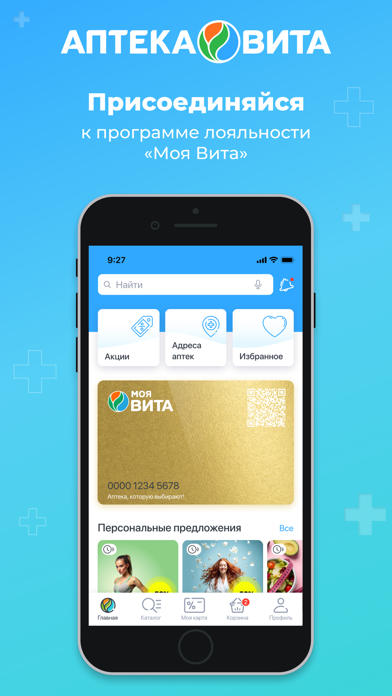



What is Аптека Вита — купить лекарства? The "Apteka Vita" app offers exclusive privileges to members of the "My Vita" loyalty program, providing quick access to search and order medicines, cosmetics, and health products. The app allows users to find and purchase any of the more than 20,000 products, use personal coupons, promotions, and special offers, reserve products in the pharmacy, or pre-order them from the warehouse with transportation to the pharmacy if necessary. Users can also find the address and working hours of the nearest pharmacies, choose self-pickup or home delivery, view order history, add products to favorites, and track bonus accruals and deductions.
1. Эксклюзивные привилегии для участников программы лояльности «Моя Вита», быстрый доступ к поиску и заказу лекарств, косметики и товаров для здоровья в новом приложении «Аптека Вита».
2. Установите бесплатно мобильное приложение аптеки и станьте участником программы лояльности «Моя Вита».
3. Гарантируем качество, строго соблюдаем стандарты закупок, хранения и логистики товаров.
4. Заберите заказ в аптеке или закажите доставку на дом*.
5. Закажите товары по выгодным акциям с виртуальной «Золотой картой».
6. — следить за начислениями и списаниями бонусов.
7. Удобный и простой в использовании онлайн-сервис круглосуточного заказа медикаментов и других товаров для здоровья.
8. Доставляем заказы в любую из 2000 аптек или на дом в 40 регионах России.
9. * Наличие возможности доставки, а также перечень товаров, доступных к доставке на дом, зависят от выбранного города.
10. Liked Аптека Вита — купить лекарства? here are 5 Medical apps like Аптека Столички; Аптека Апрель - заказ лекарств; Аптека Farmlend.ru; Apteka.ru – онлайн-аптека; Городская Аптека Маркетплейс;
GET Compatible PC App
| App | Download | Rating | Maker |
|---|---|---|---|
 Аптека Вита — купить лекарства Аптека Вита — купить лекарства |
Get App ↲ | 101 4.74 |
VITA LAIN OOO |
Or follow the guide below to use on PC:
Select Windows version:
Install Аптека Вита — купить лекарства app on your Windows in 4 steps below:
Download a Compatible APK for PC
| Download | Developer | Rating | Current version |
|---|---|---|---|
| Get APK for PC → | VITA LAIN OOO | 4.74 | 3.3 |
Get Аптека Вита — купить лекарства on Apple macOS
| Download | Developer | Reviews | Rating |
|---|---|---|---|
| Get Free on Mac | VITA LAIN OOO | 101 | 4.74 |
Download on Android: Download Android
- Quick search and purchase of over 20,000 products
- Personal coupons, promotions, and special offers
- Reserve products in the pharmacy or pre-order from the warehouse
- Find the address and working hours of the nearest pharmacies
- Choose self-pickup or home delivery
- View order history
- Add products to favorites
- Track bonus accruals and deductions
- Wide range of products, including medicines, cosmetics, health products, products for mothers and babies, medical devices, and orthopedics
- Guaranteed quality of products
- 24/7 online service for ordering medicines and health products
- Delivery to any of the 2000 pharmacies or home delivery in 40 regions of Russia (availability depends on the selected city)