
Last Updated by АО НПК Катрен on 2025-04-07
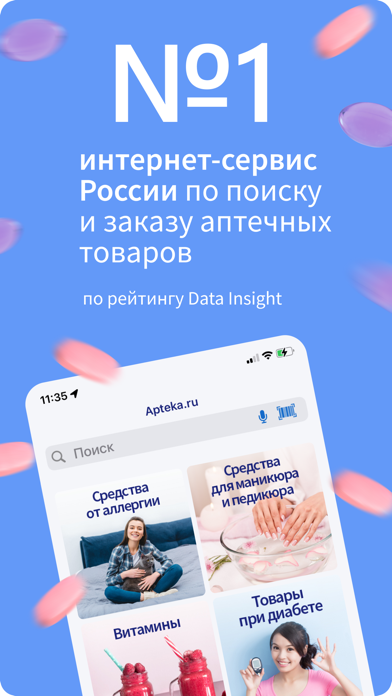

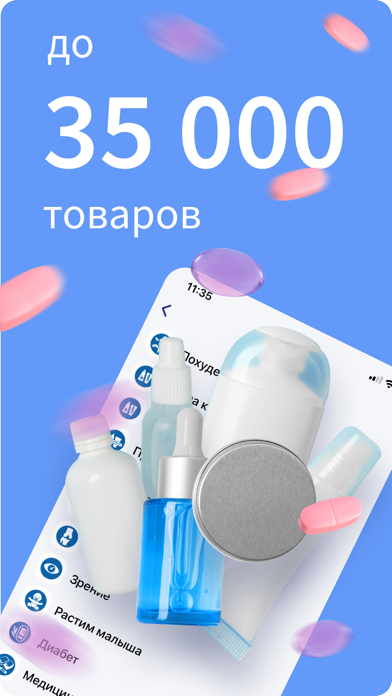
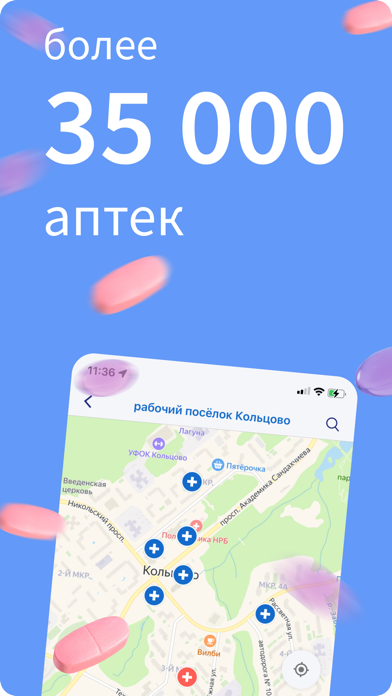
What is Apteka.ru? Apteka.RU is a mobile application designed for quick search and ordering of medicines and beauty and health products on the Russian service Apteka.RU. The app allows users to search for products, place orders, and receive them in the nearest pharmacy. It offers a database of over 10,000 products and delivers orders to 12,000 pharmacies in 95 cities across Russia.
1. Потратьте несколько секунд на загрузку бесплатного приложения ― получите больше свободного времени и возможность сэкономить.
2. - Регулярные бесплатные обновления, которые будут делать приложение еще удобней и функциональней.
3. Liked Apteka.ru? here are 5 Medical apps like Oson Apteka - Справочник; Apteka.md; b-apteka.ru; GoodRx: Prescription Coupons; Teladoc Health;
Or follow the guide below to use on PC:
Select Windows version:
Install Apteka.ru – онлайн-аптека app on your Windows in 4 steps below:
Download a Compatible APK for PC
| Download | Developer | Rating | Current version |
|---|---|---|---|
| Get APK for PC → | АО НПК Катрен | 4.87 | 4.0.33 |
Get Apteka.ru on Apple macOS
| Download | Developer | Reviews | Rating |
|---|---|---|---|
| Get Free on Mac | АО НПК Катрен | 381 | 4.87 |
Download on Android: Download Android
- Instant search through a database of over 10,000 health and beauty products
- Delivery of orders to any of the 12,000 pharmacies in 95 cities in Russia
- Convenient search by product name or active ingredient
- Quick and easy order placement
- No unnecessary features
- Regular free updates to improve the app's functionality and convenience.