
Last Updated by LiftApp on 2025-04-05
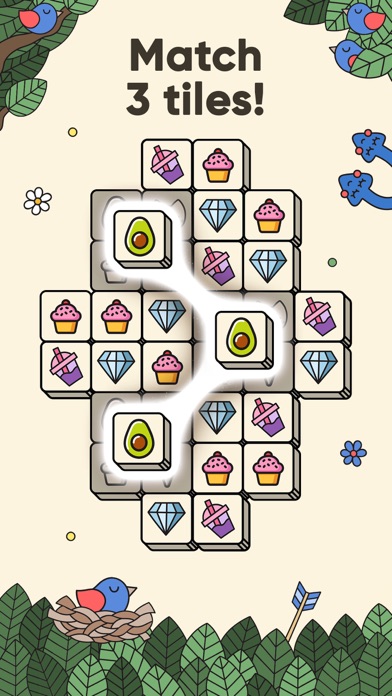


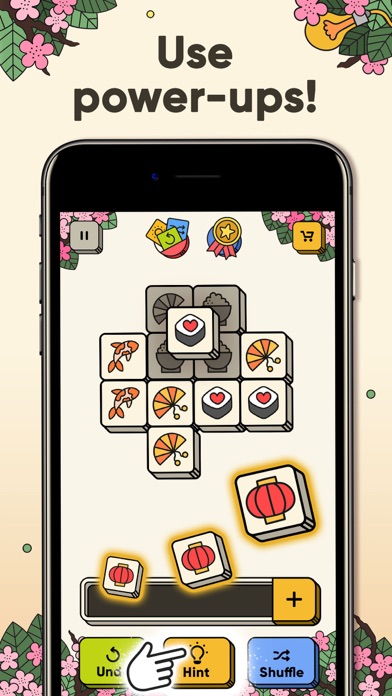
What is 3 Tiles?
3 TILES is a brain and attention puzzle game that is designed to help you relax and entertain yourself after a long day of work or studies. The game is easy to pick up and play, but it is also exciting and intriguing. The goal of the game is to clean the playing field by matching three same tiles. The game has more than 700 challenging levels, time-limited events, stunning game themes, and collector's items.
1. 3 TILES will make you fall in love with brain & attention puzzle games.
2. 3 TILES is the best way to switch your mind, relax, and entertain after studies or working days.
3. You are stuck and fail, if you don't get a merge for seven tiles.
4. Three same tiles, for instance, three strawberries, will be matched.
5. 3 TILES will become your chill resort.
6. 3 TILES will remind you of good-old Mahjong from your childhood.
7. Celebrations are always special with 3 TILES.
8. Just tap to place the tiles into the stack.
9. Secret tiles and jockers.
10. Numerous stunning game themes from fruits and flowers to travel and space.
11. Fascinating time-limited events with unique settings and little marvels for special occasions.
12. Liked 3 Tiles? here are 5 Entertainment apps like 新体感ライブ CONNECT; Dot to Dot Line - Connect Dots; Bestplay - Playvalve Connect; Dots Art - Connect the Dots; beIN CONNECT;
Or follow the guide below to use on PC:
Select Windows version:
Install 3 Tiles: Connect Tile Matching app on your Windows in 4 steps below:
Download a Compatible APK for PC
| Download | Developer | Rating | Current version |
|---|---|---|---|
| Get APK for PC → | LiftApp | 4.51 | 7.0.1 |
Download on Android: Download Android
- More than 700 challenging levels
- Time-limited events with unique settings
- Numerous stunning game themes
- Collector's items
- Wheel of Fortune with amazing prizes
- Secret tiles and jokers
- Boosters: hint, undo, and shuffle
- Easy to pick up and play
- Exciting and intriguing gameplay
- Ultimate relaxation and brain teaser kit
- Available on Instagram and Facebook
- Privacy Policy and Terms of Use available.
- Fun and enjoyable modified mahjong style game
- Nice art on the tiles
- Ability to earn some functions as you go
- Easy fix for progress saving issue
- Excessive amount of ads, with multiple ads between each level and various pop-ups
- Paying to remove ads does not remove all ads and more money or ads are required to access basic functions
- Heavy focus on in-app purchases, with full page ads to purchase functions
- Undo function is not emphasized enough, which can be an accessibility issue for some users
No ads should mean no ads (Updated)
Fun but could still be better
Good way to unwind
I understand having ads but this is a whole other level