
Last Updated by Spud Pickles on 2025-04-24
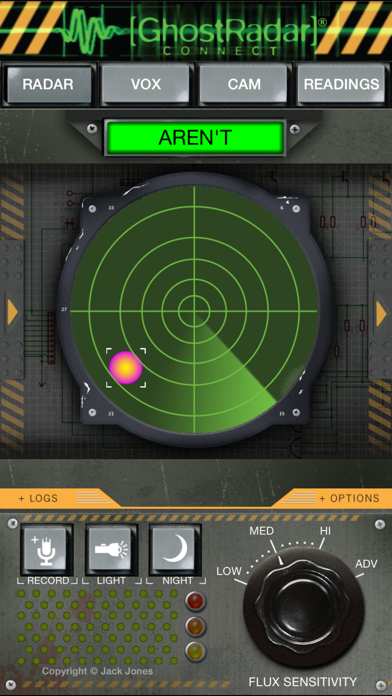
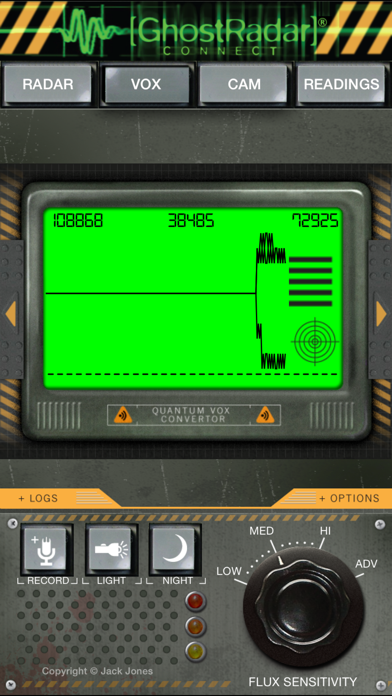
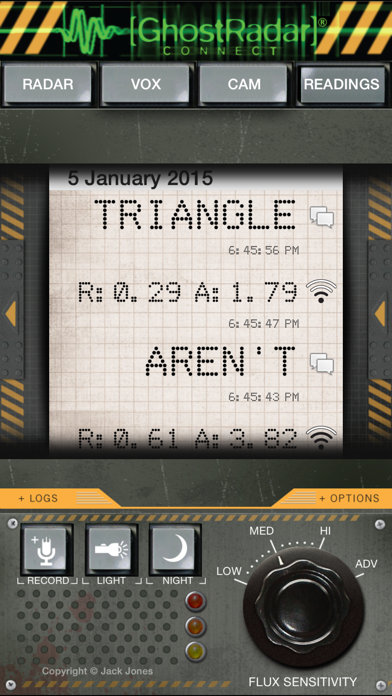
What is Ghost Radar? Ghost Radar®: CONNECT is the next generation of the Ghost Radar® product line. It is an application designed to detect paranormal activity by making various readings on the device. The app analyzes the readings and gives indications only when interesting patterns in the readings have been made. Ghost Radar®: CONNECT focuses on keeping you connected to your social world while allowing you to use the familiar features of Ghost Radar®.
1. Ghost Radar® attempts to detect paranormal activity by making various readings on the device.
2. Ghost Radar® sets itself apart by analyzing the readings and giving indications only when interesting patterns in the readings have been made.
3. Ghost Radar® is the original application designed to detect paranormal activity.
4. Ghost Radar®: CONNECT focuses on keeping you connected to your social world while allowing you to use the familiar features of Ghost Radar®.
5. Now manage your Ghost Radar® readings with fine grain precision.
6. Ghost Radar® also includes a voice to let you know when interesting words have been detected.
7. This is the Connect version of the ORIGINAL Ghost Radar®.
8. The next generation of the Ghost Radar® product line.
9. Please note we offer no guarantees of accuracy or any warranties, therefore, since results from this application cannot be verified scientifically the app should be used for entertainment purposes.
10. In addition to logging words, the application now logs blips, images, and audio recordings.
11. Traditional paranormal equipment can be easily fooled when simple mundane bursts of normal energy occur.
12. Liked Ghost Radar? here are 5 Entertainment apps like Ghost Radar®: LEGACY; Ghost Radar®: CLASSIC; Ghost Radar® CLASSIC; Mood Radar; Scary Ghost Prank:Spirit Radar;
Or follow the guide below to use on PC:
Select Windows version:
Install Ghost Radar®: CONNECT app on your Windows in 4 steps below:
Download a Compatible APK for PC
| Download | Developer | Rating | Current version |
|---|---|---|---|
| Get APK for PC → | Spud Pickles | 3.15 | 4.3.1 |
Get Ghost Radar on Apple macOS
| Download | Developer | Reviews | Rating |
|---|---|---|---|
| Get $1.99 on Mac | Spud Pickles | 40 | 3.15 |
Download on Android: Download Android
- Fine grain precision in managing Ghost Radar® readings
- Logs blips, images, and audio recordings in addition to words
- Share readings with others with a touch of a button
- Voice to let you know when interesting words have been detected
- Advanced user interface
- Energy translation to words, radar indicators, numeric values, and graphics
- Word logs and management
- Advanced settings options
- Reporting capability
- Spoken words
- Audio recording ability
- Image capture ability.
- Provides interesting readings from the other side
- Easy to use controls for most users
- Affordable price
- Recording option doesn't work properly
- App shuts off frequently
- Difficult to change controls for some users
- Customer support is not helpful in resolving issues
Do you even read reviews?
Recording
I don’t remember the controls being so difficult
Fun & I loved it, but crashing on startup