
Last Updated by LiftApp on 2025-04-14
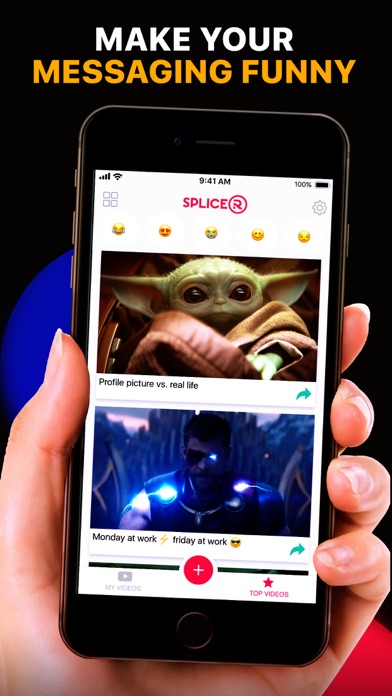

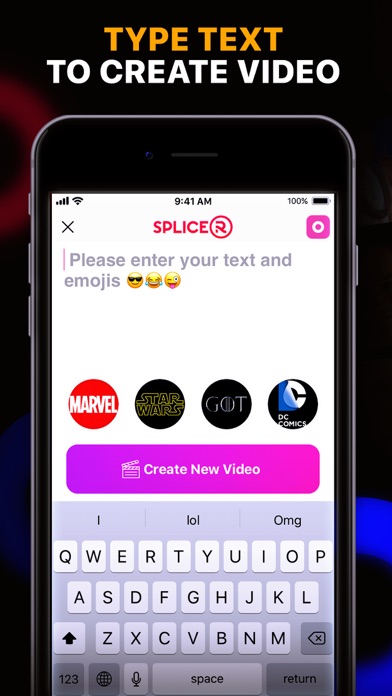
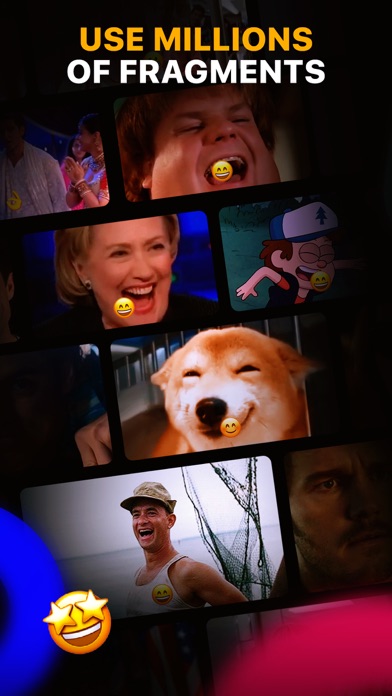
What is Splicer?
Splicer Video MEME maker is a creative video maker that allows users to combine and merge film scenes into video jokes. It is a fun alternative to boring emoji keyboards and gif keyboards. With Splicer, users can convert text, emojis, and a combination of text and emojis into funny videos that can be shared with friends on various messaging platforms. The app also offers a premium version that provides users with unlimited access to all the features.
1. Welcome Splicer Video MEME maker and forget about your ordinary emoji & gif keyboards and old-school stickers! Turn text and emojis to funny videos, share with friends and have fun chatting.
2. If ever tried fmm - funny video makers - and you are a fan of live chat rooms like whatsapp, chat roulette, holla or omegle - you are sure to like Splicer and the way it joins videos into funny collages.
3. With Premium access you get unlimited access to all the features Splicer Funny Video MEME Maker has in stock.
4. If you are bored with ordinary gifs, emojis & stickers, Splicer is a quick and easy way to create unique video messages and even video stories.
5. Funny jokes, sarcasm, horror - create all kinds of video collages! Express your creativity and surprise your friends.
6. Splicer Video MEME maker is a creative video maker - video mixer & video merger for a chat.
7. Chat with LOL video jokes made of popular movies and youtube videos.
8. Subscription price starts at 1 week ($9.99 USD) with a 3-days free trial period and 1 month ($19.99 USD).
9. - Any unused portion of a free trial period will be forfeited when the user purchases a subscription.
10. - Subscriptions may be managed by the user and auto-renewal may be turned off by going to the user's Account Settings after purchase.
11. - Subscription automatically renews unless auto-renew is turned off at least 24-hours before the end of the current period.
12. Liked Splicer? here are 5 Entertainment apps like Emoji Me Sticker Maker; Mematic - The Meme Maker; Avatar & Cartoon Maker: Zmoji; Memes.com Meme Maker Generator; Top Sticker Maker - WaSticker;
Or follow the guide below to use on PC:
Select Windows version:
Install Splicer - Fun Video Meme Maker app on your Windows in 4 steps below:
Download a Compatible APK for PC
| Download | Developer | Rating | Current version |
|---|---|---|---|
| Get APK for PC → | LiftApp | 4.66 | 1.2.7 |
Download on Android: Download Android
- Convert text to video
- Convert emojis to video
- Combine text and emojis and convert them to video
- Edit video clips
- Save and send videos in a message
- Unlimited use of camera to make funny clips (with premium access)
- Save content in the cloud (with premium access)
- Unlimited splices forever (with premium access)
- Private Policy and Terms of Use available
- Customer support form available for inquiries and questions.
- The app allows users to splice audio and create custom sounds.
- The app has a free version available for use.
- The app restricts certain features and limits the number of splices per day for non-premium users.
- Some users have reported issues with the app falsely flagging content as restricted, causing frustration and inconvenience.
It’s 69 nice but.....
Why do you have to get more crap for the thing to be considered “playable”