
Last Updated by Marcos Antonio Tanaka on 2025-01-08

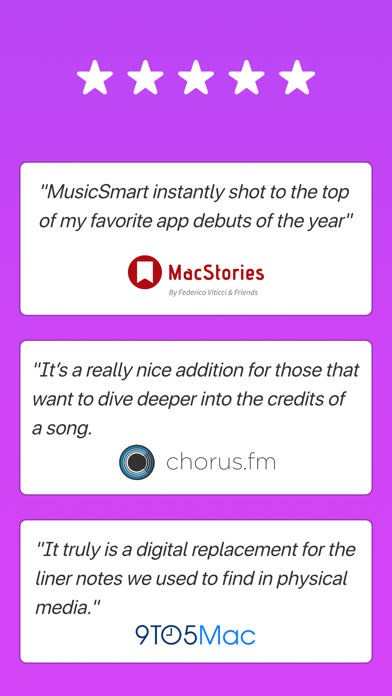


What is MusicSmart?
MusicSmart is an app that provides credits and additional details for albums and songs available in your Apple Music, Spotify, or local music library. It allows you to discover who makes your favorite songs, from writers and producers to engineers and other collaborators. The app integrates with your music library and gathers music knowledge from different sources, aggregating them into an easy-to-use app. MusicSmart also offers a handy Action Extension on iOS and iPadOS that you can use from the Music app to read the details about the currently playing song.
1. MusicSmart shows credits and additional details for albums and songs available in your Apple Music, Spotify, or local music library.
2. * MusicSmart supports your local music library, Apple Music, or Spotify account.
3. *** The Action Extension only works with albums and songs from Apple Music at the moment.
4. But you can use the main app to get the same details about your local, non-Apple Music albums and Spotify albums.
5. It also offers a handy Action Extension on iOS and iPadOS that you can use from the Music app to read the details about the currently playing song.
6. MusicSmart integrates with your music library* and gathers music knowledge from different sources, aggregating them into an easy-to-use app.
7. Go further with details about the artist, popular songs from the album's collaborators, samples, interpolations and remixes used, and movies/TV shows in which they participated.
8. No Apple Music or Spotify subscription is required.
9. ** The amount of information available for each album and song depends on the data sources used by MusicSmart.
10. You can use it as long as your music library is accessible via the Music app.
11. Discover who makes your favorite songs, from writers and producers to engineers and other collaborators.
12. Liked MusicSmart? here are 5 Music apps like Spotify - Music and Podcasts; Pandora: Music & Podcasts; Shazam: Find Music & Concerts; Musi - Simple Music Streaming; SiriusXM: Music, Sports & News;
Or follow the guide below to use on PC:
Select Windows version:
Install MusicSmart - Liner Notes app on your Windows in 4 steps below:
Download a Compatible APK for PC
| Download | Developer | Rating | Current version |
|---|---|---|---|
| Get APK for PC → | Marcos Antonio Tanaka | 4.31 | 2.1.4 |
Get MusicSmart on Apple macOS
| Download | Developer | Reviews | Rating |
|---|---|---|---|
| Get $1.99 on Mac | Marcos Antonio Tanaka | 251 | 4.31 |
Download on Android: Download Android
- Provides credits and additional details for albums and songs available in your Apple Music, Spotify, or local music library
- Shows details about the artist, popular songs from the album's collaborators, samples, interpolations and remixes used, and movies/TV shows in which they participated
- Integrates with your music library and gathers music knowledge from different sources
- Offers a handy Action Extension on iOS and iPadOS that you can use from the Music app to read the details about the currently playing song
- Provides high-resolution album covers, release date, list of genres, and editorial notes from the Apple Music team
- Shows links to reviews of the album on Metacritic, Pitchfork, and AllMusic
- Provides notes with the meaning, trivia, and interesting facts about songs
- Shows details about writers, engineers, producers, vocals, video directors, and more
- Shows which songs use a particular song as a sample and which songs have used this song as a sample
- Provides details about interpolations, remixes, music videos, and live performances
- Shows details about artists, including name and AKAs, profile picture, popular songs, movies and TV shows they appeared on, links to social media profiles, and bio
- Supports your local music library, Apple Music, or Spotify account
- No Apple Music or Spotify subscription is required
- The amount of information available for each album and song depends on the data sources used by MusicSmart
- The Action Extension only works with albums and songs from Apple Music at the moment, but you can use the main app to get the same details about your local, non-Apple Music albums and Spotify albums.
- Provides useful information on album details and record label
- Helpful for those with ripped CD collections lacking liner notes
- Useful in conjunction with Apple Music as primary music source
- Release dates may be inaccurate by one day
- Limited to albums available on Apple Music
- Not a complete database and may not have all information on tracks and liner notes
Incredibly helpful and useful
Great Potential
Helpful but not perfect
Really good