Published by ThotExperiment LLC on 2025-04-08

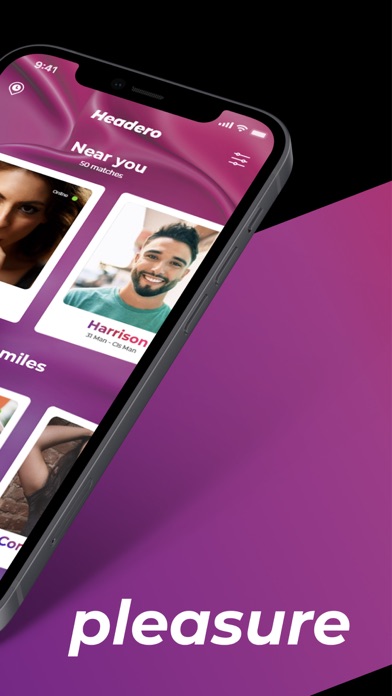

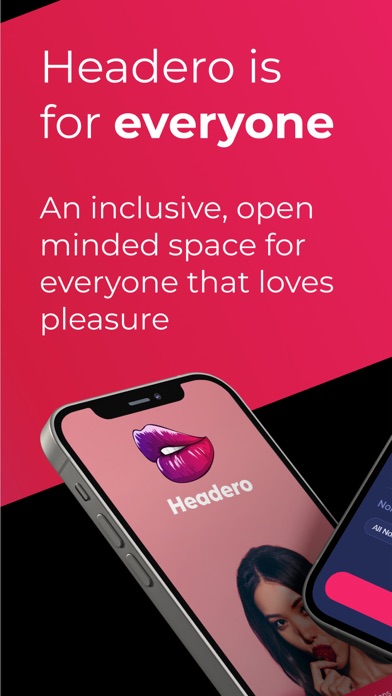
What is Headero? Headero is a connection app that is inclusive of all genders and sexual orientations. It is designed to allow fluidity in gender identity selection and enables users to connect with whoever they like, at any time, regardless of their sexuality. The app is grounded in inclusivity, positivity, and enthusiastic consent, and has three core community guidelines. Headero is LGBTQ+ friendly and does not have third-party advertising or sell user data.
1. Unlike existing hookup apps, dating apps and singles apps, Headero has been designed from inception for people of all gender identities and allows for fluidity in gender identity selection.
2. -Safety – Headero’s guideline rating feature lets you share your experience with us and with the Headero community, so that we can collectively make an inclusive, pleasure positive and safe space for everyone.
3. -Community guideline ratings – To enable our community to uphold our guidelines, we've created a Headero guideline rating feature.
4. To enable our community to uphold these guidelines, we've created a Headero guideline rating feature.
5. -Powerful filters to connect with who you want, when you want – No matter who you’re checkin for, you can find your perfect match on Headero with ease.
6. Headero allows you to connect with whoever you’re down with, at any time, whatever your sexuality.
7. To ensure your privacy, Headero does not have third-party advertising, as this requires sharing data with advertisers.
8. Unlike many hook-up apps, Headero does not have adverts or sell your data.
9. Headero is a space for a consenting community to form, connect, and grow together safely.
10. Whether you’re looking for local dating, LGBTQ dating or any combination of the above, Headero can help.
11. Unlike existing dating and hookup-apps, your sexuality doesn’t limit your activity on Headero.
12. Liked Headero? here are 5 Social Networking apps like WhatsApp Messenger; Discord - Chat, Talk & Hangout; Marco Polo - Stay in Touch; Google Meet; GroupMe;
Or follow the guide below to use on PC:
Select Windows version:
Install Headero app on your Windows in 4 steps below:
Download a Compatible APK for PC
| Download | Developer | Rating | Current version |
|---|---|---|---|
| Get APK for PC → | ThotExperiment LLC | 3.59 | 4.5 |
Get Headero on Apple macOS
| Download | Developer | Reviews | Rating |
|---|---|---|---|
| Get Free on Mac | ThotExperiment LLC | 280 | 3.59 |
Download on Android: Download Android
- Community guideline ratings
- Support for gender identity spectrum & gender fluidity
- Powerful filters to connect with who you want, when you want
- Public and hidden photos
- Disappearing pictures
- Save your favorites
- Bliss mode
- Safety
- Security