
Written by Cục Tin học hóa, Bộ Thông tin và Truyền thông
Get a Compatible APK for PC
| Download | Developer | Rating | Score | Current version | Adult Ranking |
|---|---|---|---|---|---|
| Check for APK → | Cục Tin học hóa, Bộ Thông tin và Truyền thông | 735 | 1.98912 | 4.3.2 | 4+ |
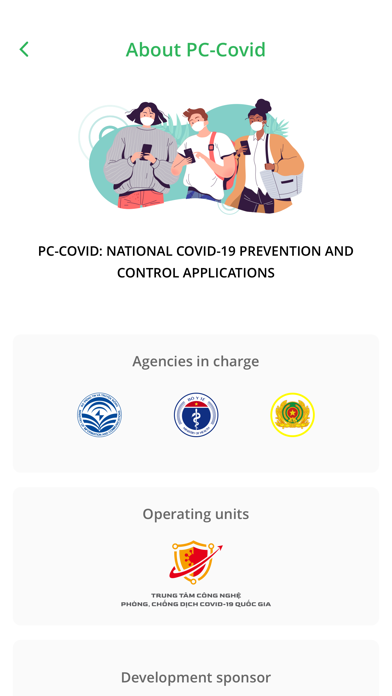

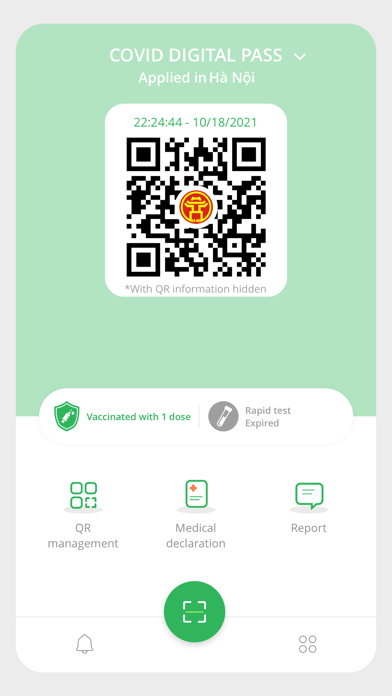
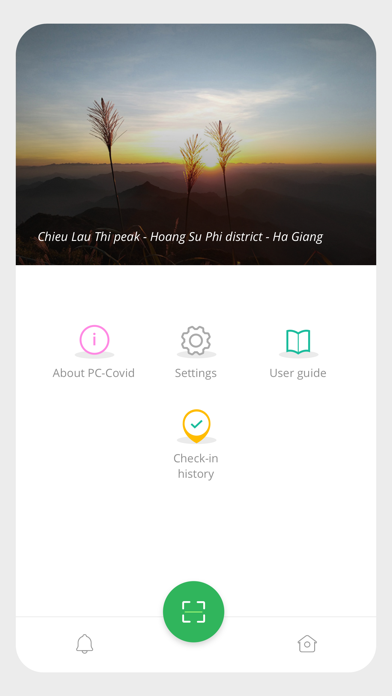
What is PC-Covid Viet Nam? PC-Covid is a COVID-19 prevention and control application developed by the National Technology Center for COVID-19 Prevention and Control in Vietnam. The app is sponsored by BKAV, Viettel, and VNPT and is applicable to people living and traveling in Vietnam. It is designed to manage personal and venue QR codes, medical and domestic move declarations, vaccination and test information, citizens' reports, close contact tracing, and risk maps.
1. Main features: Personal and venue QR code issuance and management; QR scanner; Medical declaration; Domestic move declaration; Citizens’ reports; Vaccination information; Test information; Covid-19 card; Close contact tracing.
2. Personal QR code: Each citizen is granted a unique personal QR code that enables the display of information related to COVID-19 prevention and control following national pandemic prevention and control strategy.
3. Based on the declaration, the authorities can master citizens’ move and health information to serve the prevention and control of the COVID-19 pandemic.
4. PC-Covid’s functionality will be continuously updated and adjusted under the direction of the National Steering Committee for COVID-19 Prevention and Control, making it most convenient for citizens and pursuant to the nation’s COVID-19 prevention and control strategy in each period.
5. Vaccination and test card: The app connects to COVID-19 testing and vaccination management systems, thereby displaying information about vaccination and testing for citizens in relevant cases.
6. Information on people's health, travel and contact is managed in a centralized, unified way and serves no other purposes than the pandemic prevention and control, ensuring information safety.
7. Tracing: Information about QR code scanning, Medical declaration, Domestic move declaration, Close contact detection, etc.
8. or upon relation/contact with a suspected case of COVID-19, citizens need to proactively make medical declaration to get support and early detection of infection risks.
9. Vaccination, test result: Citizens can view the detailed information of the number of vaccine doses they have got as well as the time of the latest dose.
10. PC-Covid is the National COVID-19 prevention and control application of Viet Nam.
11. register for venue QR codes and must ensure full recording of citizens entering/leaving the places by QR code scanning.
12. Liked PC-Covid Viet Nam? here are 5 Health & Fitness apps like LazioDrCovid; Tawakkalna (Covid-19 KSA); TousAntiCovid; Tabaud (COVID-19 KSA);
Check for compatible PC Apps or Alternatives
| App | Download | Rating | Maker |
|---|---|---|---|
 pc covid viet nam pc covid viet nam |
Get App or Alternatives | 735 Reviews 1.98912 |
Cục Tin học hóa, Bộ Thông tin và Truyền thông |
Select Windows version:
Download and install the PC-Covid Viet Nam app on your Windows 10,8,7 or Mac in 4 simple steps below:
To get PC-Covid Viet Nam on Windows 11, check if there's a native PC-Covid Viet Nam Windows app here » ». If none, follow the steps below:
| Minimum requirements | Recommended |
|---|---|
|
|
PC-Covid Viet Nam On iTunes
| Download | Developer | Rating | Score | Current version | Adult Ranking |
|---|---|---|---|---|---|
| Free On iTunes | Cục Tin học hóa, Bộ Thông tin và Truyền thông | 735 | 1.98912 | 4.3.2 | 4+ |
Download on Android: Download Android
- Personal and venue QR code issuance and management
- QR scanner
- Medical declaration
- Domestic move declaration
- Citizens' reports
- Vaccination information
- Test information
- COVID-19 card
- Close contact tracing
- Vaccination and test card
- Check-in places
- Risk map
- Automatic upgrading of the app
- Centralized and unified management of information for pandemic prevention and control.
Rất hữu ích.