
Last Updated by Hao Pu on 2024-06-18
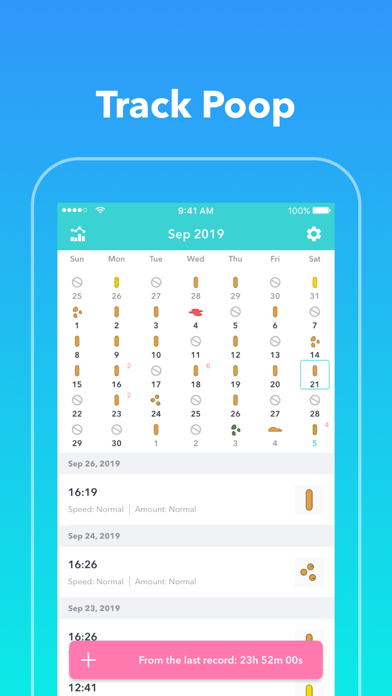
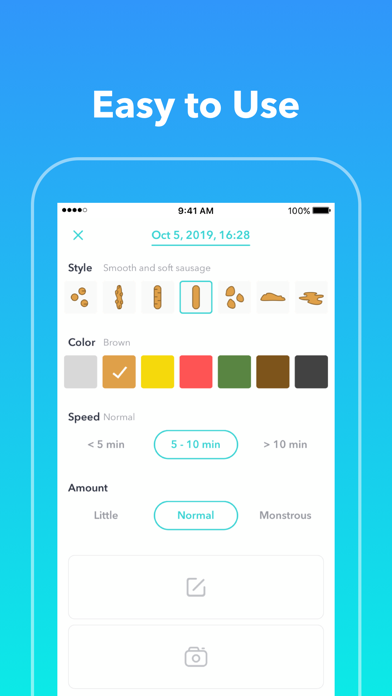
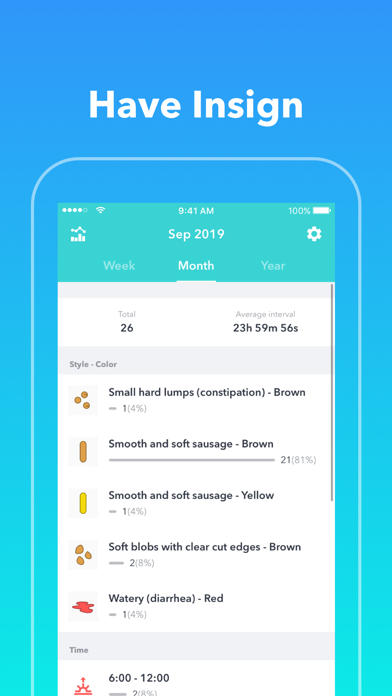
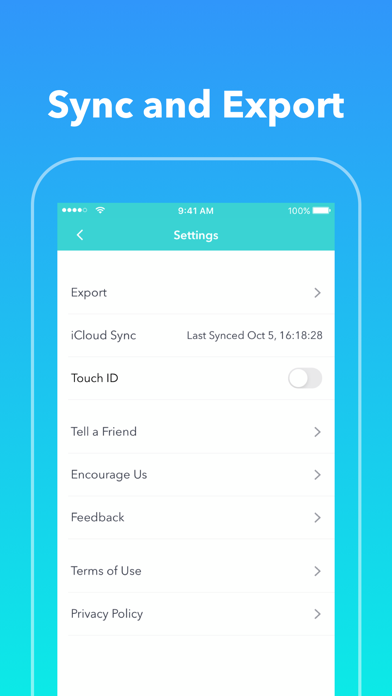
What is PCal?
The Poop Tracker app is designed to help users track their bowel movements and analyze their poop statistics over time. The app uses the Bristol Stool Scale to determine the quality of poop and allows users to track and analyze their bowel movement data across all of their poop tracker entries. Users can log every bowel movement, track poop stats like stool color, stool type, poop urgency, stool size, bloody stool, and more. The app also allows users to leave notes and photos on each stool entry, view and modify previous poop log entries, and view a data breakdown and graph of their poop statistics over time.
1. Find out what consistency, poop color, poop frequency, and poop urgency means for your health by tracking and analyzing these stats over time, then use that data to determine if bowel or diet issues, such as diarrhea, constipation, or crohn's are present.
2. Poop Tracker uses the Bristol Stool Scale to determine the quality of your poop and allows you to track and analyze your bowel movement data across all of your poop tracker entries.
3. Ever wonder what your bowel movements mean and how they affect your health? Curious to find out how frequently you suffer from bowel conditions like constipation, diarrhea, or bloody stool? Do you know if your diet is causing you constipation or diarrhea? Well now tracking your bowel movements is easier than ever.
4. - View a data breakdown and graph of your poop statistics over time including metrics like when your bowel movements happen and a day by day history.
5. - Leave notes and photo on each stool entry, these can be useful to determine if your diet is causing you poop problems.
6. These metrics can be important to determine if you have any bowel problems such as diarrhea, constipation, ibs (irritable bowel syndrome), colitis, crohn's or other bowel problems.
7. - Track poop stats like Stool colour, Stool type (Bristol Stool Scale), poop urgency, stool size, bloody stool and more.
8. Track your bowel movements with this simple poop log app.
9. - A lifetime price is $7.99 USD and it's a one-time purchase.
10. Liked PCal? here are 5 Health & Fitness apps like Happy Poop: Toilet Journal Log; Poop Tracker & Calendar iPoop; Poop Tracker- Stool,IBS,Crohns; Poopalyzer - Poop Analyzer; Poop Analyzer - Toilet Tracker Free;
Or follow the guide below to use on PC:
Select Windows version:
Install PCal - Poop Tracker,Calendar app on your Windows in 4 steps below:
Download a Compatible APK for PC
| Download | Developer | Rating | Current version |
|---|---|---|---|
| Get APK for PC → | Hao Pu | 4.52 | 2.9.0 |
Download on Android: Download Android
- Log every bowel movement
- Track poop stats like stool color, stool type (Bristol Stool Scale), poop urgency, stool size, bloody stool, and more
- Leave notes and photos on each stool entry
- View and modify previous poop log entries
- View a data breakdown and graph of poop statistics over time
- Upgrade to PCal Premium in-app and use more features
- A lifetime price of $7.99 USD for PCal Premium
- Payment will be charged to iTunes Account at confirmation of purchase
- Subscription automatically renews unless auto-renew is turned off at least 24-hours before the end of the current period
- Account will be charged for renewal within 24-hours prior to the end of the current period, and identify the cost of the renewal
- Subscriptions may be managed by the user and auto-renewal may be turned off by going to the user's Account Settings after purchase
- No cancellation of the current subscription is allowed during active subscription period
- Contact the app developers at pooptrackfd@gmail.com for any questions
- Privacy Policy: https://telegra.ph/PCal-Privacy-Policy-10-05
- Terms of Use: https://telegra.ph/Term-of-Use-08-15
- Simple and easy to use, suitable for older people
- Free with no additional paid features
- Useful for tracking lower GI issues and medication
- Physicians find it helpful
- Great for tracking bowel patterns and IBS symptoms
- Helpful for people on diets or who are sick
- No feature to document days when bowel meds were taken
- Some users have reported bugs and issues with military time
- No Apple Watch app available
- Some users would prefer standard time over military time
Great!
Excellent App to ad for someone with multiple health concerns
Still Military Time Why?
Great BM tracker