
Last Updated by Taksitci LTD on 2025-06-12

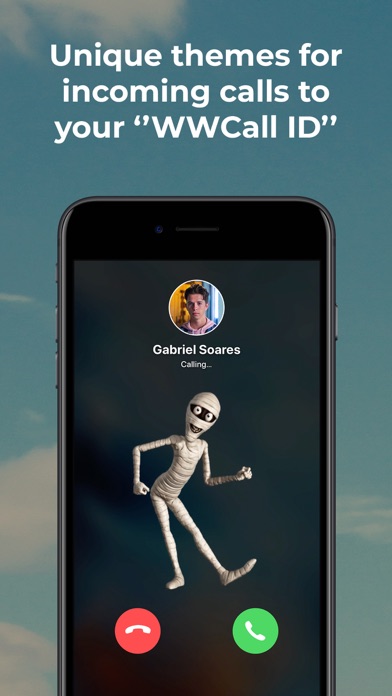

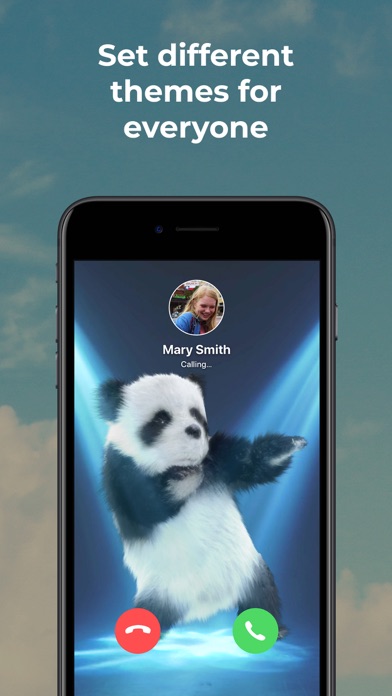
What is SMS & Flash Call?
wwCall is an app that provides solutions for two major communication issues - global SMS and colorful call themes. With wwCall, users can send and receive messages to and from several countries with a virtual number, and make calls through the app without impacting their mobile tariff. The app also offers hundreds of various call themes to make calls more colorful and exciting.
1. - wwCall Premium offers a 7-day free trial and in-app purchases! The premium version provides you with the ability to send a specified number of international SMS messages every week and to make calls through the app.
2. Vodafone, T-Mobile, ATT&T, Airtel, Telefonica, MTN, Turkcell, China Mobile and hundreds more… From the virtual number to be specially assigned for you, you can send text messages to hundreds of phone numbers with different mobile operators without having a shock on seeing your phone bill.
3. With the privileges offered by wwCall for premium subscribers, you will be able to send dozens of text messages every week at much lower prices.
4. In order to make outgoing calls using the colorful call feature, please get the premium subscription.
5. It is extremely expensive to send text messages to a foreign phone number via a mobile operator.
6. Where applicable, the privileges granted during the free trial period that have not been used will lose their validity at the time the user purchases a subscription of the related publication.
7. wwCall has hundreds of various themes! You can make your calls colorful thanks to this feature.
8. You can cancel your automatic subscription renewal at any time from your iTunes account settings.
9. We would like to remind you that the feature of colorful call themes can only be used in the calls received through our app.
10. Due to high fees, sometimes operators do not allow users to send text message to foreign numbers or apply high price strategies.
11. - Unused portions of weekly SMS sending rights gained with a paid subscription cannot be transferred to the next period.
12. Liked SMS & Flash Call? here are 5 Lifestyle apps like NewCall - Flash Call & SMS; Flash call - ringtone; Flash AI - Dating Assistant; Study Flash; Call Practice - Phone Training;
Or follow the guide below to use on PC:
Select Windows version:
Install SMS & Flash Call - WWCall app on your Windows in 4 steps below:
Download a Compatible APK for PC
| Download | Developer | Rating | Current version |
|---|---|---|---|
| Get APK for PC → | Taksitci LTD | 4.58 | 1.6 |
Get SMS & Flash Call on Apple macOS
| Download | Developer | Reviews | Rating |
|---|---|---|---|
| Get Free on Mac | Taksitci LTD | 39700 | 4.58 |
Download on Android: Download Android
- Send and receive messages to and from several countries with a virtual number
- Calls made through the app will have no impact on the user's mobile tariff
- Calls made through the app will not be listed in the call history
- Set a different call theme for each contact
- Hundreds of various call themes available
- Weekly subscription for short term use or annual plan for better pricing
- 7-day free trial and in-app purchases available for wwCall Premium
- Privacy Policy and Terms of Use available on the app's website.
Horrible
This app is trash
Cost is to much
Of course I got to pay