
Last Updated by YOCALA TECHNOLOGIES PRIVATE LIMITED on 2024-09-02
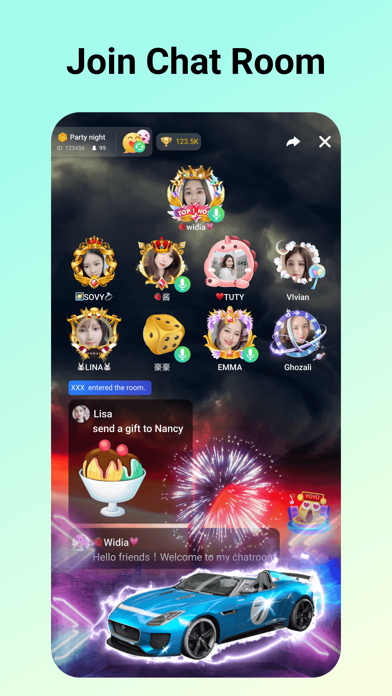
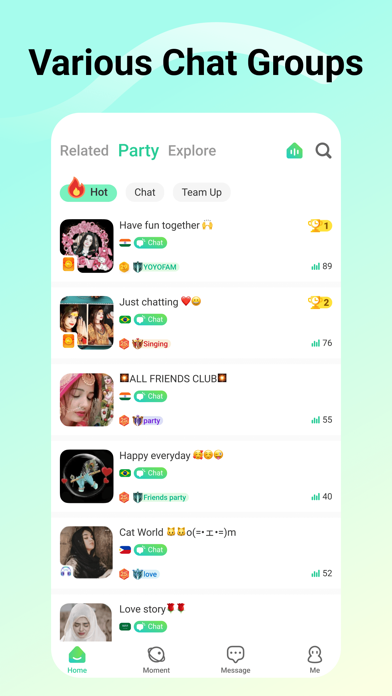
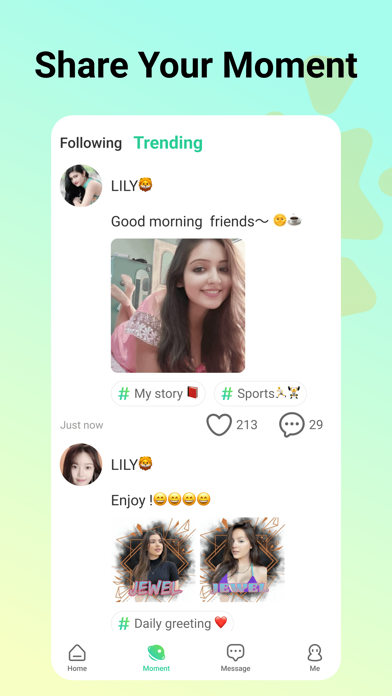
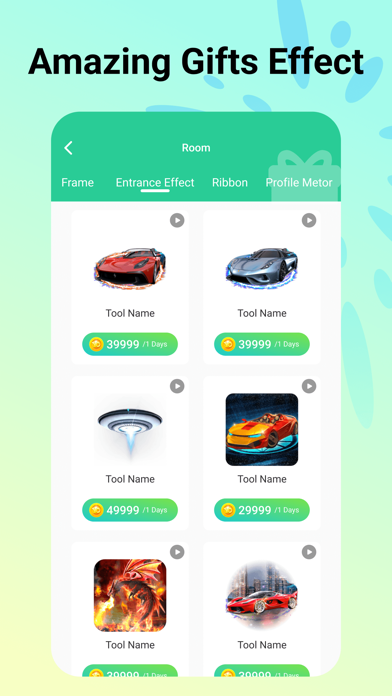
What is YoYo?
YoYo is a social app that allows users to enjoy voice chat and play games with people from all over the world. Users can create their own chat rooms, share music, and sing together with strangers. The app also offers private chat, live chat, and entertaining games to make new friends and expand social networks. YoYo also offers funny activities, amazing gifts, and magical entrance effects to make chatting more fun and exciting.
1. In YoYo, You can enjoy voice chat and endless interesting games with international people.
2. Invite new friends and followers to enjoy YoYo voice chat room.
3. Enjoy free live voice chat with real sweet people.
4. You can create your own room, share your favorite music, sing together with strangers from different cities or countries.
5. Personal chat, voice chat, live chat are supported here.
6. Casual games, action games, puzzle games, music games, sports games, card games etc.
7. Send gifts to your new and closest friends to express your emotion when you are chatting.
8. You can create a ‘Family’ and invite your friends and families to join with.
9. Funny pictures and jokes, Whatsapp status, short videos are more than welcome to share.
10. Games can make you happier while chatting online.
11. Have fun conversations and start sending messages and pictures with your friends from all over the globe.
12. Liked YoYo? here are 5 Social Networking apps like Botim - Video and Voice Calls; CastChat - Voice Chat & Match; buz - voice connects; Goodnight: Dating & Voice Chat; VXlive:Voice Chat,Adult Share;
GET Compatible PC App
| App | Download | Rating | Maker |
|---|---|---|---|
 YoYo YoYo |
Get App ↲ | 416 4.32 |
YOCALA TECHNOLOGIES PRIVATE LIMITED |
Or follow the guide below to use on PC:
Select Windows version:
Install YoYo - Voice Chat Room app on your Windows in 4 steps below:
Download a Compatible APK for PC
| Download | Developer | Rating | Current version |
|---|---|---|---|
| Get APK for PC → | YOCALA TECHNOLOGIES PRIVATE LIMITED | 4.32 | 2.4.0 |
Get YoYo on Apple macOS
| Download | Developer | Reviews | Rating |
|---|---|---|---|
| Get Free on Mac | YOCALA TECHNOLOGIES PRIVATE LIMITED | 416 | 4.32 |
Download on Android: Download Android
- Voice Chat Room: Enjoy free live voice chat with real people from different countries and select rooms by country or topic. Users can also create their own room without any level limit and chat with strangers to expand their social network.
- Entertaining Games: Play casual games, action games, puzzle games, music games, sports games, card games, and more to make chatting more fun and find friends through playing games.
- Funny Activities: Participate in interesting activities held every week and every festival and join the activities while chatting.
- Family: Create a ‘Family’ and invite friends and families to join with more fun activities waiting for you.
- Private Chat: Have fun conversations and start sending messages and pictures with friends from all over the globe.
- Amazing Gifts and Magical Entrance Effects: Send gifts to express emotions and get cool entrance effects to become a super rock star.
- Share and Follow: Share favorite rooms and moments on Whatsapp and invite new friends and followers to enjoy YoYo voice chat room.
- Moment: Share funny pictures, jokes, Whatsapp status, short videos, and more to make chatting more fun and exciting.
SCAM
Fake app
IOS
SCAM