
Last Updated by Bruce Wilson on 2025-04-27

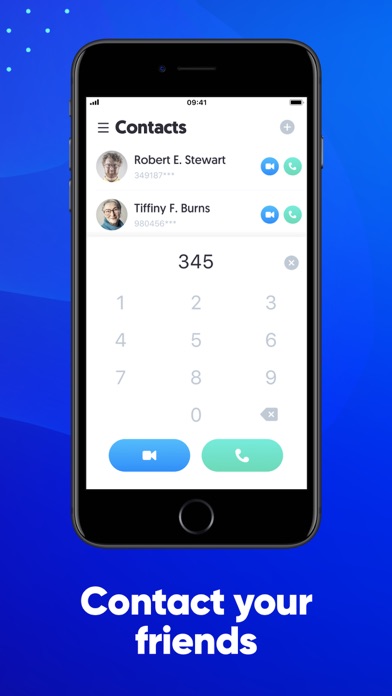
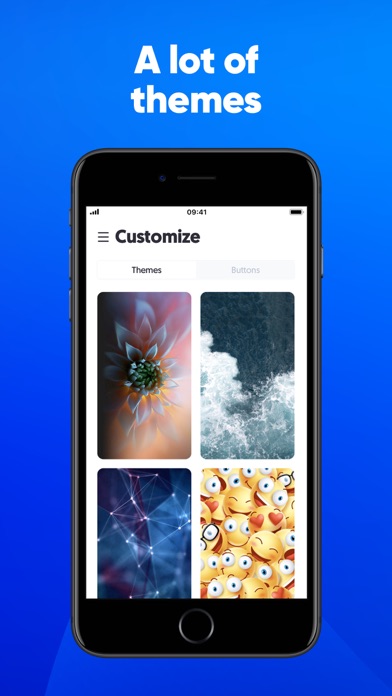
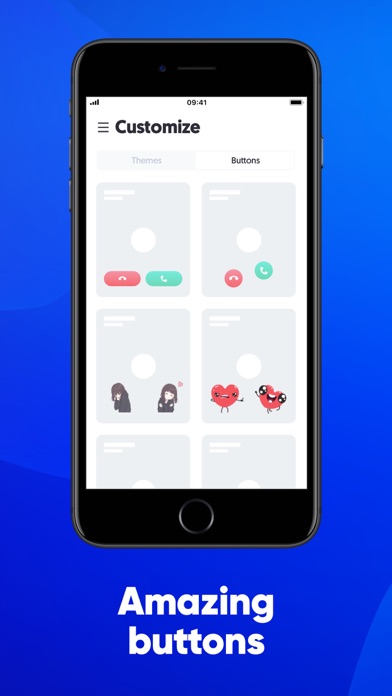
What is Cally?
Cally is a video and voice calling app that allows you to make calls with a unique ID code without revealing your phone number. The app is designed to protect your privacy and offers SSL encryption to ensure secure conversations. You can customize the search screen with unique themes and personalize the call screen and answer button as per your preference.
1. Cally is an app that offers video and voice calls over the internet with your friends, family and loved ones.
2. • Make a video and voice calls with Cally ID number especially determined for you.
3. Cally does not want access to your contacts, it only provides a secure search service with the internet.
4. • Both parties must use Cally app to make voice and video calls from the app.
5. Cally appoints a unique ID code only for you, and you can make your calls with this ID code without your number appearing on the opposite side.
6. • You can make voice and video calls with your specific Cally IDs.
7. You can only use Cally with the internet, so it does not reflect any additional charges on your phone bill.
8. • The person you are talking to with Cally does not see your number, it protects your privacy.
9. • To use the Cally, you need to allow access to your camera and microphone transportation for full performance.
10. Subscription payments will be charged to your iTunes account at confirmation of your purchase and upon commencement of each renewal term may vary depending on your country.
11. You can cancel your subscription or free trial in the iTunes settings at least 24-hours before the end of the free trial period.
12. Liked Cally? here are 5 Social Networking apps like Botim - Video and Voice Calls; CastChat - Voice Chat & Match; buz - voice connects; Goodnight: Dating & Voice Chat; VXlive:Voice Chat,Adult Share;
Or follow the guide below to use on PC:
Select Windows version:
Install Cally - Voice and Video Calls app on your Windows in 4 steps below:
Download a Compatible APK for PC
| Download | Developer | Rating | Current version |
|---|---|---|---|
| Get APK for PC → | Bruce Wilson | 4.03 | 1.4.5 |
Download on Android: Download Android
- Make video and voice calls with a unique Cally ID number assigned to you.
- Protect your privacy by hiding your phone number from the person you are talking to.
- Use the app with an internet connection without any additional charges on your phone bill.
- Customize the search screen with unique themes that are frequently updated.
- Ensure secure conversations with SSL encryption.
- Personalize the call screen and answer button as per your preference.
- Allow access to your camera and microphone for full performance.
- Both parties must use the Cally app to make voice and video calls.
- Subscription payments will be charged to your iTunes account at confirmation of your purchase and upon commencement of each renewal term.
- Easy to use interface
- Has benefits and useful features
- Constantly redirects to subscription page
- Long wait times for subscription page to disappear
- Requires adding friends and their cally ID
- Requires yearly subscription with only a 3 day trial
Annoying
Waste of time
Great!
Annoying