Last Updated by Funlink LLC on 2025-04-30

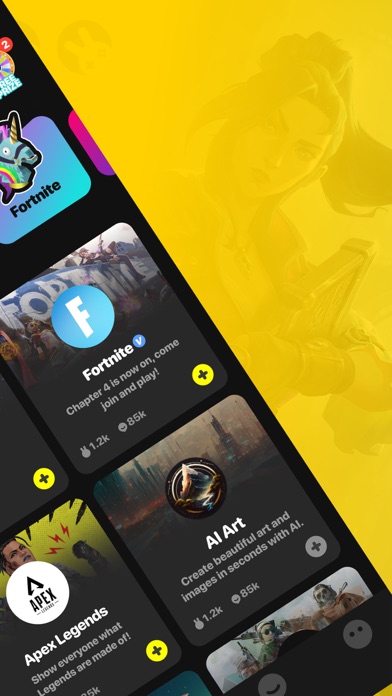
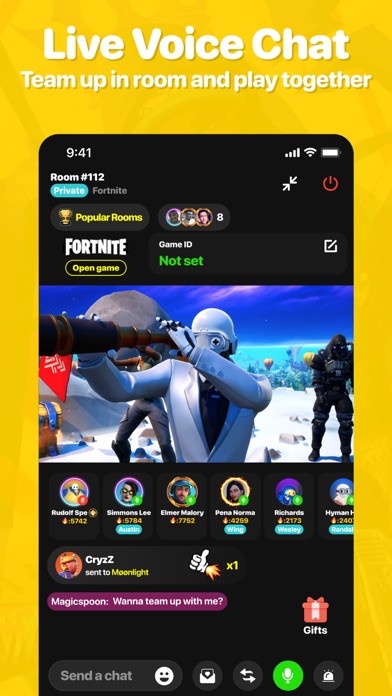
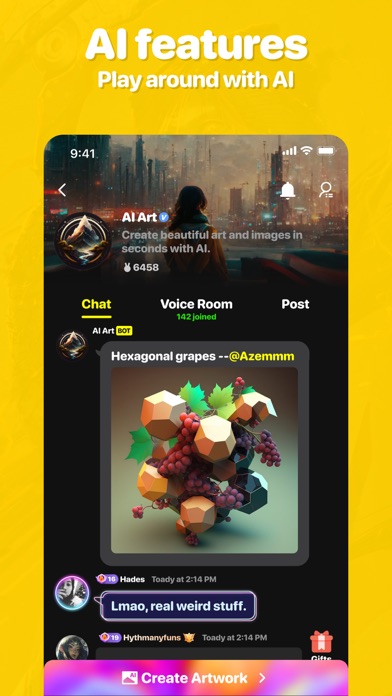
What is Playhouse? Playhouse is a social app that helps users meet new friends and voice chat while playing games. It offers a game channel, voice room, personal channel, whisper, and stay connect features. Users can find like-minded people effortlessly and seek out groups for specific interests and the best teammates for top trending games.
1. Personal channel is a private chat room where you can share your mood, special moments, life’s ups and downs, fancies, or even pets with your close friends.
2. Quickly team up with game players and voice chat while you are playing Roblox, Among Us, Fortnite, Minecraft, COD Mobile, and other trending games.
3. Game channel is a large game community for game players, esports fans and game developers.
4. Playhouse makes it easier to meet new friends and voice chat for games.
5. Text, voice chat, send photos, interact and stay in touch with people who share your interests.
6. Every top trending game will have its own game channel.
7. Create Whisper message to share your thoughts, feelings or anything positive anonymously to the entire community.
8. Enjoy the unlimited text, photo and audio messages among your new friends.
9. Go get involved with your tiny community and meet new friends who really get you.
10. You can also join channel created by other people from your feed.
11. Want to play with your friends? Customize your room and invite them.
12. Liked Playhouse? here are 5 Social Networking apps like Botim - Video and Voice Calls; CastChat - Voice Chat & Match; buz - voice connects; Goodnight: Dating & Voice Chat; VXlive:Voice Chat,Adult Share;
Or follow the guide below to use on PC:
Select Windows version:
Install Playhouse: Voice Chat & Match app on your Windows in 4 steps below:
Download a Compatible APK for PC
| Download | Developer | Rating | Current version |
|---|---|---|---|
| Get APK for PC → | Funlink LLC | 4.72 | 2.11.3 |
Get Playhouse on Apple macOS
| Download | Developer | Reviews | Rating |
|---|---|---|---|
| Get Free on Mac | Funlink LLC | 2057 | 4.72 |
Download on Android: Download Android
- Game Channel: A large game community for game players, esports fans, and game developers. Every top trending game will have its own game channel. Users can find the latest news, updates, and event information in each channel. They can also find fans to talk with in the game channel or team up with players and play in the game.
- Voice Room: Users can quickly team up with game players and voice chat while playing Roblox, Among Us, Fortnite, Minecraft, COD Mobile, and other trending games. Endless amount of rooms will be shown on the homepage and users can pop in any room with one click. They can customize their room and invite friends. They can lock the party or leave it unlocked to everyone.
- Personal Channel: A private chat room where users can share their mood, special moments, life’s ups and downs, fancies, or even pets with their close friends. They can text, voice chat, send photos, interact and stay in touch with people who share their interests. They can also join channels created by other people from their feed.
- Whisper: Users can create a whisper message to share their thoughts, feelings, or anything positive anonymously to the entire community. They can discover real reactions, hilarious comments, and even inspiration for what they want to do. They can reply to messages that they find interesting or cool.
- Stay Connect: Users can enjoy unlimited text, photo, and audio messages among their new friends. They can follow them and stay tuned for the next neat convo.
- Safety: Playhouse has a guard on 24/7. If someone has inappropriate behavior or makes users uncomfortable, they can block/report the user right away. Users are advised not to share their personal information with people they are not familiar with.
- Social Media: Playhouse can be followed on Instagram, Twitter, and TikTok. Users can also contact support via email.