
Last Updated by Haygot Education Pvt. Ltd. on 2025-05-21
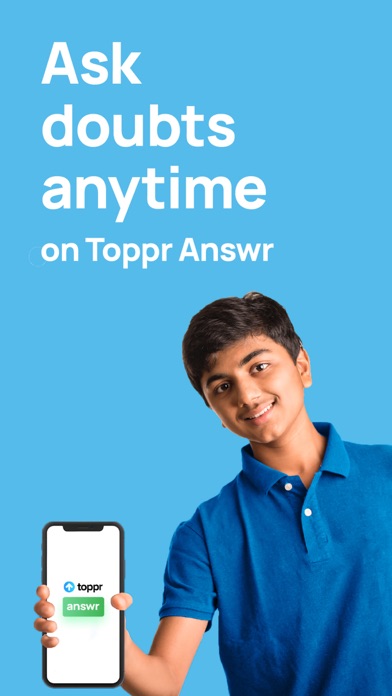



What is Toppr Answr? Toppr Answr is a free doubt clearing app for students preparing for JEE, NEET, CBSE Class 5 to 12, and other competitive exams. It helps students clear their doubts in subjects like Physics, Maths, Chemistry, Biology, Science, and more. The app allows users to take a photo or upload an image of their question and get an instant solution. It also provides solutions to previous year board exams' questions and entrance exams like JEE Main, NEET, BITS, Engineering, and Medical Entrance exams. Toppr Answr is available for students from every board - CBSE, ICSE, State Boards, and covers the syllabus for all school boards across India for class 5 to 12.
1. Toppr Answr can help you solve Maths, Physics, Chemistry, Biology questions from NCERT and other books for CBSE Class 5 to 12.
2. Toppr Answr is a homework help app that is available for students from every board - CBSE, ICSE, State Boards.
3. So, if you have any doubts or just want to get help with your homework or exam preparation, use the Toppr Answr app to get answers to all your questions.
4. Do you have doubts you need help with? Toppr Answr is the best doubt clearing app for IIT JEE, NEET and other competition aspirants.
5. Whether doing homework, studying for school exams or preparing for entrance exams, Toppr Answr will help you.
6. You can also get answers for CBSE, ICSE and state boards' Class 10 and 12 previous year board exams questions.
7. Toppr Answr also helps you to clear your doubts in subjects like Physics, Maths, Chemistry, Biology, Science and more.
8. Students from Class 5 to 12 and also those who are preparing for engineering and medical entrance exams like JEE Main, NEET, AIIMS can use this app to get answers to their questions.
9. A - Yes, Toppr Answr App is very useful for CBSE, ICSE, State Boards.
10. Solutions for Previous year JEE, NEET, BITS, Engineering and Medical Entrance exams's questions are also available.
11. Topp Answr comes with amazing features that help students in their homework and assists them in completing their homework quickly.
12. Liked Toppr Answr? here are 5 Education apps like Toppr: Learning App for 5-12th; Toppr Plus; Toppr Doubts - JEE, NEET, CBSE; Toppr Parent; Duolingo - Language Lessons;
GET Compatible PC App
| App | Download | Rating | Maker |
|---|---|---|---|
 Toppr Answr Toppr Answr |
Get App ↲ | 144 4.22 |
Haygot Education Pvt. Ltd. |
Or follow the guide below to use on PC:
Select Windows version:
Install Toppr Answr app on your Windows in 4 steps below:
Download a Compatible APK for PC
| Download | Developer | Rating | Current version |
|---|---|---|---|
| Get APK for PC → | Haygot Education Pvt. Ltd. | 4.22 | 1.3.1 |
Get Toppr Answr on Apple macOS
| Download | Developer | Reviews | Rating |
|---|---|---|---|
| Get Free on Mac | Haygot Education Pvt. Ltd. | 144 | 4.22 |
Download on Android: Download Android
- Instant doubt solving app for JEE, NEET, CBSE Class 5 to 12 and more
- Helps clear doubts in subjects like Physics, Maths, Chemistry, Biology, Science and more
- Can take a photo or upload an image of the question to get an instant solution
- Can also type the question
- Helps solve questions from NCERT and other books for CBSE Class 5 to 12
- Available for students from every board - CBSE, ICSE, State Boards
- Solutions for previous year board exams' questions available
- Solutions for previous year JEE, NEET, BITS, Engineering and Medical Entrance exams' questions available
- Covers syllabus for all school boards across India for class 5 to 12
- Available for free to all users
- Useful for JEE and NEET candidates
- Can ask Maths, General Science, EVS, Physics, Chemistry and Biology doubts on the app.
My review
انا كطالب
روووعه