
Published by Didactoons Games SL on 2024-01-17
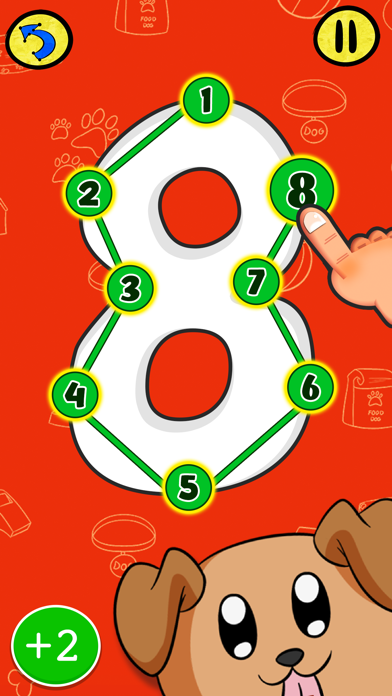



What is 123 Dots?
123 Dots is an educational game designed to help children learn numbers from 1 to 50, as well as other basic skills such as creativity, attention span, memory, and literacy. The game includes more than 100 educational activities and is available in 8 different languages. The game is designed to be engaging and interactive, with fun Dots leading the way and teaching children through gameplay.
1. In addition to teaching numbers and counting, your children can learn geometric shapes, letters, the alphabet and logical series.
2. With spectacular results, the games help children learn how to count numbers, as well as improve their language acquisition skills by expanding their vocabulary.
3. And, in order to unlock them, the child simply has to complete educational activities such as counting forward, counting backward, solving logical series and sorting the letters of the alphabet.
4. 123 Dots also helps children develop important basic skills such as creativity, basic skills, attention span and memory.
5. The fun Dots will lead the way and teach children by creating an exciting and diverse interactive experience that mixes gameplay with learning at all times.
6. The corresponding amount will be charged to the credit card on file through your Apple account, unless the automatic renewal option is deactivated at least 24 hours before the end of the period.
7. 123 Dots entertains while they learn numbers from 1 to 50 with their inseparable friends: the Dots.
8. This educational game is translated to 8 different languages: English, German, Spanish, Italian, Portuguese, Russian, French and Swedish.
9. The game includes more than 100 educational activities for your child to learn while having fun.
10. Kids will stay engaged as they interact with the Dots and make them jump and play.
11. - Expand vocabulary with: animals, geometric shapes, colors, professions, objects, clothing, nature, etc.
12. Liked 123 Dots? here are 5 Games apps like Connect the dots coloring book for children: Learn painting by numbers for kindergarten, preschool or nursery school with this learning puzzle game; Dot to Dot - Relaxing Puzzles; Connect the dots coloring book for children: Learn to paint by numbers for kindergarten, preschool or nursery school with this fun puzzle game.; Invoke Trainer - Become the best Invoker in Dota 2; Hexa Dots - Connect Four Dots of the Same Color;
Or follow the guide below to use on PC:
Select Windows version:
Install 123 Dots: Basic Math Skills app on your Windows in 4 steps below:
Download a Compatible APK for PC
| Download | Developer | Rating | Current version |
|---|---|---|---|
| Get APK for PC → | Didactoons Games SL | 4.37 | 24.01.000 |
For Windows 11, check if there's a native 123 Dots Windows app here » ». If none, follow the steps below:
| Minimum requirements | Recommended |
|---|---|
|
|
Get 123 Dots on Apple macOS
| Download | Developer | Reviews | Rating |
|---|---|---|---|
| Get Free on Mac | Didactoons Games SL | 78 | 4.37 |
Download on Android: Download Android
- Learn numbers from 1 to 50
- More than 100 educational activities
- Develop basic skills such as creativity, attention span, and memory
- Learn geometric shapes, letters, the alphabet, and logical series
- Available in 8 different languages
- Learn colors, geometric shapes, numbers, animals, foods, and vehicles in other languages
- Attractive and simple menu interface for kids to play alone
- Engaging and interactive gameplay with fun Dots
- Unlock educational activities by completing tasks such as counting forward, counting backward, solving logical series, and sorting letters of the alphabet
- Subscription-based model with the option to cancel at any time
- Contact the developer with any questions, technical problems, or suggestions.