
Published by Longwind Studio on 2023-12-07
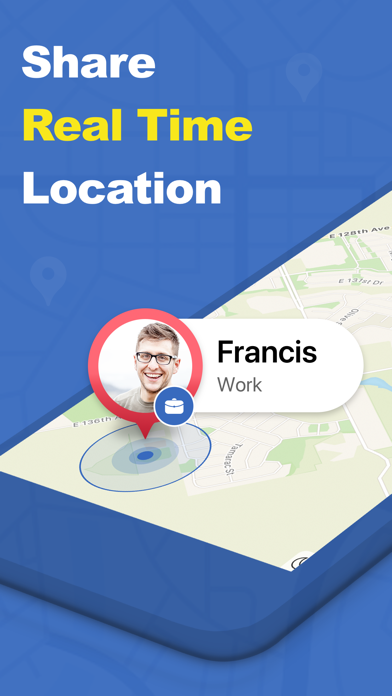
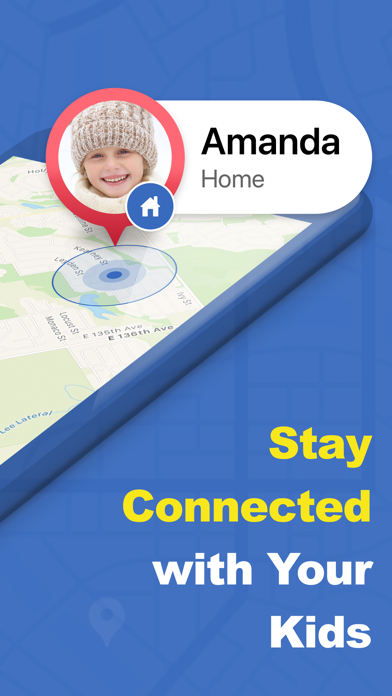

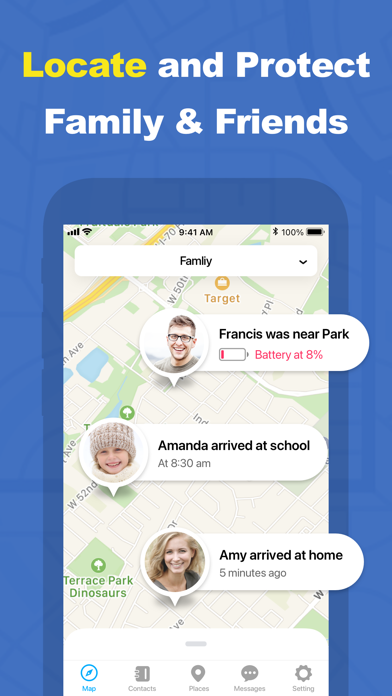
What is Find My Phone, Friends&Family?
Find Friends & Family is a mobile location tracker app that helps you locate and track your family, friends, kids, and even lost Apple devices. It is a secure and private app that allows you to get notifications when your family arrives at their destinations and check-in. The app also has a location sharing feature that keeps your loved ones safe all the time. It is a free app that is easy to install and use.
1. As a location sharing app, Find Friends & Family help you to get connected and stay closer with your friends and family.
2. You may be bothered by some questions “How to find my friends, find my family? Where to find my phone? How to locate my phone?”.
3. Find Friends & Family is the answer to them, which acts as a mobile location tracker.
4. Find Friends & Family is an easy-to-use location sharing & tracking app.
5. Find Friends & Family can help you to check whether your children have arrived in school or home safely.
6. Fast and easy to locate and track your family, friends, kids, even a lost iPhone, iPad, Apple Watch and AirPods.
7. Find Friends & Family is able to find your family and friends and report where they are.
8. It protects the safety of your friend, family and helps you find your lost device.
9. Each member would appear on a private map with a unique icon after registration so that you can always know the real-time whereabouts of your family and friends.
10. This friend finder helps you to find friends conveniently.
11. This family locator helps you to get notification when your family arrive in their destinations and check in.
12. Liked Find My Phone, Friends&Family? here are 5 Social Networking apps like JusCall - Global Phone Calls; Dingtone: Phone Calls + Texts; SessionTalk SIP Softphone; Text Me - Phone Call + Texting; TrackView - Find My Phone;
GET Compatible PC App
| App | Download | Rating | Maker |
|---|---|---|---|
 Find My Phone, Friends&Family Find My Phone, Friends&Family |
Get App ↲ | 1,608 3.59 |
Longwind Studio |
Or follow the guide below to use on PC:
Select Windows version:
Install Find My Phone, Friends&Family app on your Windows in 4 steps below:
Download a Compatible APK for PC
| Download | Developer | Rating | Current version |
|---|---|---|---|
| Get APK for PC → | Longwind Studio | 3.59 | 1.3.6 |
Get Find My Phone, Friends&Family on Apple macOS
| Download | Developer | Reviews | Rating |
|---|---|---|---|
| Get Free on Mac | Longwind Studio | 1608 | 3.59 |
Download on Android: Download Android
- Real-time location tracking of family and friends
- Create circles on private maps as a family finder
- Join circles in this family locator/tracker
- Check-in to notify people in the circle that you arrived safely
- Get timely notifications when your family in the circle check-in
- Help you find your lost device (iPhone, iPad, Apple watch...)
- View your own and other members' historical location tracks
- Send SOS notification to your circle members
- Share exact location with your family and friends when you go hiking to ensure your safety
- Mark your favorite places on the map
- Have a private chat or group chat with your circle members
- Keep in touch with your kids
- Free for 3 days, then $6.99/month or $69.99/year subscription
- Payment charged to iTunes Account at confirmation of purchase
- Subscription automatically renews unless auto-renew is turned off at least 24-hours before the end of the current period
- Subscriptions may be managed by the user and auto-renewal may be turned off by going to the user's Account Settings after purchase
- Cancel a free trial or subscription anytime by turning off auto-renewal through your iTunes account settings
- Terms of Use and Privacy Policy available on the app
- None mentioned in the review.
- Refresh button does not work properly.
- App does not update location properly.
- App does not show pace of movement.
- Difficulty cancelling subscription.
- App charges account even if user did not want to continue subscription.
- App is not worth the cost compared to free alternatives like Life 360.
Useless
Cannot Cancel “Free Trial”
Cannot cancel subscription
Totally disappointed