
Last Updated by textPlus, Inc. on 2025-03-10
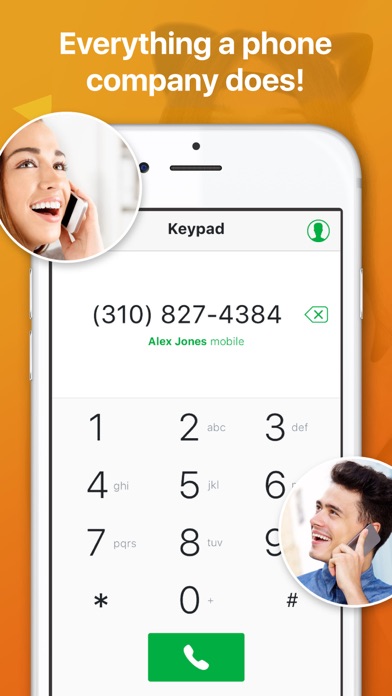

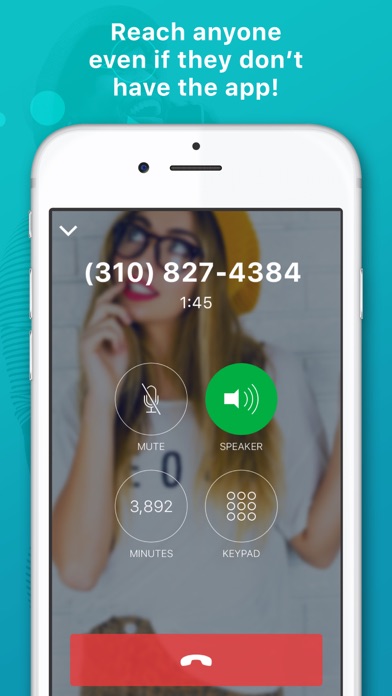
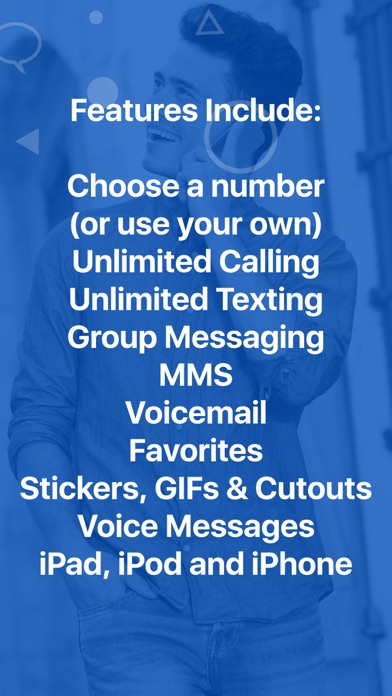
What is Nextplus? Nextplus is an app that provides a free US phone number to stay in touch with people around the world without giving out your real number. It offers free texting, inbound phone calls, and toll-free calling from anywhere in the world with no restrictions. The app works great over WiFi, and there are no contracts or surprise costs.
1. - If you choose to subscribe to a plan, you will be charged a price according to the plan selected in your country.
2. Nextplus lets you stay in touch with people around the world without giving out your real number.
3. Your friend’s phone company charges us small fees to deliver texts and calls on their networks.
4. - Works great over WiFi so you don’t even need a 3G/4G connection.
5. Nextplus works across all your devices so you'll never miss a message.
6. Rather than force you to pay, we let you view a few banner ads or watch a quick video.
7. The price will be shown in the app before you complete the payment.
8. If you choose, you can pay a buck or two and make those ads disappear.
9. Liked Nextplus? here are 5 Social Networking apps like Signal - Private Messenger; Wickr Me - Private Messenger; CoverMe Private Text & Call; Messenger VPN: Private Chat; Zangi Private Messenger;
Or follow the guide below to use on PC:
Select Windows version:
Install Nextplus: Private Phone Number app on your Windows in 4 steps below:
Download a Compatible APK for PC
| Download | Developer | Rating | Current version |
|---|---|---|---|
| Get APK for PC → | textPlus, Inc. | 4.63 | 3.4.1 |
Get Nextplus on Apple macOS
| Download | Developer | Reviews | Rating |
|---|---|---|---|
| Get Free on Mac | textPlus, Inc. | 79549 | 4.63 |
Download on Android: Download Android
- Free US phone number (you pick the area code)
- Free texting (SMS, MMS + group chat) to any US or Canadian mobile number
- Free inbound phone calls
- Toll-free calling from anywhere in the world with no restrictions
- Inexpensive outbound phone calls
- Works great over WiFi
- No contracts, no “surprise” costs
- Turn your iPod touch into a phone
- Call and text ANY phone number
- Subscription options to keep your number, remove banner ads, and make unlimited ad-free calls to Mexico, US, and Canada
- Payment charged to your iTunes account at confirmation of purchase
- Subscription automatically renews unless auto-renew is turned off at least 24 hours before the end of your current period
- Manage subscriptions and turn off auto-renewal in iTunes Account Settings
- No cancellation of the current subscription is allowed during active subscription
- Does not support 911 in the US
- Purchase credits within the app to place most outbound phone calls
- Push notifications must be enabled to receive messages and calls
- Terms of Use and Privacy Policy available on the app.
- Useful for texting
- Worked well on iPad Air 2
- App stopped working on new iPad
- Requires users to earn credit through scam partners
- Filled with ads and forced advertising
- Poor customer support
- Login information and phone number can be lost after software update
Changing the name doesn’t change The Horrible, Misleading, ignoring all requests for help..
Took away my number. Can’t even recover password
Scam partner offers
Does not work on newest iPad pro 11inch