
Published by Mehmet Taban on 2021-08-20


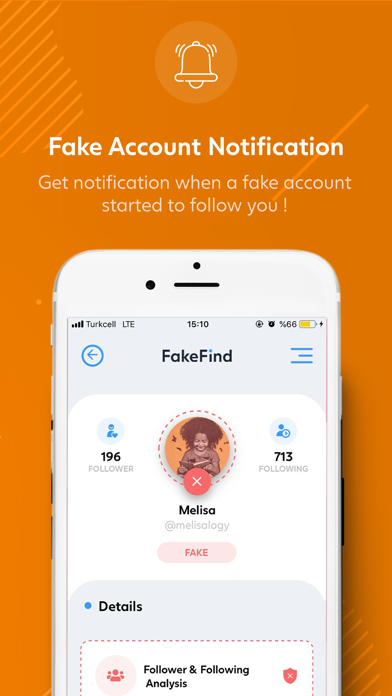
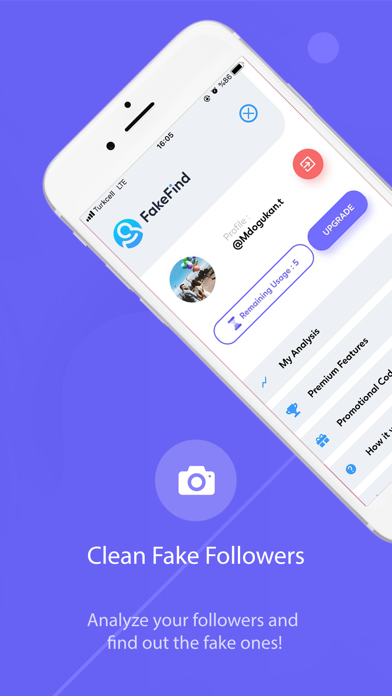
What is FakeFind? The FakeFind app is a free fake followers analytics tool that helps users detect and clean fake accounts on Instagram. It also allows users to audit influencers' bot followers and find out how many followers of an account are real. The app helps users use social media more reliably and provides a more accurate analysis of their Instagram accounts.
1. Detect the fake accounts on Instagram and clean fake followers with the free fake followers analytics tool.
2. Don’t followed by fake accounts on Instagram! Analyze and remove fake followers.
3. Detect fake accounts, fake instagram posts.
4. - Discover the fake accounts that are created without your knowledge.
5. In addition to these features, you can audit the influencers’ bot followers and learn how many followers of an account are real.
6. -If you don’t choose to purchase FakeFind Premium, you can simply continue using FakeFind for free.
7. -There are three types of subscription: 1 week, 1 month or for 3 months.
8. Each 1 week / 1 month or 3-month subscription is renewed.
9. -The payments will be charged to your Google account when you approve your purchase.
10. -Automatic renewals are renewed unless canceled until 24 hours before the end of the subscription period.
11. You will not receive any access permission.
12. Liked FakeFind? here are 5 Social Networking apps like Caption Cleaner for Screens; UnfollowMe for Profile Audience Cleaner; Tweet Cleaner - Delete Tweets; Tweet Delete Master - Search & Clean Your Twitter Tweets;
Or follow the guide below to use on PC:
Select Windows version:
Install FakeFind -Clean Fake Followers app on your Windows in 4 steps below:
Download a Compatible APK for PC
| Download | Developer | Rating | Current version |
|---|---|---|---|
| Get APK for PC → | Mehmet Taban | 4.28 | 2.44 |
Download on Android: Download Android
- Detect fake followers on Instagram
- Clean fake followers from your account
- Find the real owners of fake accounts
- Analyze Followers/Followings
- View the bot followers ratio on Instagram accounts
- Detect fake photos with Photo Analysis
- Discover the fake accounts that are created without your knowledge
- Offers three types of subscription: 1 week, 1 month, or 3 months
- Automatic renewals are renewed unless canceled until 24 hours before the end of the subscription period
- Privacy policy: https://fakefind.app/privacy.html
- Term of use: https://fakefind.app/terms.html
- Users can cancel their subscription via this URL: https://support.apple.com/en-us/HT202039
- Support and suggestion for contact address: support@fakefind.com
App doesn’t work
New to This
Great app
Great App