
Last Updated by NewTek on 2025-04-04
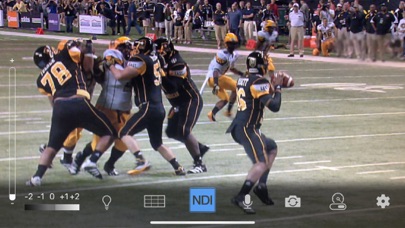
What is TriCaster Camera? The TriCaster NDI Camera app allows users to turn their iOS devices into high-quality wireless audio and video sources for NDI-enabled broadcast systems and software on the same network. It supports NDI, a low latency IP video protocol developed for professional live video production, and is compatible with iPhone and iPad devices.
1. NDI® (Network Device Interface) is a low latency IP video protocol developed especially for professional live video production, and is supported by an extensive list of broadcast systems from many manufacturers.
2. TriCaster Camera turns your iOS imaging devices into high-quality wireless a/v sources for NDI-enabled broadcast systems and software on the same network.
3. Turn your phone or tablet into a live video production camera.
4. Your device’s output is automatically recognized by *NDI-enabled TriCasters, ready to be mixed into live shows.
5. The official TriCaster® NDI® Camera.
6. * Note: Requires support for NDI v.4 or better and Tricaster v.7-1 or better.
7. Liked TriCaster Camera? here are 5 Photo & Video apps like Lapse - Disposable Camera; YouCam Perfect: Beauty Camera; Canon Camera Connect; Dazz Cam - Vintage Camera; 1998 Cam - Vintage Camera;
Or follow the guide below to use on PC:
Select Windows version:
Install TriCaster Camera app on your Windows in 4 steps below:
Download a Compatible APK for PC
| Download | Developer | Rating | Current version |
|---|---|---|---|
| Get APK for PC → | NewTek | 3.71 | 1.7 |
Get TriCaster Camera on Apple macOS
| Download | Developer | Reviews | Rating |
|---|---|---|---|
| Get Free on Mac | NewTek | 17 | 3.71 |
Download on Android: Download Android
- Easy to use interface
- Front/rear camera selection
- Auto Focus, AF Lock, or tap to focus
- Auto Exposure, AE Lock
- Manual exposure compensation
- Light on/off (on supporting devices)
- Audio mute
- Optional grid overlay
- HI Bandwidth (up to 4K), medium (720p) and standard (640x480) modes
- Simple pinch zooming
- Automatic NDI device recognition
- Connection notification and tally (on air/preview) displays.
To Be Determined