
Published by Ubiquiti Networks on 2021-08-02
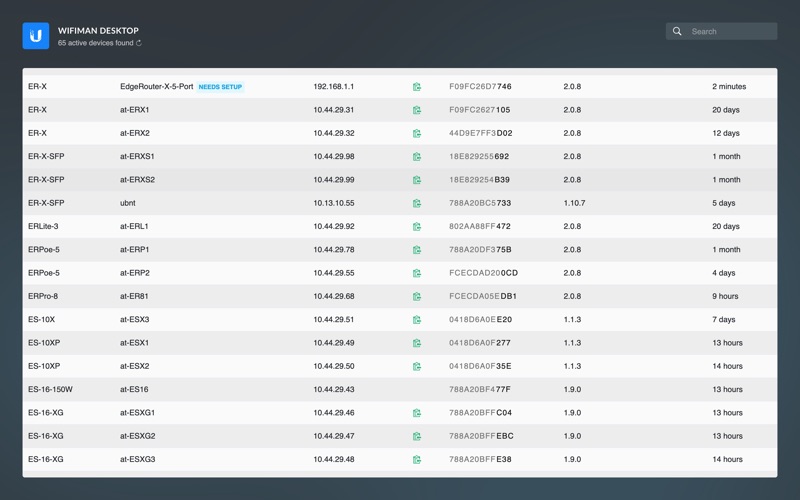
What is WiFiman Desktop?
WiFiman is a mobile and desktop app that allows users to scan their local network for active devices and configure them. The mobile app has a more sophisticated discovery process and can display generic devices in the network, while the desktop version currently only uses the Ubiquiti discovery protocol and can only show devices that replied to discovery beacons. The app's primary goal is to help users configure their local network and connect new devices.
1. WiFiman is mobile and desktop app which can scan local network for active devices and configure them.
2. WiFiman mobile app is using more sophisticated discovery process and can display generic devices in your network.
3. Please note, this app primary goal is to help you with configuring your local network (connecting new device, configure devices locally).
4. Desktop version will show you only devices, which replied on discovery beacons.
5. That's why mobile app will show you more devices than desktop version.
6. And this is configurable in each device, so even if in default config your device should respond, some devices can have the discovery service disabled and cannot be discovered.
7. In desktop version, we're using (for now) only Ubiquiti discovery protocol.
8. Comparing to WiFiman mobile app, this desktop version is on a start line.
9. For remote network management and monitoring there is other software from Ubiquiti.
10. UniFi family is not yet supported too.
11. Liked WiFiman Desktop? here are 5 Utilities apps like Clock Face - desktop time; AnyDesk Remote Desktop; Chrome Remote Desktop; FaceDesktop - Arrange apps icon at home screen!; mbDesktop Free;
Or follow the guide below to use on PC:
Select Windows version:
Install WiFiman Desktop app on your Windows in 4 steps below:
Download a Compatible APK for PC
| Download | Developer | Rating | Current version |
|---|---|---|---|
| Get APK for PC → | Ubiquiti Networks | 1 | 0.2.2 |
Get WiFiman Desktop on Apple macOS
| Download | Developer | Reviews | Rating |
|---|---|---|---|
| Get Free on Mac | Ubiquiti Networks | 0 | 1 |
Download on Android: Download Android
- Devices scan (excluding UniFi family)
- Direct device configuration
- Ubiquity is a well-known and trusted brand in network management.
- The app is available on the Apple App Store, making it easily accessible for Apple users.
- The app has the potential to manage hardware on a network, which can be convenient for users.
- The app does not discover any hardware on the network, which defeats its purpose.
- One reviewer suspects that the app may not be compatible with the latest version of Apple's operating system.
- The app download from the Unifi product site does not meet Apple's signing standards for macOS 10.15.
Can't see my Ubiquity access point, cloud key
Doesn't recognize devices
shows what it needs to