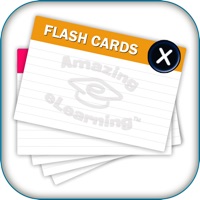
Last Updated by Amazing eLearning LLC. on 2025-07-05
1. Finally, study and refresh those important cards while on the transit or anywhere you have free time.
2. Create a new flash card with a single click, edit and save.
3. Add a bookmark to those cards you still haven't quite remembered yet.
4. While driving your own car, you can listen to the spoken words and sentences.
5. You will soon be on your way to learn your own words or any moments.
6. Thanks to the text-to-speech feature in this app.
7. There is no limit how many deck folders and cards you can create.
8. The limit is only your imagination.
9. Liked Easy FlashCard Maker? here are 5 Productivity apps like Flashcards for Diagrams - Diagram Flashcard Maker; Cards: Flashcard; Flip Flashcard; Easy Cleaner.; Old Notepad : Easy Memo Notes;
GET Compatible PC App
| App | Download | Rating | Maker |
|---|---|---|---|
 Easy FlashCard Maker Easy FlashCard Maker |
Get App ↲ | 1 1.00 |
Amazing eLearning LLC. |
Or follow the guide below to use on PC:
Select Windows version:
Install Easy FlashCard Maker app on your Windows in 4 steps below:
Download a Compatible APK for PC
| Download | Developer | Rating | Current version |
|---|---|---|---|
| Get APK for PC → | Amazing eLearning LLC. | 1.00 | 1.0 |
Get Easy FlashCard Maker on Apple macOS
| Download | Developer | Reviews | Rating |
|---|---|---|---|
| Get Free on Mac | Amazing eLearning LLC. | 1 | 1.00 |
Download on Android: Download Android