
Published by Walmart on 2024-02-15

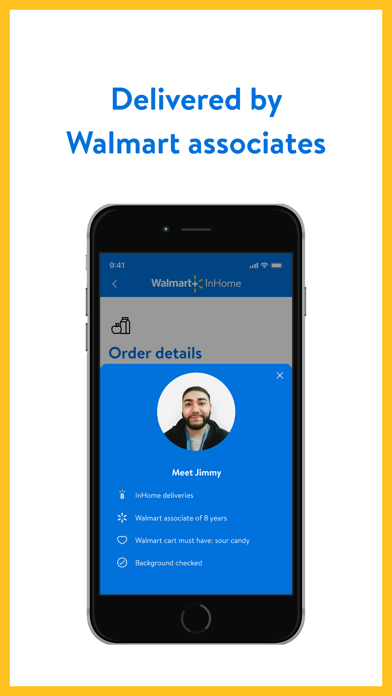
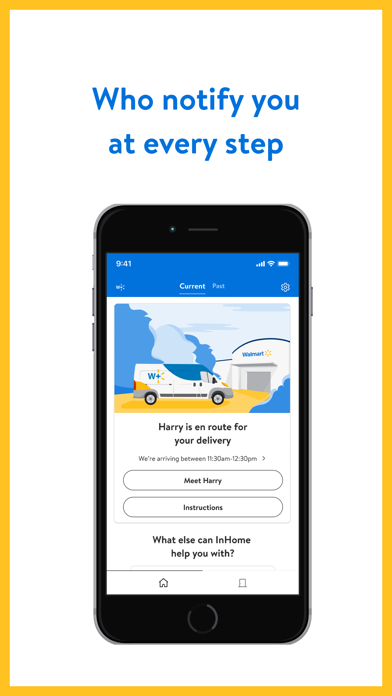
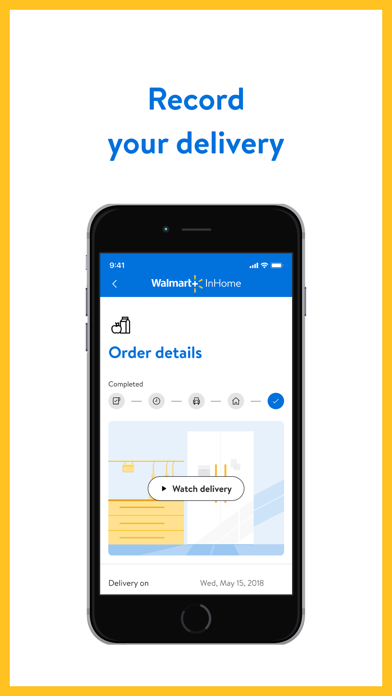
What is Walmart InHome Delivery? Walmart InHome is a delivery service available in select cities that allows customers to have their groceries and household essentials delivered beyond their doorstep. The service uses smart entry technology to allow associates to enter the customer's home and put away items, including in the fridge. Customers can sign up for InHome membership at inhome.walmart.com and schedule an installation of a smart device or set up their home's keypad to enable delivery into their home.
1. InHome uses smart entry technology to let our full-time, safety-trained associates deliver Walmart groceries and household essentials beyond your door.
2. You can either set up your home's own keypad or get a smart device installed by our team to let associates bring in and neatly put away items into your home (even into your fridge).
3. Walmart InHome is a new delivery service that gets the to-dos done.
4. Then, schedule an installation of a smart device (or set up your home's keypad) in our app to enable delivery into your home.
5. Head to inhome.walmart.com to sign up and get started.
6. • Your first order will arrive at your doorstep, so you can meet our team.
7. Liked Walmart InHome Delivery? here are 5 Food & Drink apps like DoorDash - Food Delivery; Uber Eats: Food Delivery; Domino's Pizza USA; Starbucks;
GET Compatible PC App
| App | Download | Rating | Maker |
|---|---|---|---|
 Walmart InHome Delivery Walmart InHome Delivery |
Get App ↲ | 8,542 4.59 |
Walmart |
Or follow the guide below to use on PC:
Select Windows version:
Install Walmart InHome Delivery app on your Windows in 4 steps below:
Download a Compatible APK for PC
| Download | Developer | Rating | Current version |
|---|---|---|---|
| Get APK for PC → | Walmart | 4.59 | 1.18.0 |
Get Walmart InHome Delivery on Apple macOS
| Download | Developer | Reviews | Rating |
|---|---|---|---|
| Get Free on Mac | Walmart | 8542 | 4.59 |
Download on Android: Download Android
- Eligibility check and sign up for InHome membership at inhome.walmart.com
- Order for store delivery in the Walmart app or on Walmart.com and select "InHome Delivery" at checkout
- First order arrives at doorstep, followed by installation of smart device or setup of home's keypad
- Track the status of Walmart store delivery orders handled by InHome
- Watch a video recording of every delivery into the home for customers with devices set up
- Notifications at every step of delivery, including when the order is on its way and when delivery is complete
- See the InHome delivery associate who will deliver the groceries.
- Works exactly as described
- Ultimate convenience for busy individuals, especially parents
- Real-time delivery tracking and video monitoring for added peace of mind
- Saves time and eliminates the need to plan trips to the grocery store
- Professional installers who go above and beyond to fix issues
- None mentioned in the review
Awesome experience!
Ultimate convenience
I have my weekends back!
Great!