
Published by Freebox on 2025-02-18

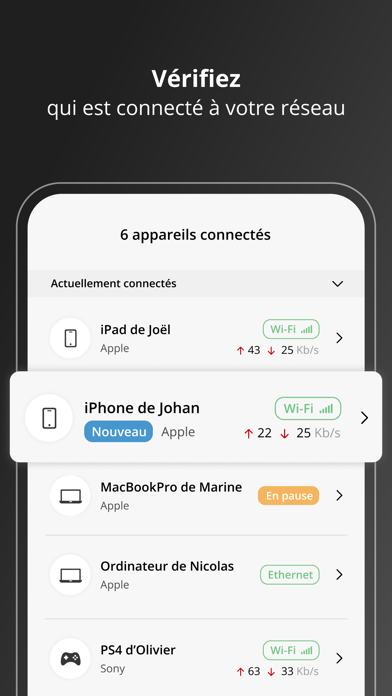
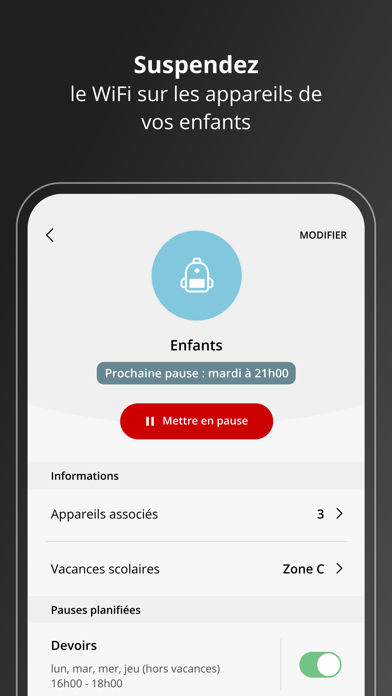

What is Freebox Connect?
The Freebox Connect app allows users to easily monitor and control their Freebox equipment. It provides a quick overview of the status of all connected devices and allows users to share their WiFi securely, check who is connected to their network, and even suspend WiFi access for their children's devices. The app also allows users to schedule WiFi cutoffs and offers additional features for Freebox users.
1. Des invités à la maison ? Ils se connectent à votre WiFi en quelques secondes grâce au QR code, sans avoir à connaitre votre clé WiFi.
2. Vous savez aussi qui vous ralenti grâce aux débits consommés par les appareils connectés.
3. Mettez des limites simplement : décidez d'une heure à partir de laquelle leurs appareils ne peuvent plus se connecter, et où il est temps de se coucher.
4. Soyez sûr qu'il n’y a pas d’intrus sur votre réseau en inspectant les appareils connectés.
5. Et si vous vous réveillez plus tôt que prévu, vous le réactivez en un clic.
6. Gardez l’esprit tranquille en désactivant automatiquement le WiFi la nuit.
7. Vérifiez que tout fonctionne comme il faut, et repérez un équipement qui n'est plus connecté.
8. Compatible avec les Freebox Pop, Delta, One, Révolution et Mini 4K.
9. Liked Freebox Connect? here are 5 Utilities apps like iConnectHue for Philips Hue; MagiConnect T-Cast TCL Remote; WIFI Widget : Manage Wifi Password & Connection; Who's connecting my router; Connect IQ™ Store;
Or follow the guide below to use on PC:
Select Windows version:
Install Freebox Connect app on your Windows in 4 steps below:
Download a Compatible APK for PC
| Download | Developer | Rating | Current version |
|---|---|---|---|
| Get APK for PC → | Freebox | 4.51 | 1.31 |
Get Freebox Connect on Apple macOS
| Download | Developer | Reviews | Rating |
|---|---|---|---|
| Get Free on Mac | Freebox | 172 | 4.51 |
Download on Android: Download Android
- Monitor the status of Freebox equipment
- Share WiFi securely with guests using a QR code
- Check who is connected to the network and monitor their data usage
- Suspend WiFi access for children's devices at a set time
- Schedule WiFi cutoffs for peace of mind
- Compatible with Freebox Pop, Delta, One, Revolution, and Mini 4K
- Additional features available for Freebox users.