
Last Updated by Giovanni Battocchio on 2025-04-15


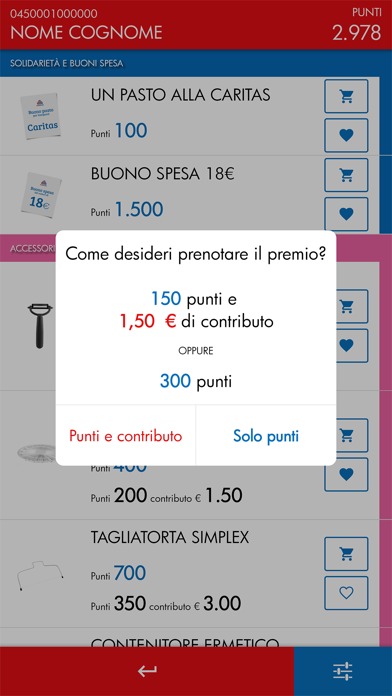
What is iB App? iBApp by IperBattocchio is a loyalty card management app that allows users to manage their loyalty points and browse through the catalog to choose rewards they want to receive. Users can create a new loyalty card or register an existing one, check their point balance, browse through the catalog, and book rewards for pick up at the store.
1. Con iBApp di IperBattocchio puoi gestire in tutta comodità, ovunque tu sia, i punti della tua carta fedeltà, sfogliando il catalogo e scegliendo i premi che vuoi ricevere.
2. Possono essere prenotati TUTTI i premi con e senza contributo presenti nel catalogo, che andranno ritirati in negozio, a partire dal giorno successivo.
3. Puoi salvare i tuoi preferiti nella lista dei desideri, per facilitare la scelta dei premi.
4. Le prenotazioni sono consultabili nella sezione VEDI I TUOI PREMI.
5. iBApp viene regolarmente aggiornata, quindi ti consigliamoo di scaricare la versione più recente e gli aggiornamenti proposti.
6. Tutti i premi, sono visualizzabili comodamente dal tuo device.
7. Scarica l’App, compila i dati e crea una nuova tessera.
8. Scarica l’App, inserisci il codice della tua tessera e salvala.
9. Quindi se hai fatto la spesa oggi, dovrai aspettare domani per vedere il totale aggiornato.
10. In questo modo disporrai di tutte le nuove funzionalità, i miglioramenti e le risoluzioni dei problemi tecnici.
11. Ora potrai utilizzare tutte le funzionalità dell’App per gestire il tuo account.
12. Liked iB App? here are 5 Shopping apps like Walmart: Shopping & Savings; Amazon Shopping; Etsy: Shop & Gift with Style; Target; Fetch: America’s Rewards App;
Or follow the guide below to use on PC:
Select Windows version:
Install iB App app on your Windows in 4 steps below:
Download a Compatible APK for PC
| Download | Developer | Rating | Current version |
|---|---|---|---|
| Get APK for PC → | Giovanni Battocchio | 1 | 1.1.2 |
Download on Android: Download Android
- Creation of a new loyalty card: Users can download the app, fill in their details, and create a new loyalty card. They can then pick up their iBCard at IperBattocchio whenever they want.
- Registration of an existing loyalty card: Users can download the app, enter their loyalty card code, and save it. They can then use all the app's features to manage their account.
- Checking point balance: Users can check their point balance at any time. The balance is updated at midnight of the previous day, so users will have to wait until the next day to see the updated total if they made a purchase on the same day.
- Browsing the catalog: Users can view all rewards conveniently from their device. They can save their favorites in the wish list to facilitate the selection of rewards.
- Booking rewards: Users can book all rewards with or without a contribution from the catalog, which can be picked up at the store starting from the next day. Users can view their bookings in the SEE YOUR REWARDS section.
- Regular updates: The app is regularly updated, so users are advised to download the latest version and updates to access new features, improvements, and technical issue resolutions.