
Last Updated by Ruijie Networks on 2025-02-04

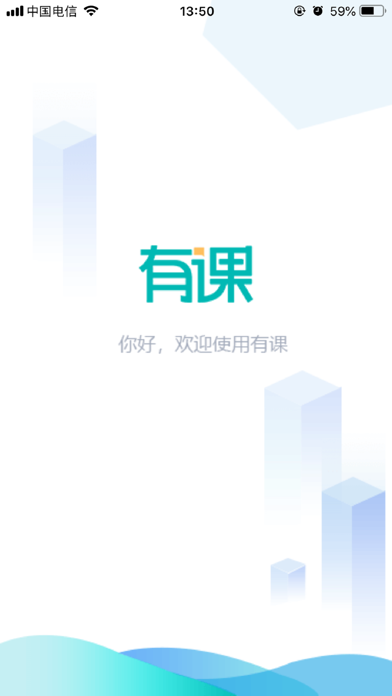

What is 有课UClass?
Youke Interactive Teaching System is a classroom interaction software product that is designed for normal teaching. It aims to solve the problems of low student participation, low efficiency of discussion organization, no record of classroom data, and no retention of results. It is a multi-terminal, large-scale, in-depth teaching, and easy-to-use classroom interaction software product.
Getting the best Education app for you is hard, which is why we are happy to give you 有课UClass from Ruijie Networks. 有课互动教学系统是一款面向常态化教学,解决学生课堂参与度低,研讨组织效率低,课堂数据无记录,成果无保留的问题,有多终端全流程、大规模常态化、深入教学、操作简单卖点的课堂互动软件产品。 大规模、常态化: 面向智慧教室、多媒体教室,支持大规模常态化教学应用,采集教与学过程数据。 多终端、全流程: 授课端、小组端、web端、师生微信端,多终端全流程多场景服务教学业务。以课程为中心,实现课堂上老师移动授课,师生互动教学,课下老师高效课程管理,学生泛在式移动学习。打通课上课下师生互动与交流通道,使教与学打破时间与空间限制。 深度互动,高效研讨: 基于专家共创,与对教学业务的深入研究,做深度课堂互动和研讨协作,以支撑研讨型教学为特色,全流程支撑课程开展,提升教学效率效果,通过环境建设促模式创新,激发学生课堂参与积极性,让研讨类课程开展更轻松有序,过程成果有序留存。. If 有课UClass suits you, get the 68.12 MB app for 1.0.5 on PC. IF you like 有课UClass, you will like other Education apps like Duolingo - Language Lessons; ClassDojo; Canvas Student; Remind: School Communication; PictureThis - Plant Identifier;
Or follow the guide below to use on PC:
Select Windows version:
Install 有课UClass app on your Windows in 4 steps below:
Download a Compatible APK for PC
| Download | Developer | Rating | Current version |
|---|---|---|---|
| Get APK for PC → | Ruijie Networks | 1 | 1.0.5 |
Download on Android: Download Android
- Large-scale and normal teaching: It supports large-scale normal teaching applications in smart classrooms and multimedia classrooms, and collects data on the teaching and learning process.
- Multi-terminal and full process: It provides services for teaching business in multiple scenarios, including teaching end, group end, web end, and teacher-student WeChat end. It centers on the course, realizes mobile teaching by teachers in the classroom, interactive teaching between teachers and students, efficient course management by teachers outside the classroom, and ubiquitous mobile learning by students. It breaks the time and space limitations and connects the communication channels between teachers and students in and out of the classroom.
- Deep interaction and efficient discussion: Based on expert co-creation and in-depth research on teaching business, it supports in-depth classroom interaction and collaborative discussion, and supports the development of discussion-based teaching. It supports the whole process of course development, improves teaching efficiency and effectiveness, promotes model innovation through environmental construction, stimulates students' enthusiasm for classroom participation, and makes the development of discussion-based courses easier and more orderly, with the process and results orderly retained.