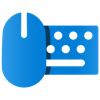
Last Updated by HP Inc. on 2024-10-14
1. Use this software to customize programmable buttons to help you quickly navigate to your favorite apps, websites and daily task shortcuts, adjust cursor speed, verify pairing, and check battery status.
2. HP Accessory Center (HPAC) allows you to tailor the settings of your HP accessories to suit your personal needs.
3. Check battery status and customize when to receive low battery alerts.
4. Customize the buttons on your HP accessory to make navigation quick and easy.
5. Open a favorite application or execute shortcut key combos with a single click.
6. View and manage all your HP accessory connections from a single dashboard.
7. Adjust the speed and sensitivity of your mouse cursor.
8. Liked HP Accessory Center? here are 5 Productivity apps like 1&1 Control-Center; Launch Center Pro - Icon Maker; Invoice Center - Get Paid Fast; Ticket Center; Confluence Data Center;
Or follow the guide below to use on PC:
Select Windows version:
Install HP Accessory Center app on your Windows in 4 steps below:
Download a Compatible APK for PC
| Download | Developer | Rating | Current version |
|---|---|---|---|
| Get APK for PC → | HP Inc. | 1 | 2.16 |
Get HP Accessory Center on Apple macOS
| Download | Developer | Reviews | Rating |
|---|---|---|---|
| Get Free on Mac | HP Inc. | 0 | 1 |
Download on Android: Download Android