
Written by MEDIGO SOFTWARE
Get a Compatible APK for PC
| Download | Developer | Rating | Score | Current version | Adult Ranking |
|---|---|---|---|---|---|
| Check for APK → | MEDIGO SOFTWARE | 110 | 4.89091 | 12.4.1 | 4+ |


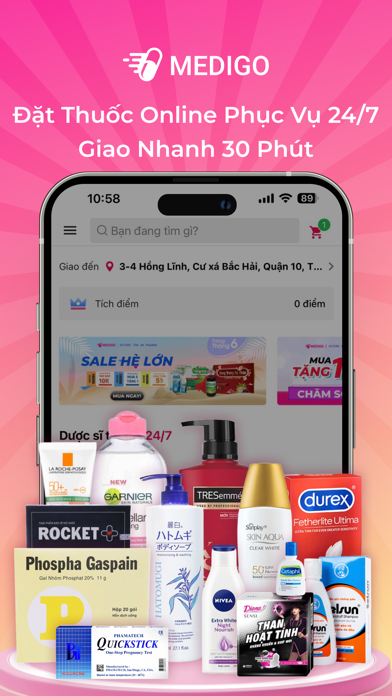

What is Medigo? MEDIGO is an online medicine purchasing app that provides expert advice from a team of experienced pharmacists. It connects with a network of reliable pharmacies that meet GPP standards, ensuring that customers receive genuine, safe, and high-quality products at reasonable prices. The app offers a range of features, including online ordering, 24/7 pharmacy location assistance, and free delivery for new customers.
1. Với việc kết nối cùng hệ thống nhà thuốc uy tín, đạt chuẩn GPP, chúng tôi luôn mang đến cho khách hàng những sản phẩm đảm bảo các tiêu chí: chính hãng - an toàn - chất lượng và giá tốt.
2. Các dược sĩ luôn lắng nghe và tư vấn tận tâm, giúp bạn giải đáp thắc mắc về các vấn đề sức khỏe bất cứ lúc nào bạn cần, hoàn toàn miễn phí.
3. Những thông tin cùng các mẹo chăm sóc sức khỏe hữu ích sẽ giúp bạn hiểu và dễ dàng quan tâm sức khỏe của mình.
4. MEDIGO là ứng dụng mua thuốc online kết hợp với sự tư vấn của đội ngũ dược sĩ giàu chuyên môn và kinh nghiệm.
5. Được xem đánh giá của khách hàng khác về các nhà thuốc để chọn lựa nhà thuốc uy tín.
6. Ứng dụng giúp bạn kết nối trực tiếp với dược sĩ chuyên môn cao và nhiều năm kinh nghiệm.
7. Giá thành được niêm yết công khai, từ đó bạn có thể so sánh và đưa ra sự lựa chọn tốt nhất.
8. MEDIGO - Lắng nghe sức khỏe của bạn 24/7.
9. Miễn phí giao thuốc dành riêng cho khách hàng mới trên app.
10. Hỗ trợ bạn tìm được nhà thuốc 24h gần nhất.
11. Giao diện thân thiện, đơn giản, phù hợp với nhiều đối tượng.
12. Liked Medigo? here are 5 Medical apps like Doctor ( Thầy Thuốc ); Tu dien thuoc; YouMed – Đặt khám, đặt thuốc; WikiMed - y tế, sức khoẻ, bác sĩ, triệu chứng, thuốc, bệnh;
Check for compatible PC Apps or Alternatives
| App | Download | Rating | Maker |
|---|---|---|---|
 medigo medigo |
Get App or Alternatives | 110 Reviews 4.89091 |
MEDIGO SOFTWARE |
Select Windows version:
Download and install the Medigo - Thuốc và Bác Sĩ 24h app on your Windows 10,8,7 or Mac in 4 simple steps below:
To get Medigo on Windows 11, check if there's a native Medigo Windows app here » ». If none, follow the steps below:
| Minimum requirements | Recommended |
|---|---|
|
|
Medigo - Thuốc và Bác Sĩ 24h On iTunes
| Download | Developer | Rating | Score | Current version | Adult Ranking |
|---|---|---|---|---|---|
| Free On iTunes | MEDIGO SOFTWARE | 110 | 4.89091 | 12.4.1 | 4+ |
Download on Android: Download Android
- Online medicine purchasing: Customers can order medicines, cosmetics, dietary supplements, medical devices, and personal care products from a diverse range of 10,000 genuine and high-quality products.
- 24/7 pharmacy location assistance: The app helps customers locate the nearest pharmacy that is open 24/7 and offers free delivery for new customers.
- Expert advice from pharmacists: Customers can connect with experienced pharmacists who provide personalized advice and answer health-related queries for free.
- User-friendly interface: The app has a simple and user-friendly interface that is suitable for all age groups. Customers can also read reviews of pharmacies to choose reliable ones.
- Health-related information: The app provides regular updates on health-related news, tips, and tricks to help customers take care of their health.
- Promotions and discounts: The app offers regular promotions and discounts, including free delivery for new customers and free shipping for certain orders.