
Published by 上海香果信息科技有限公司 on 2021-09-28

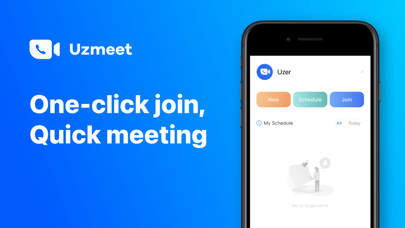

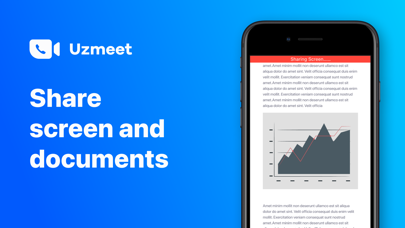
What is Uzmeet? The app is a video conferencing tool that provides global coverage of over 200 countries/regions and supports up to 100 participants for real-time meetings. It offers various features such as 1080P HD video conferencing, shared screen, file sharing, interactive whiteboard, comments on courseware, scheduling meetings, recording meetings, and more.
1. --Renewal: Apple iTunes account will be charged within 24 hours before the expiration date, and the subscription cycle will be postponed by one subscription after the successful charge.
2. --Cancel renewals: to cancel a renewal subscription, please manually cancel the subscription in iTunes/ Turn off automatic subscription renewal in Apple ID settings management.
3. --Payment: users are credited to their iTunes account after confirming their purchase and making payment.
4. If you have a feature request or bug to report, please write to uzmeet@outlook.com instead of leaving a comment.
5. Multiple participants: support 100 people for real-time meetings.
6. --Subscription price; based on iAP application information.
7. Multi-country/region: global coverage of over 200 countries/regions.
8. Liked Uzmeet? here are 5 Business apps like TeamLink Video Conferencing; EZView - Video Surveillance; Stanley Video Viewer Plus; XiaoBanHui( free video meetings, video call); BlueJeans Video Conferencing;
Or follow the guide below to use on PC:
Select Windows version:
Install Uzmeet - HD Video Meeting app on your Windows in 4 steps below:
Download a Compatible APK for PC
| Download | Developer | Rating | Current version |
|---|---|---|---|
| Get APK for PC → | 上海香果信息科技有限公司 | 3.00 | 2.1.3 |
Download on Android: Download Android
- Global coverage of over 200 countries/regions
- Supports up to 100 participants for real-time meetings
- 1080P HD video conferencing
- Shared screen (desktop or any application screen)
- File sharing (supports Word, Excel, PPT, brain map, and other documents)
- Interactive whiteboard with real-time interaction and annotation tools (brush, text, spotlight)
- Comments on courseware to make lectures more intuitive
- Multiple courseware switch explanation
- Online document editing
- Meeting scheduling
- Subscription to meeting schedule on calendar
- Meeting recording
- View historical meetings
- Send invitations to friends who don't need to sign up to join
- Automatic renewal service with access to all features
- Subscription cycle of 1 month (continuous monthly subscription products)
- Subscription price based on iAP application information
- Payment through iTunes account
- Option to cancel renewals manually in iTunes or turn off automatic subscription renewal in Apple ID settings management
- Renewal charged within 24 hours before expiration date and subscription cycle postponed by one subscription after successful charge
- Privacy Policy and Service Agreement available on the app's website
- Auto-renewal membership service agreement also available on the app's website.