
Last Updated by PAX Computer Technology (Shenzhen) Co., Ltd. on 2025-04-12

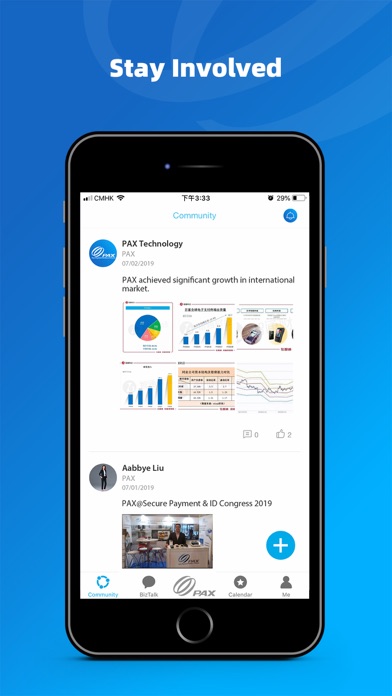


What is PAX?
PAX Partner Community is a mobile application developed by PAX Technology Limited for its partners. The app aims to create a community for PAX partners to share industry insights, discuss business topics, access the latest news and resources related to PAX products, and plan business trips.
1. Building on its service excellence and proven leadership position, PAX is one of the fastest growing payment industry suppliers with state-of-the-art manufacturing facilities, excellent R&D capabilities and a worldwide network of sales and channel partners.
2. PAX Technology Limited is an innovative global provider of electronic payment solutions, offering world-class, cost-effective and superior quality products.
3. PAX Partner Community by PAX Technology Limited is developed especially for PAX partners, which creates a new way to business cooperation and builds a great community for PAX partners.
4. - PAX: Access latest news of PAX, explore full range of PAX products and download related resources.
5. - BizTalk: Discuss various business topics with selected contacts, your company members or public.
6. PAX is listed on the Hong Kong stock exchange as PAX Global Technology Ltd.
7. Liked PAX? here are 5 Business apps like ADP Mobile Solutions; Indeed Job Search; Microsoft Teams; Zoom Workplace; DoorDash - Dasher;
GET Compatible PC App
| App | Download | Rating | Maker |
|---|---|---|---|
 PAX PAX |
Get App ↲ | 2 5.00 |
PAX Computer Technology (Shenzhen) Co., Ltd. |
Or follow the guide below to use on PC:
Select Windows version:
Install PAX app on your Windows in 4 steps below:
Download a Compatible APK for PC
| Download | Developer | Rating | Current version |
|---|---|---|---|
| Get APK for PC → | PAX Computer Technology (Shenzhen) Co., Ltd. | 5.00 | 1.00.15 |
Get PAX on Apple macOS
| Download | Developer | Reviews | Rating |
|---|---|---|---|
| Get Free on Mac | PAX Computer Technology (Shenzhen) Co., Ltd. | 2 | 5.00 |
Download on Android: Download Android
- Community: The app allows PAX partners to share their industry insights with other partners.
- BizTalk: PAX partners can discuss various business topics with selected contacts, company members, or the public.
- PAX: The app provides access to the latest news of PAX, a full range of PAX products, and related resources.
- Calendar: PAX partners can check out all PAX events and plan their business trips with their partners in an organized way.
- About PAX Technology Limited: The app provides information about PAX Technology Limited, an innovative global provider of electronic payment solutions, offering world-class, cost-effective, and superior quality products.