
Published by TOTAL OIL TURKIYE ANONIM SIRKETI on 2025-02-06
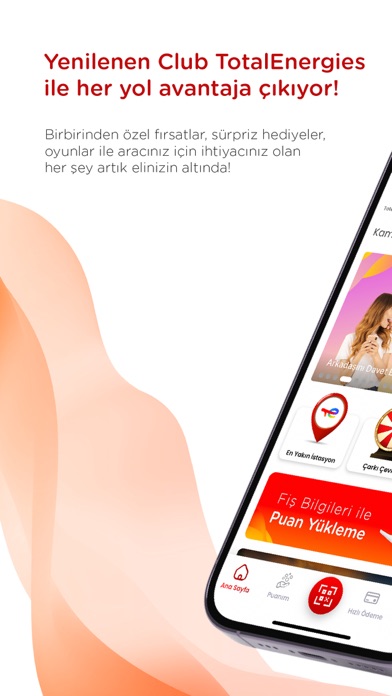

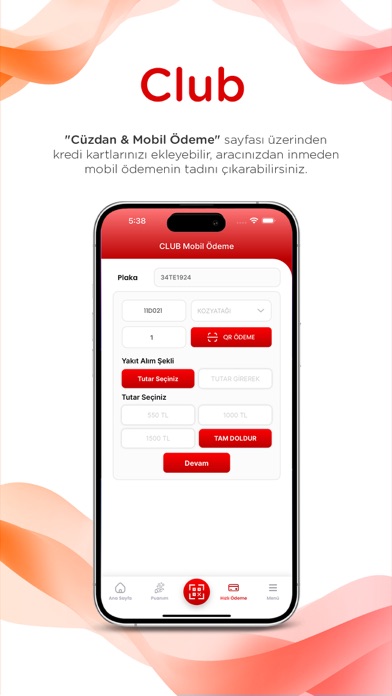

What is Club TotalEnergies? The TOTAL fuel stations mobile app offers exclusive advantages to Club TOTAL members, including fuel consumption analysis, distance and fuel calculator, and personalized information about their vehicles. The app also allows for mobile payment through BKM Express and provides information about nearby stations, services, and fuel prices.
1. By using “My Car” page, you can create a page for your car and add specific information such as your car brand, model, age, fuel type, transmission type, insurance or maintenance.
2. “Contact Us” page helps you to instant reach to TOTAL fuel stations in order to have all your answers about us.
3. You can reach to news and announcements about TOTAL fuel stations through “News & Announcements” page.
4. By using “Stations” page, you can reach the closest stations to your location, get directions to your target and filter whole services given at the stations such as market, car wash, food and beverage, etc.
5. You will enjoy the exclusive advantages of Club TOTAL with the brand new TOTAL fuel stations mobile app.
6. “Distance & Fuel Calculator” page will help you to plan your travel distance and the amount of fuel that you are going to consume.
7. As a member of “Club TOTAL” you can benefit from all the campaigns and advantages immediately, reach your fuel purchases in detail.
8. You can personalize your mobile app by adding your own information to “My Profile” page and specific information about your car to “My Car” menu.
9. You can view and list up to date fuel prices by “Products and Prices” page.
10. Within “Survey & Quiz” page, you can participate in various surveys, evaluate our stations and have the opportunity to get surprise prizes.
11. With “Fuel Consumption Analysis” you can save your fuel purchases and view your fuel consumption analysis in monthly basis.
12. Liked Club TotalEnergies? here are 5 Business apps like Max Energy Galaxy Club; My Club Schedule for iPad; Regalia Club; My Club Schedule; Bar & Club Stats ID Scanner;
GET Compatible PC App
| App | Download | Rating | Maker |
|---|---|---|---|
 Club TotalEnergies Club TotalEnergies |
Get App ↲ | 42 4.81 |
TOTAL OIL TURKIYE ANONIM SIRKETI |
Or follow the guide below to use on PC:
Select Windows version:
Install Club TotalEnergies app on your Windows in 4 steps below:
Download a Compatible APK for PC
| Download | Developer | Rating | Current version |
|---|---|---|---|
| Get APK for PC → | TOTAL OIL TURKIYE ANONIM SIRKETI | 4.81 | 2.3.7 |
Get Club TotalEnergies on Apple macOS
| Download | Developer | Reviews | Rating |
|---|---|---|---|
| Get Free on Mac | TOTAL OIL TURKIYE ANONIM SIRKETI | 42 | 4.81 |
Download on Android: Download Android
- Club TOTAL membership with exclusive advantages and campaigns
- My Car page for personalized information and reminders about vehicles
- Fuel Consumption Analysis for tracking fuel purchases and consumption
- Distance & Fuel Calculator for planning travel distance and fuel consumption
- Mobile Payment through BKM Express
- Personalized profile and car information
- Stations page for finding nearby stations and services
- News & Announcements page for updates about TOTAL fuel stations
- Contact Us page for customer service inquiries
- Products and Prices page for up-to-date fuel prices
- Survey & Quiz page for participating in surveys and evaluations with the chance to win prizes.