
Published by onXmaps, Inc. on 2025-03-27
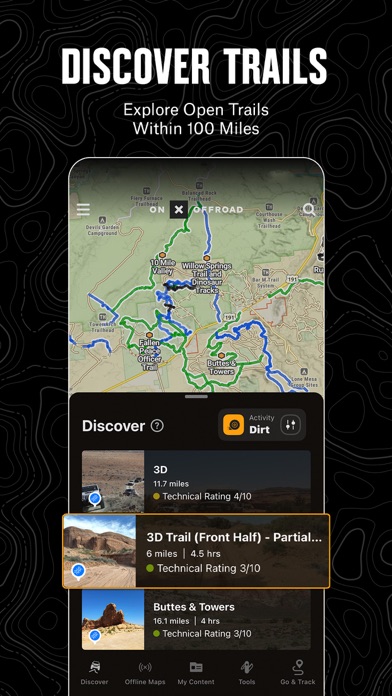
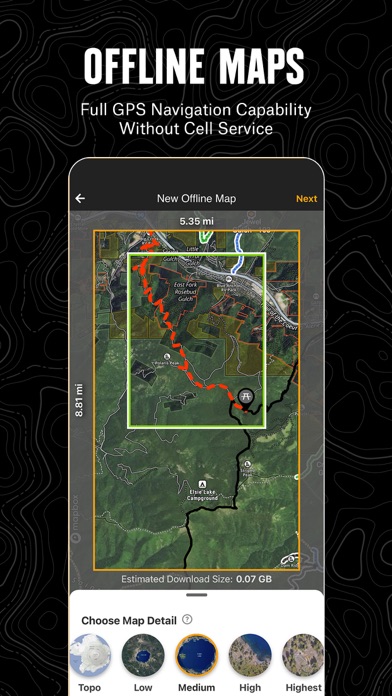
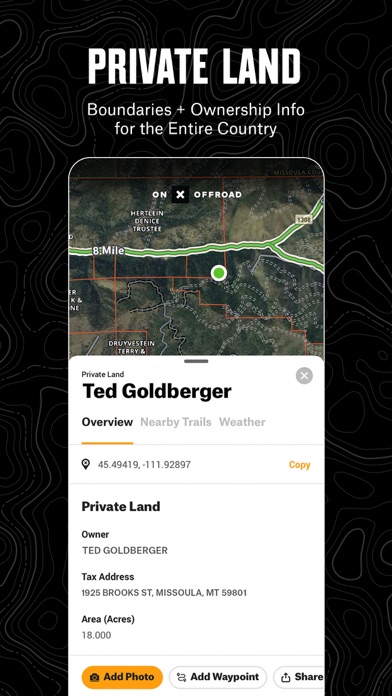
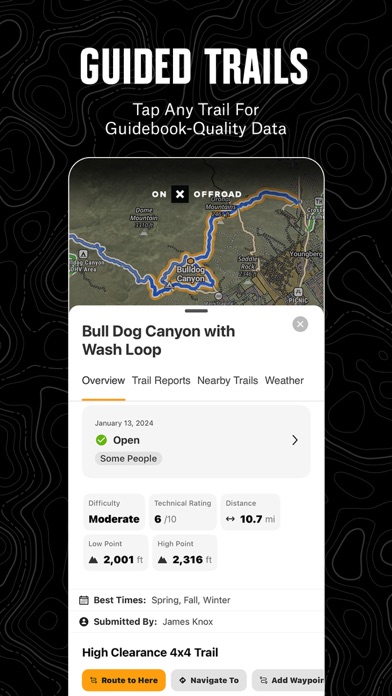
What is onX Offroad? The onX Offroad App is a GPS mapping app that helps users find off-road trails across the United States. It allows users to filter trails by accessibility for different types of vehicles and offers offline navigation capabilities. The app also includes a library of map data, private property maps, and tools for planning, recording, and sharing trips.
1. With map data sourced from USFS, MVUM, BLM, and NPS, our color-coded basemap includes off-road trails, Public Land boundaries, and recreation points to let you quickly scan for open routes near you and locate dispersed camping or campgrounds.
2. Go and Track records and saves your speed, distance, location, and leaves a breadcrumb trail so you’ll always find your way back and can share your ride with friends and family.
3. GPS mapping App that lets you easily find the off-road trails you're looking for—whether you want to discover what’s open nearby or explore somewhere new.
4. Always know where you can legally off-road and camp, and find out who owns OHV trails or the property next to a trail easement with our Private Land Map Layer.
5. Make your maps Elite to discover more off-road access with private property boundaries and data for the whole country.
6. Carplay compatibility lets you enjoy hands-free navigation and view off road trails and maps in-dash.
7. Drop Waypoints to save points of interest on you maps and share locations with others.
8. Tap anywhere on the map to find hiking trailheads, trailer parking, non-ethanol fuel stations, boat launches, fishing access, and more.
9. ▶Track your trips (location, speed, distance, and elevation) to know where you came from, how to get back, and share your ride with friends.
10. Filter 615K miles of nationwide trails by accessibility for 4x4, SxS, dirt bikes, moto, ATV/Quads, Overland, and snowmobiles.
11. Save Offline Maps to bring your custom maps and adventure along when you're outside cell coverage on the trail.
12. Liked onX Offroad? here are 5 Navigation apps like Michigan Offroad Trail Map; FunTreks 4x4 Offroad Trails; Offroad Trail Guide; onX Hunt: GPS Hunting Maps;
Or follow the guide below to use on PC:
Select Windows version:
Install onX Offroad: Trail Maps & GPS app on your Windows in 4 steps below:
Download a Compatible APK for PC
| Download | Developer | Rating | Current version |
|---|---|---|---|
| Get APK for PC → | onXmaps, Inc. | 4.39 | 25.11.1 |
Get onX Offroad on Apple macOS
| Download | Developer | Reviews | Rating |
|---|---|---|---|
| Get Free on Mac | onXmaps, Inc. | 6493 | 4.39 |
Download on Android: Download Android
- Filter 615K miles of nationwide trails by accessibility for 4x4, SxS, dirt bikes, moto, ATV/Quads, Overland, and snowmobiles
- Navigate offline with saved offline maps and turn your phone into a handheld GPS device using your phone's internal GPS
- Map data sourced from USFS, MVUM, BLM, and NPS, including off-road trails, Public Land boundaries, and recreation points
- Private property maps with boundaries for Elite users
- Plan, record, save, and share trips with drop waypoints and tracking features
- Carplay compatibility for hands-free navigation and in-dash viewing of off-road trails and maps
- Premium and Elite features include private land layer, 985 million acres of public land, 24K topographic maps, 3D maps, 550,000 recreation icons, unlimited offline maps, photo waypoints, wildfire layer, weather conditions, measuring tools, and coordinates and compass.
- Terms of use and feedback options available for users.
- Great for off-road access and exploring new areas.
- Rides option to distinguish trail types is helpful.
- App is well-designed with many useful features.
- Provides information on trail availability.
- Does not have landscape mode, which can be inconvenient for some users.
- Difficulty distinguishing between different types of trails compared to other map apps.
- Limited information on trails compared to other map software.
Not much in the way of interface / options / legend / key
Go to for off road trails.
Great App
Epic