
Published by Eagle Developers, LLC on 2021-08-19
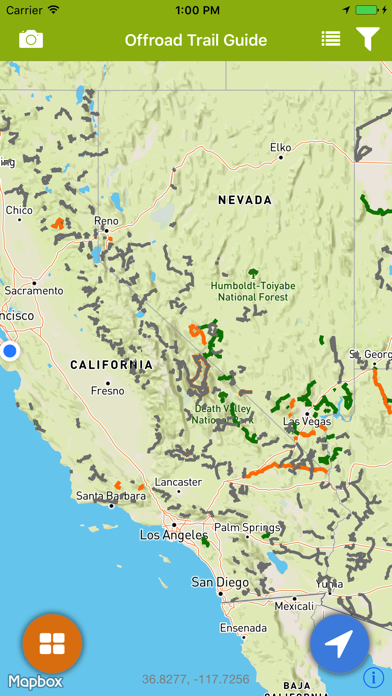

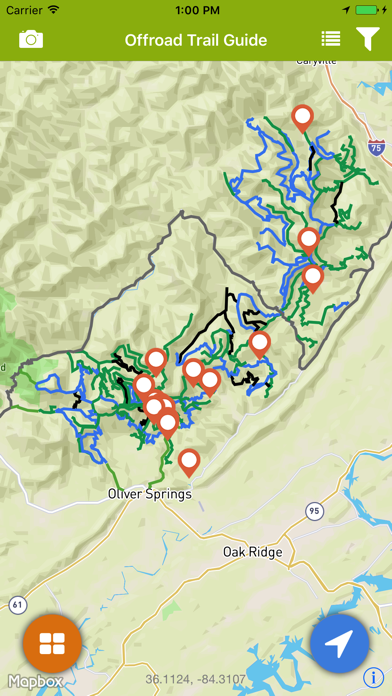
What is Offroad Trail Guide?
The Offroad Trail Guide app is a crowd-sourced platform that helps users find trails and OHV parks for 4WD vehicles, ATV/UTV, Adv Motorcycles, and more. With over 1000+ off-road trails and 150,000+ miles of Forest Service roads, users can plan their trips faster, know what to expect before leaving, and see exactly where they are while on the trail. The app also allows users to add trails, photos, ratings, leave reviews, and more.
1. The Official Trails that we have (the ones with pictures, reviews, etc) will be visible on the map until you reach the more detailed zoom levels.
2. Click on existing trails to add crucial details to help others with their planning process (Description, Duration, Difficulty, Pictures, etc).
3. To unlock the zoom, so you can see exactly where you are located while on the trail, it is $9.99 per year and it will automatically renew each year unless you cancel prior.
4. Purchasing a subscription does not unlock MORE trails, only allows you to see them at further zoom so you can easily use the app for navigation.
5. This is a crowd sourced platform which allows you to add trails, photos, ratings, leave reviews, and more.
6. DISCLAIMER: Offroad Trail Guide takes offroad adventuring and overlanding seriously.
7. - Use our website to plan your adventure, map a new trail, add waypoints.
8. If we don't have the trail already, use the in-app Recording Trail features to record your GPS tracks and submit them to us.
9. With this App you can plan your trips faster, know what to expect before leaving, and see exactly where you are while on the trail.
10. By using this app you are agreeing to the Terms of Service and Privacy Policy which removes liability from any causes or damages you might incur using this App.
11. We approve each submitted trail to ensure legality to the best of our knowledge.
12. Liked Offroad Trail Guide? here are 5 Navigation apps like OS Maps: Hiking & Bike Trails; Trails in Texas; Trail Boss; Boulder Area Trails; Tomstrails GPS UTM;
GET Compatible PC App
| App | Download | Rating | Maker |
|---|---|---|---|
 Offroad Trail Guide Offroad Trail Guide |
Get App ↲ | 20 1.60 |
Eagle Developers, LLC |
Or follow the guide below to use on PC:
Select Windows version:
Install Offroad Trail Guide app on your Windows in 4 steps below:
Download a Compatible APK for PC
| Download | Developer | Rating | Current version |
|---|---|---|---|
| Get APK for PC → | Eagle Developers, LLC | 1.60 | 3.6 |
Get Offroad Trail Guide on Apple macOS
| Download | Developer | Reviews | Rating |
|---|---|---|---|
| Get Free on Mac | Eagle Developers, LLC | 20 | 1.60 |
Download on Android: Download Android
- Browse a database of over 1000+ Offroad Trails and 150,000+ miles of Forest Service roads meant for high clearance vehicles without needing to transfer any GPS files to your device.
- 25,000 campsites.
- OFFLINE (No Internet Connection) maps are supported with 3 simple clicks.
- Record and save your own trails and waypoints, share with friends.
- Find nearby campsites and gas stations.
- Use the website to plan your adventure, map a new trail, add waypoints. The App will automatically sync this data, and you are good to go. (Use the same login between App and Website).
- Crowd Sourcing - You can add trails too!
- Trail Legality: We approve each submitted trail to ensure legality to the best of our knowledge.
- Free vs Subscription: You can find new places to ride for free. Purchasing a subscription allows you to see more detailed zoom levels, so you can easily use the app for navigation.
- Privacy Policy: The app uses Mapbox Telemetry to improve the maps. You may disable this at your discretion.
- Terms of Service: By using this app, you are agreeing to the Terms of Service and Privacy Policy, which removes liability from any causes or damages you might incur using this App.
- Useful for off-roading in unfamiliar areas
- Provides easy-to-follow trails in various regions
- Subscription offers added zoom features for mountainous regions
- Limited trails in some areas, particularly in the Midwest
- Not helpful for navigating cities
- Process of submitting trails for review doesn't work
- Not all trails on the app are public, which can lead to legal issues
- Some users have reported difficulty accessing the app without a subscription and finding no trails in their area.
Almost had police called
Easy to use
No trail updates/submissions
Worth less app