
Last Updated by Maksym Sundalov on 2025-03-05
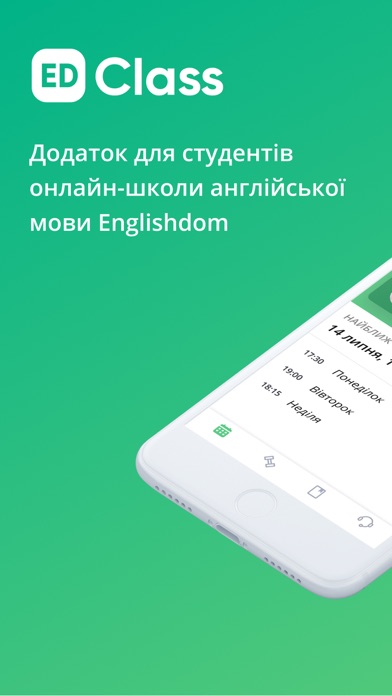

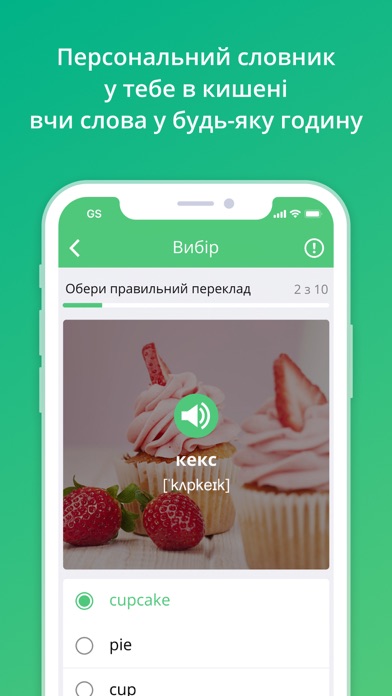
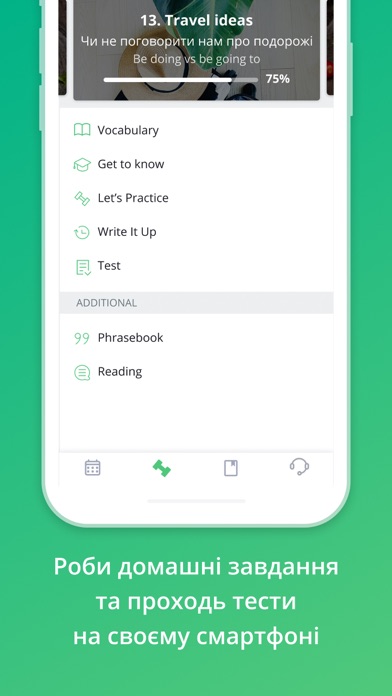
What is ED Class?
Englishdom is an online English language school and one of the leaders in Eastern Europe. The school combines individual online lessons with a teacher and self-study on its own educational platform, where you can practice various language skills and take online courses. ED Class is an app for Englishdom students that allows them to manage their schedule, control and replenish their balance, take online lessons with a teacher, complete homework assignments, learn English words, contact their personal curator, and receive notifications about lessons.
1. Школа объединяет индивидуальные уроки с преподавателем онлайн и самостоятельное изучение английского языка на собственной образовательной платформе, где вы можете тренировать различные языковые навыки и пройти онлайн-курс.
2. Приложение - часть экосистемы для изучения английского языка EnglishDom.
3. Englishdom - онлайн-школа английского языка, один из лидеров в Восточной Европе.
4. Бесплатные тренажер для изучения новых слов и грамматики.
5. Приложение для изучения английских слов.
6. Приложение курсов английского языка.
7. Индивидуальные занятия английским онлайн.
8. - получать уведомления о занятиях.
9. Интерактивные онлайн-курсы.
10. Liked ED Class? here are 5 Education apps like Duolingo - Language Lessons; ClassDojo; Canvas Student; Remind: School Communication; PictureThis - Plant Identifier;
Or follow the guide below to use on PC:
Select Windows version:
Install ED Class app on your Windows in 4 steps below:
Download a Compatible APK for PC
| Download | Developer | Rating | Current version |
|---|---|---|---|
| Get APK for PC → | Maksym Sundalov | 4.85 | 1.6.6 |
Get ED Class on Apple macOS
| Download | Developer | Reviews | Rating |
|---|---|---|---|
| Get Free on Mac | Maksym Sundalov | 202 | 4.85 |
Download on Android: Download Android
- View and manage lesson schedules
- Control and replenish balance
- Take online lessons with a teacher (in development)
- Complete homework assignments (partially)
- Learn English words (partially)
- Contact personal curator
- Receive notifications about lessons
- Part of the EnglishDom ecosystem for learning English
- Individual online English lessons
- Conversation clubs
- Interactive online courses
- Free exercises for learning new words and grammar
- English vocabulary app
- English language course app
- YouTube channel