
Last Updated by Rome Rock LLC on 2025-01-22
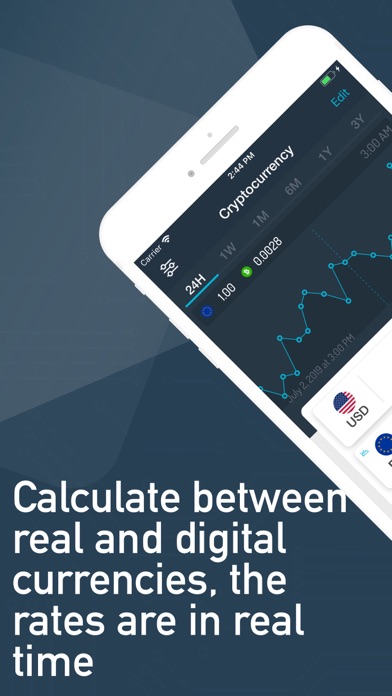

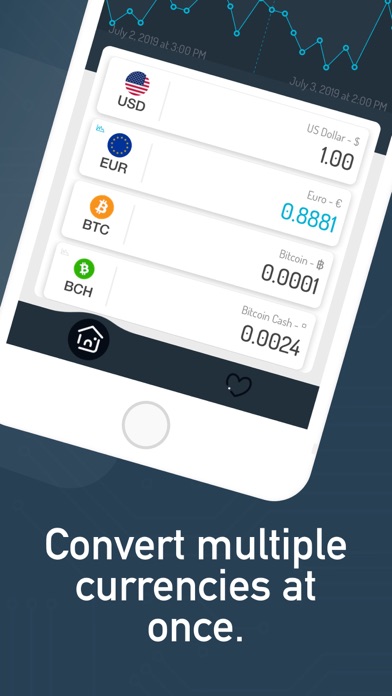

What is CryptoCurrency?
The Crypto Currency Converter app is a comprehensive tool that allows users to manage digital money and currency exchange rates in over 200 currencies. The app includes historic rate charts and notifications, making it easy to stay up to date with the most important cryptocurrencies like Bitcoin, Litecoin, Ethereum, Ripple, Stellar, Cardano, Dogecoin, and more. The app is designed for all users, including travelers, students, teachers, and financial analysts.
1. Includes Digital Money and Currency exchange rates in over 200 currencies letting you manage them all in a single screen; in addition the app includes historic rate charts and notifications which you can set up notifications to stay up to date with the most important Cryptocurrencies like Bitcoin, Litecoin, Ethereum, Ripple, Stellar, Cardano, Dogecoin and Much More.
2. * Daily Notifications & alerts: Have our app send you notifications on your favorite currencies changes or at any hour or price change you select.
3. * Includes a handy Formula Calculator, just add something like (5+5)/10*2 in the amount field and watch the magic happen.
4. * We made it so simple and fast to use that you’ll be able to get exchange conversions in just a couple of seconds.
5. * We made the most functional design, easy to read and multi-theme, for day and night.
6. * We will constantly update our app to support a wider range of currencies.
7. * Our app is meant for all users: travelers, students, teachers, financial analysts.
8. Liked CryptoCurrency? here are 5 Utilities apps like Media Converter - video to mp3; PDF Converter - Reader for PDF; Unit Converter - Pro Units App; Video Converter - mp4 to mp3; The Audio Converter;
Or follow the guide below to use on PC:
Select Windows version:
Install CryptoCurrency - Converter app on your Windows in 4 steps below:
Download a Compatible APK for PC
| Download | Developer | Rating | Current version |
|---|---|---|---|
| Get APK for PC → | Rome Rock LLC | 4.67 | 1.2 |
Get CryptoCurrency on Apple macOS
| Download | Developer | Reviews | Rating |
|---|---|---|---|
| Get Free on Mac | Rome Rock LLC | 132 | 4.67 |
Download on Android: Download Android
- Real-time conversion between physical and digital currencies
- Historic graph prices to track cryptocurrencies behavior over time
- Daily notifications and alerts for favorite currencies changes or at any hour or price change selected
- Offline mode available
- Multi-theme design for day and night
- Create notifications based on currency price changes or by any hour selected
- Fast and simple to use with exchange conversions in just a couple of seconds
- Convert multiple currencies at once
- Constant updates to support a wider range of currencies
- Includes a handy formula calculator for quick calculations
- Free to download in the App Store.
- Beautiful design
- Easy to use interface
- Option to save default currency
- Alerts for currency fluctuations
- Auto currency detection when traveling
- Limited functionality compared to unit conversion apps
- Graphs are displayed off center and take a long time to load
- Limited timeline years for currency history
- No calculator feature
- Limited number of currencies displayed at once
Beautiful currency converter
Great looks and function
Well designed app, material layout
Great, simple and beautiful