
Last Updated by KITE GAMES STUDIO on 2025-04-07
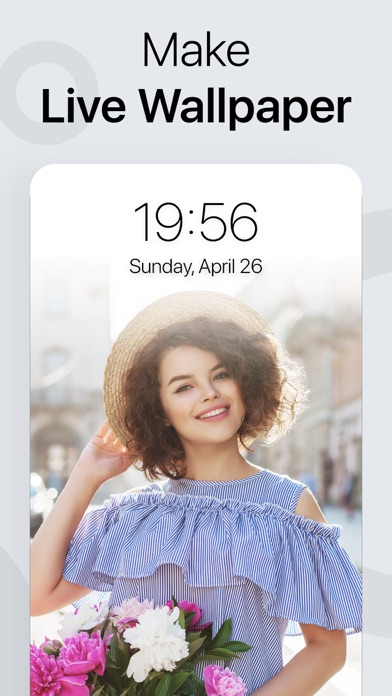

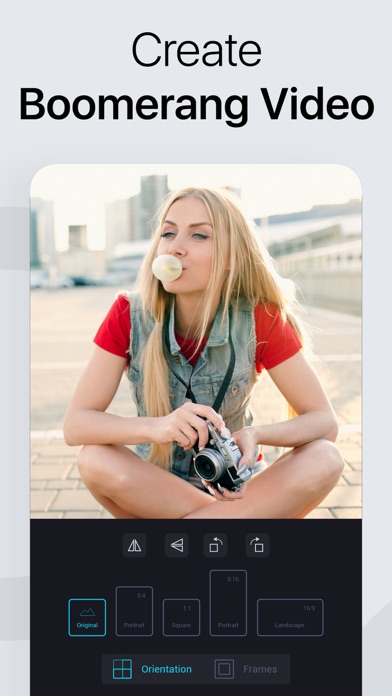
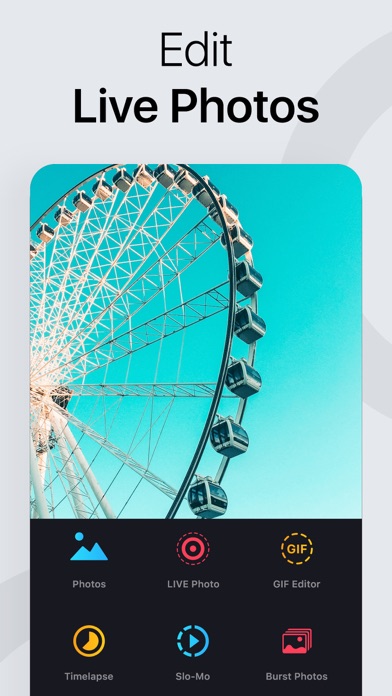
What is Video to Live Wallpaper Maker? The app allows users to convert their videos or gifs into live photos and set them as video wallpapers for their lock screen on their iPhone. Users can also edit live photos and gifs and create funny boomerang videos with just a few taps. The app also offers various features such as adjusting the speed of gifs frame by frame, cropping videos, applying filters, and reversing videos.
1. Subscriptions automatically renew unless they are turned off at least 24 hours before the end of the current period in account settings.
2. Feel free to ask any query on info.kitegames@gmail.com ! We would love to hear from you & appreciate your suggestions.
3. Renewals are charged within 24-hours preceding the end of the current period.
4. Payment is charged to iTunes Account at confirmation of purchase.
5. Convert video to live photo, gif and wallpaper easily with this app.
6. Keep in touch to receive all updates right on your device.
7. So, lets make your memories even more amazing & stunning.
8. Subscriptions are managed by the user.
9. Liked Video to Live Wallpaper Maker? here are 5 Photo & Video apps like Twitch: Live Streaming; Likee - Video, Live, Chat; intoLive - Live Wallpapers; Kick - Live Streaming; YouCam Fun - Live Face Filters;
GET Compatible PC App
| App | Download | Rating | Maker |
|---|---|---|---|
 Video to Live Wallpaper Maker Video to Live Wallpaper Maker |
Get App ↲ | 5,750 4.71 |
KITE GAMES STUDIO |
Or follow the guide below to use on PC:
Select Windows version:
Install Video to Live Wallpaper Maker app on your Windows in 4 steps below:
Download a Compatible APK for PC
| Download | Developer | Rating | Current version |
|---|---|---|---|
| Get APK for PC → | KITE GAMES STUDIO | 4.71 | 2.0 |
Get Video to Live Wallpaper Maker on Apple macOS
| Download | Developer | Reviews | Rating |
|---|---|---|---|
| Get Free on Mac | KITE GAMES STUDIO | 5750 | 4.71 |
Download on Android: Download Android
- Convert video to live photo, gif, and wallpaper easily
- Edit live photos and gifs
- Create funny boomerang videos
- Adjust gif speed frame by frame
- Crop videos with various dimensions and rotate options
- Apply amazing filters from the filters collection
- Reverse videos to create funny loop videos
- Subscription plans available for premium features
- Manage subscriptions and auto-renewal in account settings
- Terms of Service and Privacy Policy available for review.
- Efficient app
- Quick to get desired videos
- Lots of options
- Super easy to create and edit gif
- Helpful for making gif in user's own way
- Not suitable for some users' needs
- Monthly subscription fee may be too expensive for some users
Efficient and quick
Can’t cancel subscription
Easy to use, nice features
BEST GIF MAKER👌