
Published by Dassault Systemes SE on 2025-04-07



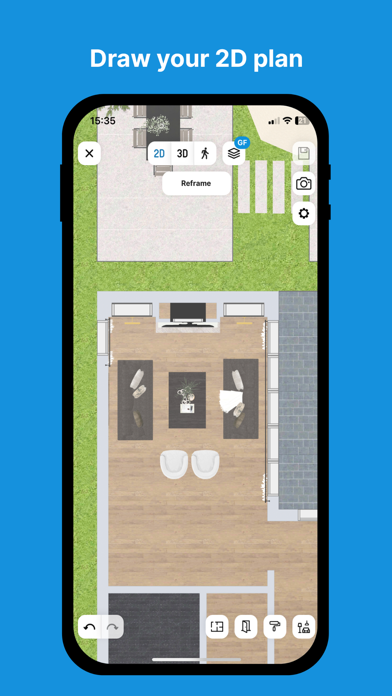
What is HomeByMe?
HomeByMe is a 3D interior design tool that helps users create their dream home designs. It has a large community and partnerships with famous brands, making it the ultimate 3D design home application for decoration enthusiasts. The app allows users to discover decorating ideas and inspiration, create their own projects, and share their creations with the community. It also has a professional use for storing clients' projects and accessing them 24/7.
1. Design the interior of your dreams, from a studio to a castle, furnish it with design and trendy furniture from our catalog of more than 20,000 products: Maison du Monde, Wayfair, Katy Kuo Home, La Redoute Intérieur, Westwing... Find the new decorating trends and design news in our catalog and create the project that suits you.
2. The HomeByMe application allows you to discover all the projects of our community, in order to share with you the unique creations of our users.
3. Find all the interior design trends with our unique selections and be guided through our Inspiration page.
4. With a large community, partnerships with the most famous brands and a powerful design software, HomeByMe is the ultimate 3D design home application for deco lovers.
5. You can then visualize your project, but also modify it and design your interior on our planner dedicated to mobile.
6. Download our 3D modeling house application to find your house designs projects wherever you are and never miss the latest trends.
7. With the HomeByMe application, find all your completed projects, whenever and wherever you want.
8. Hollywood Regency, Mid-Century Modern, Contemporary, Minimalist, Boho... explore a multitude of styles, share your creations with our community and inspire others.
9. Download our free HomeByMe application and enjoy all the features of our software, on your mobile, wherever you are, whenever you want.
10. Involve them in the design of their project, create realistic images and let them project themselves, as if they were there.
11. HomeByMe is a fully featured 3D interior design tool.
12. Liked HomeByMe? here are 5 Lifestyle apps like Catch Santa Claus in my house for Christmas; Doll House Games for Girls: Design your Play.home; House & Garden; Pet House Games for Girls; Good Housekeeping Magazine US;
Or follow the guide below to use on PC:
Select Windows version:
Install HomeByMe - House Planner 3D app on your Windows in 4 steps below:
Download a Compatible APK for PC
| Download | Developer | Rating | Current version |
|---|---|---|---|
| Get APK for PC → | Dassault Systemes SE | 4.63 | 1.20 |
Get HomeByMe on Apple macOS
| Download | Developer | Reviews | Rating |
|---|---|---|---|
| Get Free on Mac | Dassault Systemes SE | 2513 | 4.63 |
Download on Android: Download Android
- Access to the 3D design inspiration feed
- Access to the 3D design furniture catalog
- Creation of 3D plan
- 3D design home: furnish and decorate the interior created
- Furnish automatically your room with the Magic Furnish feature
- Create your own collections and share them
- Sharing of realistic images
- Store clients' projects and access them 24/7
- Mobile-friendly planner for making corrections according to clients' desires
- Offline mode for enjoying projects without a network.