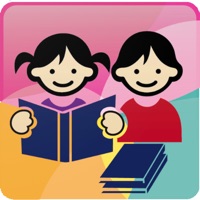
Last Updated by Intertech co. on 2025-07-04
1. يتيح التطبيق مجال واسع للأطفال العرب المغتربين لتعلم اللغة العربية بطريقة ممتعة ومفيدة، ويتميز بأنه لا يحتاج اتصال بشبكة الإنترنت، وذلك لتسهيل عملية سماع القصص وقراءتها بعد شراء التطبيق.
2. تطبيق اقرأ واسمع هو اكبر تطبيق عربي متخصص للأطفال لتشجيعهم على القراءة من خلال توفير مجموعة متميزة ونادرة من قصص دار الفتى العربي التي تستهدف فئات عمرية متنوعة.
3. يمكن اختيار الفئة العمرية المناسبة من قائمة مصنفة لهذا الغرض.
4. مناسب للأطفال من الفئات العمرية 3-12 سنة.
5. تحسين قدرة الأطفال على القراءة ومعرفة اللغة العربية.
6. تمكين الأطفال من الاستماع للقصة ومشاهدة رسوماتها وكلماتها مما ينمي القدرات الذهنية للطفل.
7. القصص مسجلة بطريقة محببة للأطفال بحيث تشتمل على اغاني وموسيقى تجذب انتباه الطفل.
8. يمكن شراء التطبيق بمبلغ رمزي وبآليه سهله وسريعة لتوفير وقتكم وجهدكم.
9. Liked اسمع واقرأ? here are 5 Education apps like اسمعني; Duolingo - Language Lessons; ClassDojo; Canvas Student; Remind: School Communication;
Or follow the guide below to use on PC:
Select Windows version:
Install اسمع واقرأ app on your Windows in 4 steps below:
Download a Compatible APK for PC
| Download | Developer | Rating | Current version |
|---|---|---|---|
| Get APK for PC → | Intertech co. | 1 | 1.0.4 |
Download on Android: Download Android