
Last Updated by Property Info Corporation on 2025-04-19
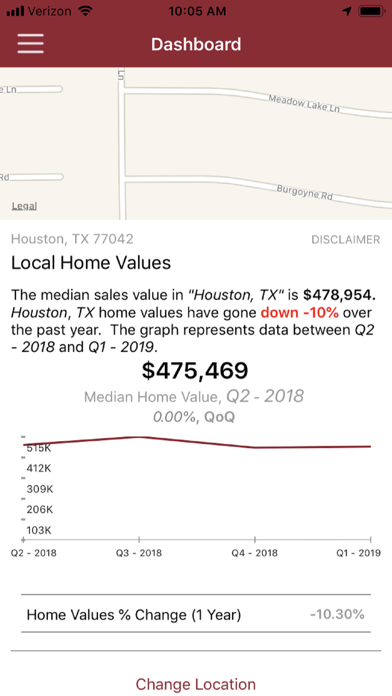
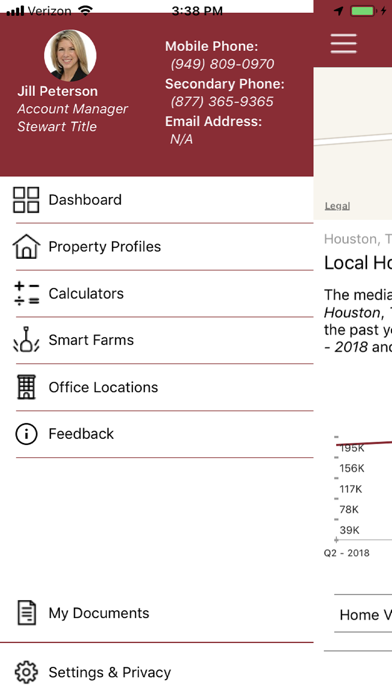


What is Stewart Now Premium?
Stewart Now is a mobile app designed for real estate professionals to access nationwide property information on the go. The app provides detailed property information, including ownership details, transaction history, historic values, sales comparables, demographics, and more. It also allows users to create buyer and seller net sheets and manage documents related to properties. The app requires a Stewart Now account to access its features.
1. - Detailed up-to-date property information, including, property characteristics, ownership and tax information, sales comparables, estimated valuation, recorded documents, parcel maps, sale and refinance history, neighborhood demographics, rated nearby schools and more.
2. Access nationwide property information from your mobile device, including, ownership details, transaction history, historic values, sales comparables, demographics, and more.
3. - Search real-time property information using built-in GPS or a custom search by owner, address or parcel number.
4. - Instant access to your Stewart Now Account Manager’s profile and contact information.
5. - Draw a custom boundary to farm an area up to 1k properties and monitor their estimated values, sale dates, hot listing, or estimated equities.
6. - Purchases credits to access property data and unlocked pro farms.
7. Additionally, keep your clients informed with estimated net proceeds from the sale of a home or for a buyer’s estimated cash needed to close escrow when purchasing a home.
8. - Find the nearest office location - contact office, share office information, get directions and more.
9. - Create a Sellers Net Sheet and download or share the estimated sellers earnings report with clients.
10. Property data is on an individual property basis and we only charge for property data that the state the property resides in requires.
11. - Bookmark properties and easily share information with clients and colleagues.
12. Liked Stewart Now Premium? here are 5 Business apps like Stewart Net Sheet; Stewart Agency Net Sheet; Stewart Grain; Peta Stewart; Stewart Title Residential Edge;
GET Compatible PC App
| App | Download | Rating | Maker |
|---|---|---|---|
 Stewart Now Premium Stewart Now Premium |
Get App ↲ | 7 4.86 |
Property Info Corporation |
Or follow the guide below to use on PC:
Select Windows version:
Install Stewart Now Premium app on your Windows in 4 steps below:
Download a Compatible APK for PC
| Download | Developer | Rating | Current version |
|---|---|---|---|
| Get APK for PC → | Property Info Corporation | 4.86 | 2.21.2 |
Get Stewart Now Premium on Apple macOS
| Download | Developer | Reviews | Rating |
|---|---|---|---|
| Get Free on Mac | Property Info Corporation | 7 | 4.86 |
Download on Android: Download Android
- Powerful property search using built-in GPS or custom search by owner, address, or parcel number
- Detailed up-to-date property information, including property characteristics, ownership and tax information, sales comparables, estimated valuation, recorded documents, parcel maps, sale and refinance history, neighborhood demographics, and rated nearby schools
- Bookmark properties and easily share information with clients and colleagues
- Smart Farms feature to draw a custom boundary and monitor estimated values, sale dates, hot listings, or estimated equities of up to 1k properties
- Create seller net sheets and download or share the estimated sellers earnings report with clients
- Manage documents related to properties, including last transfer, finance, and vesting documents
- Find the nearest office location, contact office, share office information, get directions, and more
- Local market analysis to view current local average home values and prices throughout the nation
- Instant access to Stewart Now Account Manager’s profile and contact information
- Closing ratios for Stewart Now clients
- Contacts for Stewart Now Account Managers
- In-app purchases for credits to access property data and unlocked pro farms. Property data is charged on an individual property basis, and subscriptions are available to receive new credit balances monthly. All credits rollover and accumulate with no limits during and after subscription cancellation.