
Last Updated by Mani Consulting Limited Company on 2025-04-25
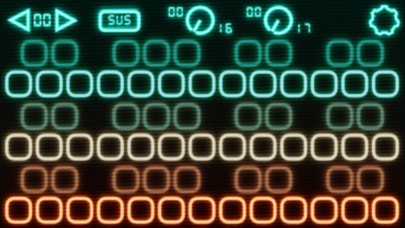



What is Velocity Keyboard?
Velocity Keyboard is a MIDI controller app that is velocity-sensitive and MPE compatible. It has a unique velocity sensing algorithm that tracks touch force like no other app. It has four interface layouts: Keyboard, String, Scale, and Drum Pad. It can run as an Audio Unit or as a standalone app. It has 8 simultaneous sources of MIDI CC parameter control and can output velocity as a MIDI CC or aftertouch message to better support synths that aren't designed with velocity sensing in mind.
1. Velocity Keyboard is a powerful velocity-sensitive MPE compatible MIDI controller.
2. Liked Velocity Keyboard? here are 5 Music apps like Piano - Keyboard Lesson & Game; Piano Keyboard & Music Tiles; Piano Keyboard App: Play Songs; Piano Crush - Keyboard Games; Piano With Songs- Learn to Play Piano Keyboard App;
GET Compatible PC App
| App | Download | Rating | Maker |
|---|---|---|---|
 Velocity Keyboard Velocity Keyboard |
Get App ↲ | 93 4.74 |
Mani Consulting Limited Company |
Or follow the guide below to use on PC:
Select Windows version:
Install Velocity Keyboard app on your Windows in 4 steps below:
Download a Compatible APK for PC
| Download | Developer | Rating | Current version |
|---|---|---|---|
| Get APK for PC → | Mani Consulting Limited Company | 4.74 | 1.3.21 |
Get Velocity Keyboard on Apple macOS
| Download | Developer | Reviews | Rating |
|---|---|---|---|
| Get $9.99 on Mac | Mani Consulting Limited Company | 93 | 4.74 |
Download on Android: Download Android
- Unique velocity sensing algorithm that tracks touch force like no other app
- Four interface layouts: Keyboard, String, Scale, and Drum Pad
- Runs as an Audio Unit or as a standalone app
- 8 simultaneous sources of MIDI CC parameter control: touch area, touch force (on devices that support 3D Touch), touch Y-coordinate, velocity to CC and up to four MIDI CC control knobs
- Smooth MIDI pitch bending between notes in both string and keyboard layouts
- Highlight custom scales in any key
- Dedicated MIDI modes for maximum flexibility when controlling non-MPE compatible synthesizers
- Pitch bend correction algorithm plays more in-tune with more freedom of expression when bending between notes (compared to similar MIDI controller apps)
- Can output velocity as a MIDI CC or aftertouch message to better support synths that aren't designed with velocity sensing in mind
- Uses much less RAM because it doesn't load any audio samples
- Has MIDI aftertouch controls, so changes in touch pressure and location that occur after after the start of a note can control MIDI CC parameters
- Supports highlighting notes in custom scales
- Has piano keyboard, scale, and drum pad layout options
- Has updated velocity sensing and pitch correction algorithms
- Has better visibility, making it feel more playable on smaller screens, or with a larger number of rows and columns.
- Works great with various instruments, including Laplace, Aparillo, Korg Module, and Ravenscroft275
- Accurately senses the speed and pressure of taps on a non-touch-sensitive iPad screen
- Utilizes finger surface area to transmit after-touch data and supports MPE
- Excellent at velocity sensing, making it feel like the iPad has pressure sensors
- Considered the best grid instrument available
- Lacks custom key positioning and note assignment for drums and percussion
Works as advertised
Finally!
Amazing
Almost perfect