
Last Updated by UniqueApps on 2025-04-15



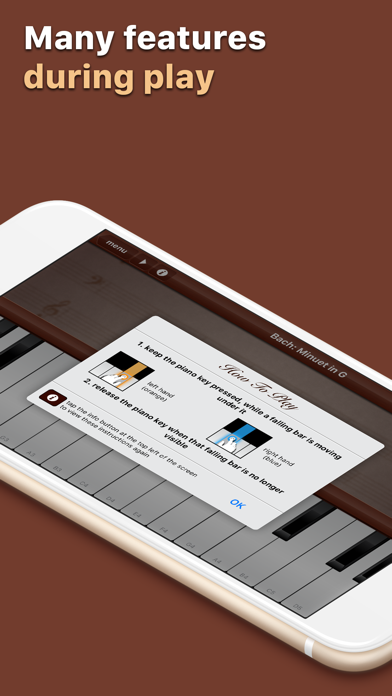
What is Grand Piano Keyboard&Metronome? The app is designed to help users learn how to play popular songs on their iPad and iPhone. It offers a selection of regularly updated songs and features a sophisticated learning mode, customizable piano sound, and a full-size 88 key keyboard. Users can choose to practice with their left hand, right hand, or both, and can also adjust the learning speed. The app also includes a free play mode, an integrated metronome, and the ability to share progress with Facebook friends.
1. Learn how to play popular songs on your iPad & iPhone.
2. Choose from a selection of regularly updated songs.
3. Do not forget to visit to discover more apps for your iPhone & iPad.
4. Liked Grand Piano Keyboard&Metronome? here are 5 Music apps like Piano - Keyboard Lesson & Game; Piano app by Yokee; Piano ٞ; Piano Keyboard & Music Tiles; Magic Piano: game by Smule;
GET Compatible PC App
| App | Download | Rating | Maker |
|---|---|---|---|
 Grand Piano Keyboard&Metronome Grand Piano Keyboard&Metronome |
Get App ↲ | 2,921 4.35 |
UniqueApps |
Or follow the guide below to use on PC:
Select Windows version:
Install Grand Piano Keyboard&Metronome app on your Windows in 4 steps below:
Download a Compatible APK for PC
| Download | Developer | Rating | Current version |
|---|---|---|---|
| Get APK for PC → | UniqueApps | 4.35 | 1.9.3 |
Get Grand Piano Keyboard&Metronome on Apple macOS
| Download | Developer | Reviews | Rating |
|---|---|---|---|
| Get Free on Mac | UniqueApps | 2921 | 4.35 |
Download on Android: Download Android
- Sophisticated learning mode
- Regularly updated selection of popular songs
- Play/pause while learning
- Hand selection (left, right, or both)
- Watch mode for listening
- Adjustable learning speed
- Free play mode
- Full-size 88 key keyboard
- Scrollable keyboard
- Integrated metronome
- Customizable piano sound
- Sharing with Facebook friends
- Tested and designed for latest Apple phones and tablets
- Instructions provided for easy use
- Contact support available for any issues or questions.
- Good for practicing piano on-the-go
- Provides basic understanding of how the piano works and how to play basic tunes
- Children enjoy playing the app
- Cannot press two keys that are next to each other at the same time
- No feature to tell you what you did wrong while performing a song
- Song disappeared after purchase
- Lines above keys are hard to follow
- Keys are not labeled with notes and do not light up
- Inappropriate and disturbing ads displayed, with no option to remove them.
Good App, Does What It's Supposed To
Ads totally inappropriate for children
Not enough songs once you pay for it
Had a lot of fun