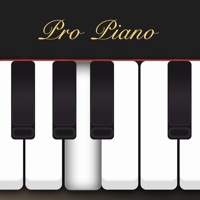
Last Updated by rui qin on 2025-04-14
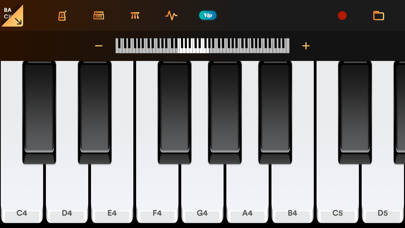


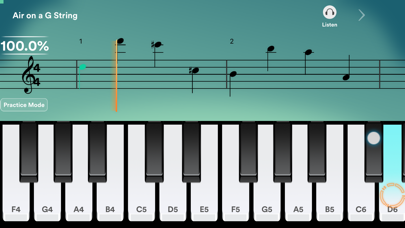
What is piano?
Pro Piano is a piano learning app that uses game design elements to make learning sheet music and playing skills enjoyable and easy. It features a realistic piano simulator with 88 keys, pedal, octave setting, size setting, and metronome. The app also has a habit-forming piano learning system with a tutorial, music adventure, professional practice system, diversified practice types, challenges, and tasks. It has a massive song library with five levels and funny piano songs, real-time results, and professional tools. The app also has fantastic sound with a variety of timbres, including Alicia's keys, Nord Stage 3, YAMAHA Piano, Micro-Distortion Piano, Folk Piano of Southern California, Clavichord, Ghost Piano, and more. It also has pop songs with beginner levels, lessons, quick learn, and realistic effects of timbre.
1. "Professional Practice System": Master the technique of reading music through continuous practice on the stages of Practice, Assessment, Songs, and Review.
2. "Diversified Practice Types": Apply the music theory in practice through continuous training on Sight Reading Practice, Memory Game and Rhythm Practice.
3. "Fun Music Adventure": Master the piano playing skills and stave reading easily and joyfully.
4. #Funny# #Professional# Timbre: alicia's keys, Nord Stage 3, YAMAHA Piano, Micro-Distortion Piano, Folk Piano of Southern California, Clavichord, Ghost Piano, etc.
5. -Any unused portion of trial period, if offered, will be forfeited when the user purchases a subscription to that publication, where applicable.
6. -Subscriptions may be managed by the user and auto-renewal may be turned off by going to the user's Account Settings after purchase.
7. "Classification": With 5 levels and funny piano songs which are easy-to-follow, lead you from piano zero to skillful.
8. Learn sheet music and playing skill in an enjoyable and easy way by the elements of game design.
9. -Please kindly note that All recurring subscriptions will auto-renew unless auto-renewal is turned off at least 24 hours before the end of the current period.
10. #Bravo Tone#: For pursuing the perfect keyboard sound, our company has invested heavily in seeking and producing a series of sound sources.
11. *Prices are equal to the value that "Apple's App Store Matrix" determines is the equivalent of the subscription price in USD($).
12. Liked piano? here are 5 Music apps like Piano - Keyboard Lesson & Game; Piano app by Yokee; Piano ٞ; Piano Keyboard & Music Tiles; Magic Piano: game by Smule;
Or follow the guide below to use on PC:
Select Windows version:
Install piano - piano keyboard & games app on your Windows in 4 steps below:
Download a Compatible APK for PC
| Download | Developer | Rating | Current version |
|---|---|---|---|
| Get APK for PC → | rui qin | 4.64 | 3.0.2 |
Download on Android: Download Android
- Realistic piano simulator with 88 keys, pedal, octave setting, size setting, and metronome
- Habit-forming piano learning system with a tutorial, music adventure, professional practice system, diversified practice types, challenges, and tasks
- Massive song library with five levels and funny piano songs, real-time results, and professional tools
- Fantastic sound with a variety of timbres, including Alicia's keys, Nord Stage 3, YAMAHA Piano, Micro-Distortion Piano, Folk Piano of Southern California, Clavichord, Ghost Piano, and more
- Pop songs with beginner levels, lessons, quick learn, and realistic effects of timbre
- Subscription options with a 3-day trial period and weekly, monthly, and yearly options
- Privacy policy and terms of service available on the app's website
- Good teaching and helpful for learning piano
- Good selection of songs
- Provides a virtual keyboard for learning chords and reading music
- Can choose how many keys to display and play on two keyboards at the same time
- Makes the user happy while playing and listening to songs
- Gives a sense of confidence and pride in progress
- Helps satisfy the desire to become a real piano player and create own songs
- Limited number of keys can be played comfortably on the screen
- Requires a physical keyboard for more advanced playing
Very good app!
Very nice app.
This is one of the best apps ever
Good effects, not only piano.