
Published by IRAY Mobile on 2024-12-11

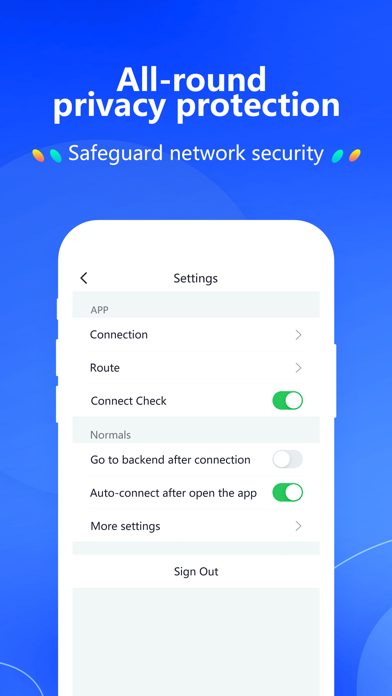
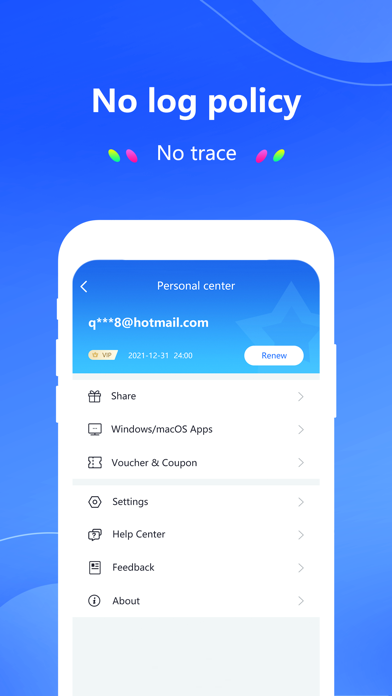
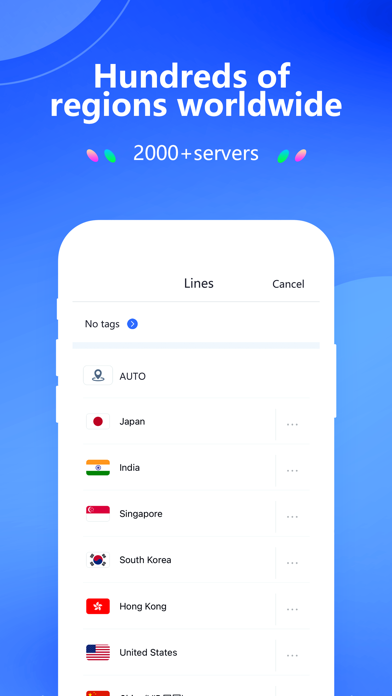
What is QuickQ VPN?
QuickQ is a simple and easy-to-use VPN app that offers expert acceleration to maximize web browsing speed and access to favorite media and websites. It has thousands of servers on all five continents to meet diverse needs. QuickQ uses expert encryption algorithms to encrypt network traffic and help users remain anonymous in the Internet world. It supports a variety of protocols and has a strict logging policy of not collecting any user personal information to ensure privacy and security. QuickQ is cross-platform and can be used on multiple devices at the same time. It also provides 7*18 hours online customer service to help users solve any problems.
1. Support a variety of protocols, the system will automatically select the appropriate network protocol under the premise of security, to meet your different needs for speed and privacy protection.
2. QuickQ uses expert encryption algorithms to encrypt your network traffic and help you remain anonymous in the Internet world.
3. Connect to QuickQ and enjoy expert acceleration to maximize your web browsing speed and access to your favorite media and websites.
4. The log policy of not collecting any user personal information is strictly enforced to ensure the privacy and security of every user.
5. QuickQ has thousands of servers on all five continents to meet diverse needs.
6. One click to connect and the system will intelligently recommend the best server based on your location.
7. If you encounter any problems when using the service, you can contact our customer service to help solve them.
8. Don't worry about your real IP, geolocation, and network traces being leaked.
9. You can also switch between them according to your personal preferences.
10. The same account can be used on 3 devices at the same time.
11. Liked QuickQ VPN? here are 5 Utilities apps like Medusa Browser + VPN; Ivacy VPN; yoloVPN - Best VPN Unlimited; Aloha Browser: private VPN; Universal VPN - Free Unlimited Privacy & Security VPN Proxy;
Or follow the guide below to use on PC:
Select Windows version:
Install QuickQ VPN app on your Windows in 4 steps below:
Download a Compatible APK for PC
| Download | Developer | Rating | Current version |
|---|---|---|---|
| Get APK for PC → | IRAY Mobile | 3.92 | 1316 |
Get QuickQ VPN on Apple macOS
| Download | Developer | Reviews | Rating |
|---|---|---|---|
| Get Free on Mac | IRAY Mobile | 452 | 3.92 |
Download on Android: Download Android
- One-click to connect
- Intelligent server recommendation based on location
- Switch between servers according to personal preferences
- Thousands of servers on all five continents
- Expert acceleration to maximize web browsing speed
- Protect privacy and security, stay anonymous
- Expert encryption algorithms to encrypt network traffic
- Multi-protocol support
- Automatic selection of appropriate network protocol
- Strict logging policy of not collecting any user personal information
- Cross-platform support (iOS, macOS, etc.)
- Multi-device support (3 devices at the same time)
- 7*18 hours online customer service support.
fast and reliable
It's truly fast and stable ,and I really like it to use ,so I will recommend it to others!
It's truly fast and stable, and I really like it to useso will recommend it to others
This software is very easy to use, stable and not offline to praise (A8SH62Y5)