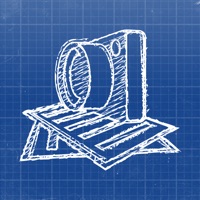
Last Updated by Pixelnetica on 2025-05-16
1. This single page document scanner build on and implements all main features of Pixelnetica Document Scanning SDK.
2. Pixelnetica Document Scanning SDK (DSSDK) — easiest way to add document scanning features into mobile applications.
3. Scan any paper document into small, clear and legible standard PDF documents or image files at a very high speed.
4. Optimized for photos taken by smartphone, tablet or document camera.
5. For more information about DSSDK, price quotation and source codes please visit our site following the link below.
6. - "Smart Camera" assisting users to minimize errors.
7. Liked EasyScan? here are 5 Business apps like TurboScan™ Pro: PDF scanner; PDF Reader Pro Edition®; Genius Scan Enterprise - PDF; EASY INVOICE PDF; ezPDF Reader;
Or follow the guide below to use on PC:
Select Windows version:
Install EasyScan: PDF Doc Scanner app on your Windows in 4 steps below:
Download a Compatible APK for PC
| Download | Developer | Rating | Current version |
|---|---|---|---|
| Get APK for PC → | Pixelnetica | 4.00 | 2.4.1 |
Download on Android: Download Android