
Last Updated by Megagroup.ru on 2025-06-22
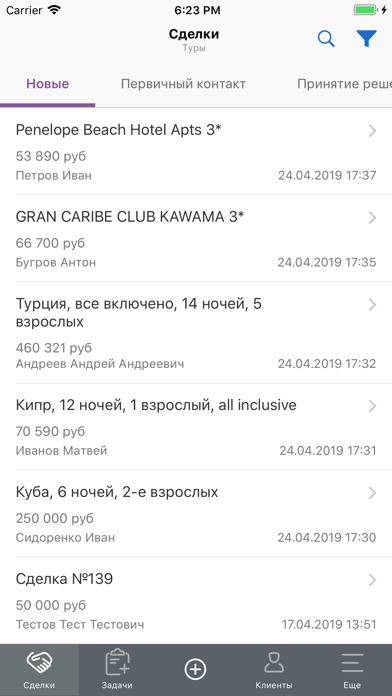

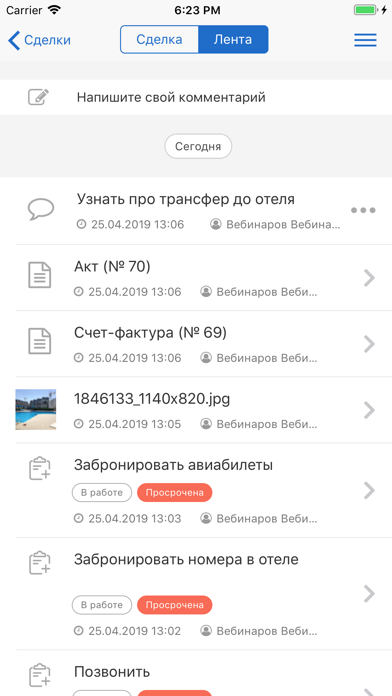

What is MegaCRM? MegaCRM is a user-friendly and easy-to-implement service that aims to gather and organize all the elements of your business into a cohesive picture, simplify and optimize your company's operations, and increase sales. The mobile application allows you to efficiently manage customer and deal records, as well as monitor your managers' activities from anywhere and at any time. The app is designed to be simple and straightforward, yet powerful enough to help you manage your business effectively.
1. С помощью мобильного приложения Вы сможете еще эффективнее вести учет клиентов и сделок, а также контролировать деятельность Ваших менеджеров в любом месте и в любое время! Приложение не содержит в себе сложного функционала, при этом Вы легко и быстро можете поставить новую задачу, проконтролировать перевод сделки на следующий этап, оставить комментарий и просмотреть ленту событий по сделке, а также получить push-уведомление о важном событии, где бы Вы ни находились.
2. Мы создали для Вас интуитивно понятный и простой во внедрении и эксплуатации сервис, который базируется на нашем колоссальном опыте работы с огромной клиентской базой.
3. MegaCRM — инструмент, призванный собрать и упорядочить все элементы Вашего бизнеса в цельную картину, упростить, оптимизировать работу компании и повысить продажи.
4. Liked MegaCRM? here are 5 Business apps like ADP Mobile Solutions; Indeed Job Search; Microsoft Teams; Zoom Workplace; DoorDash - Dasher;
Or follow the guide below to use on PC:
Select Windows version:
Install MegaCRM app on your Windows in 4 steps below:
Download a Compatible APK for PC
| Download | Developer | Rating | Current version |
|---|---|---|---|
| Get APK for PC → | Megagroup.ru | 1 | 1.0.11 |
Download on Android: Download Android
- Efficient customer and deal management
- Task management and tracking
- Commenting and event feed for deals
- Push notifications for important events
- Manager activity monitoring
- User-friendly and intuitive interface
- Easy implementation and integration with your existing systems
- Increased productivity and sales for your business.