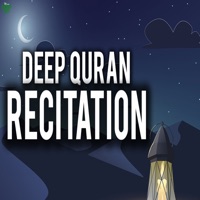
Last Updated by anas atallah on 2025-05-30
Getting the best Music app for you is hard, which is why we are happy to give you Quran Recitation offline from anas atallah. القرآن الكريم سديسي Maher Al Muayaqli Saad Al Ghamdi Nasser Al Qatami Yasser Al Dosari Omar Al Qazzabri Tarifs Abbad Khalid Aljalil Abdul Basit Abdul Samad Mahmoud Khalil Al Hosary Mohammed Siddiq Al Minshawi Mohammed Tablawi Meshary Aallasi Saud Al Shuraim Abdul Rahman Al Sudais Abdullah Al Juhani Ahmed Ajami Salah Al Budair Hani al Rifai Khaled Al Qahtani Abu Bakr Shatri Ali Jaber Mohammed Ayoub Tawfiq Sayegh Abdul Wadood Hanif Abdullah Basfar Abdul Khayat Nabil Rifai Mohammed Al Luhaidan Idris Abker Abdulla Al Mutroud Mohammed Al Moheisen Zain Mohammed Al_Ashry Amran Aleyoon Al Koshi Ibrahim Green Ibrahim Al Dosari Ibrahim Al Jabreen Ahmed Saber Ahmad Al Hawashi Ahmed Naina Akram Al Awqami Jamal Shaker Abdullah Jamaan al Esaimy Hatem Farid Hamed Sinan Hasan Saleh Khaled Barakat Khaled Al-Muhanna Khaled Abdul Kafi Khalifa Al-Taniji Zaki Dagestani. If Quran Recitation offline suits you, get the 1.74 GB app for 1.0 on PC. IF you like Quran Recitation offline, you will like other Music apps like Quran Radios اذاعات القران; Sheikh Sudais Al Quran Kareem; Quran in English القرآن الكريم; Quran AlAfasyRashid Mishary; All - MP3 Quran- القران الكريم;
Or follow the guide below to use on PC:
Select Windows version:
Install Quran Recitation offline app on your Windows in 4 steps below:
Download a Compatible APK for PC
| Download | Developer | Rating | Current version |
|---|---|---|---|
| Get APK for PC → | anas atallah | 1 | 1.0 |
Get Quran Recitation offline on Apple macOS
| Download | Developer | Reviews | Rating |
|---|---|---|---|
| Get Free on Mac | anas atallah | 0 | 1 |
Download on Android: Download Android