
Last Updated by Klaus Fecker on 2024-10-30
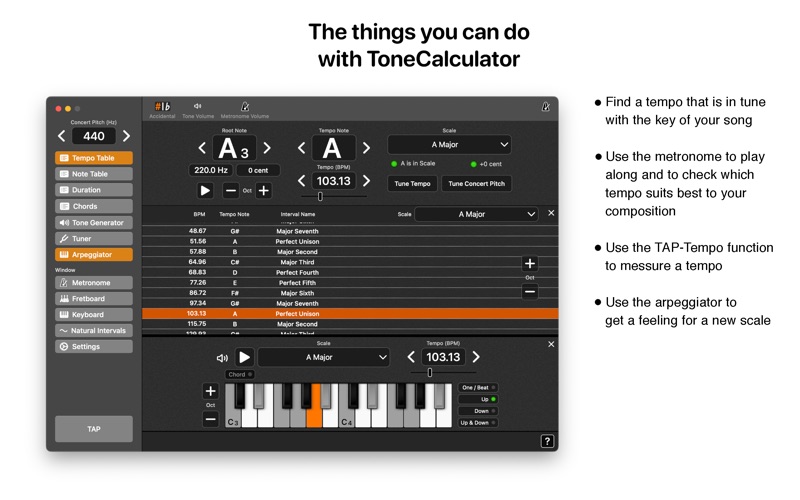



What is ToneCalculator? ToneCalculator is a music app that helps users bring their songs in tune and find the right tempo that fits best to their song. It provides correct data for delays, LFOs, pre-delay times of reverb, attack and release times of compressors, and other envelopes. The app also comes with a Fretboard window to show notes and chords on the fretboard of various instruments and different tunings. It includes 84 different tunings and 54 different scales.
1. Chromatic, Major, Minor, Major Pentatonic, Minor Pentatonic, Ionian, Dorian, Phrygian, Lydian, Mixolydian, Aeolian, Locrian, Super Locrian, Melodic Minor, Dorian b2, Lydian Augmented, Lydian Dominant, Aeolian Dominant, Half Diminished, Major 5, Dorian 4, Phrygian Dominant, Lydian 2, Altered Dominant bb7, Harmonic Minor, Locrian 6, Harmonic Major, Dorian b5, Phrygian b4, Lydian b3, Mixolydian b2, Lydian Augmented 2, Locrian bb7, Diminished, Dominant Diminished, Whole Tone, Augmented, Inverted Augmented, Neutral Pentatonic, Minor Blues, Major Blues, Algerian, Arabian, Byzantine, Chinese, Egyptian, Hindu, Hungarian Minor, Javaneese, Persian, Scottish, Spanish 8 Tone, Klezmer, Japanese or create and save a custom scale.
2. Guitar, Baritone Guitar, Banjo (4 String, 5 String + Tenor), Bass, Cello, Fiddle / Violin, Mandobass, Mandolin, Pedal Steel Guitar, Ukulele (Baritone, Bass + Soprano), Vihuela and Viola.
3. So ToneCalculator also provides you with the correct (in sync) data for your Delays, LFOs, pre delay times of your reverb, attack and release times of compressors and other envelops.
4. A big part of music feeling natural is having every part of the arrangement and environment being in sync with the other elements surrounding it.
5. When something swings below 20 Hertz we can’t hear the frequency but perceive it as rhythm.
6. So the tempo is a frequency below our hearing range, but still a frequency that is either in tune or not.
7. You can also see how the scale looks on the fretboard in different tunings! 84 different tunings are included.
8. ToneCalculator helps you bring your songs in tune.
9. Finding the right tempo that fits best to your song.
10. Liked ToneCalculator? here are 5 Music apps like Spotify - Music and Podcasts; Pandora: Music & Podcasts; Shazam: Find Music & Concerts; Musi - Simple Music Streaming; SiriusXM: Music, Sports & News;
Or follow the guide below to use on PC:
Select Windows version:
Install ToneCalculator app on your Windows in 4 steps below:
Download a Compatible APK for PC
| Download | Developer | Rating | Current version |
|---|---|---|---|
| Get APK for PC → | Klaus Fecker | 1 | 4.0.7 |
Get ToneCalculator on Apple macOS
| Download | Developer | Reviews | Rating |
|---|---|---|---|
| Get Free on Mac | Klaus Fecker | 0 | 1 |
Download on Android: Download Android
- Bpm Calculator
- Metronome
- Fretboard
- Arpeggiator
- Test Tone / Sine Wave Generator
- Times for pre-delay, gate, and envelopes
- Frequencies of equal temperament
- Frequencies of Natural intervals (Just Intonation)
- Wave length & travel distance of frequencies
- Calibrate Concert Pitch to any frequency / Tempo
- TAP Tempo
- Scale Finder / Builder
- Fretboard / Keyboard view to learn all kinds of scales
- Supports various instruments including Guitar, Baritone Guitar, Banjo, Bass, Cello, Fiddle / Violin, Mandobass, Mandolin, Pedal Steel Guitar, Ukulele, Vihuela, and Viola
- Includes 84 different tunings
- Includes 54 different scales including Chromatic, Major, Minor, Major Pentatonic, Minor Pentatonic, Ionian, Dorian, Phrygian, Lydian, Mixolydian, Aeolian, Locrian, Super Locrian, Melodic Minor, Dorian b2, Lydian Augmented, Lydian Dominant, Aeolian Dominant, Half Diminished, Major 5, Dorian 4, Phrygian Dominant, Lydian 2, Altered Dominant bb7, Harmonic Minor, Locrian 6, Harmonic Major, Dorian b5, Phrygian b4, Lydian b3, Mixolydian b2, Lydian Augmented 2, Locrian bb7, Diminished, Dominant Diminished, Whole Tone, Augmented, Inverted Augmented, Neutral Pentatonic, Minor Blues, Major Blues, Algerian, Arabian, Byzantine, Chinese, Egyptian, Hindu, Hungarian Minor, Javanese, Persian, Scottish, Spanish 8 Tone, Klezmer, Japanese, or create and save a custom scale.
stays in focus even when you move to other apps : (